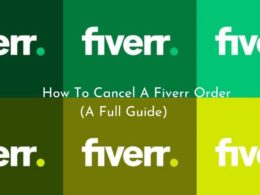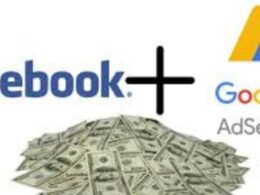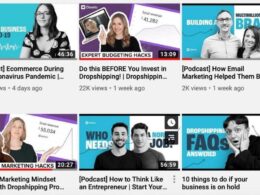You should be able to profit in some way if your video has over 7 billion views on YouTube, right?
Now, you might not have as much success with your content as “Baby Shark Dance” had 7 billion views and growing, but there are still lots of opportunities to make money from your YouTube videos. Now is the moment to reap the benefits of your hard work in generating outstanding content.
How to Make Money from Your YouTube Channel
The YouTube Partner Program makes it incredibly easy to set up your YouTube account. When you log into Youtube Studio, you’ll notice the monetization page, and you’ll be able to apply to the program here after your account has reached the required amount of subscribers and views.
Once you’ve submitted an application, your account will be reviewed, and you’ll be notified as soon as possible whether you’ve been accepted. You may start monetizing your account and expanding your revenue sources from here.
All of your advertising data will be displayed in YouTube Studio and AdSense, so check in on a frequent basis to see how you’re doing. This will also provide you with useful information about your performance and areas where you can improve.
What Are the Requirements for Making Money from YouTube Videos?
Joining the YouTube Partner Program is the first step toward monetizing your YouTube videos (YPP.) While anybody may establish a YouTube account, you must satisfy certain fundamental conditions to join YPP, and you must keep these standards in mind when creating videos.
First and foremost, your channel must meet a few criteria before being considered for the program:
These are simple requirements that you can strive toward by generating outstanding content and growing your following.
The more difficult element of joining the YPP, and the area where YouTube will spend time auditing your channel, is ensuring that your channel follows YouTube’s regulations and standards.
YouTube has evolved to become one of the most popular websites on the planet, generating over $5.5 billion in advertising income in the United States by 2020, yet it is not without its flaws. Many of these concerns have revolved around copyright, as well as the content’s quality and accuracy.
Advertisers on YouTube don’t want to be linked with low-quality content, therefore the company is keen to verify that YouTube Partner Program members are producing unique, useful videos.
Keep these things in mind anytime you submit content to YouTube, and if you plan on selling your videos, it’s a good idea to study these documents completely.
Finally, you must create a Google AdSense account, which will track and pay you for the adverts you display on YouTube.
YouTube Videos: 8 Ways to Make Money
There are several methods to monetise your YouTube videos, just as there are numerous ways to monetize your website.
Although advertising-income is the most obvious way to make money from your videos, it is not the only one, and different solutions will fit different producers.
Everyone’s content, however, is unique, and they will monetize it in different ways.
1. Advertisement Revenue
Ad revenue is often the first thing that comes to mind when people think of the YouTube Partner Program, and it can be a significant source of income.
You may switch on advertisements for all videos that match YouTube’s advertiser-friendly content criteria as soon as you’ve been approved into the YPP. This allows marketers to place ads on your content, and when YouTube receives payment from advertising, they divide the proceeds with you.
YouTube takes a 45 percent cut of each ad that is aired on your channel, leaving you with the remaining 55 percent. This money is subsequently given to you through Google AdSense, where you can track all of your statistics.
How to Enable Ads
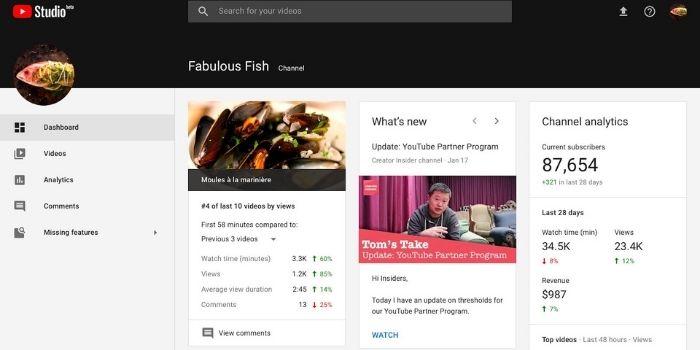
2.YouTube Premium
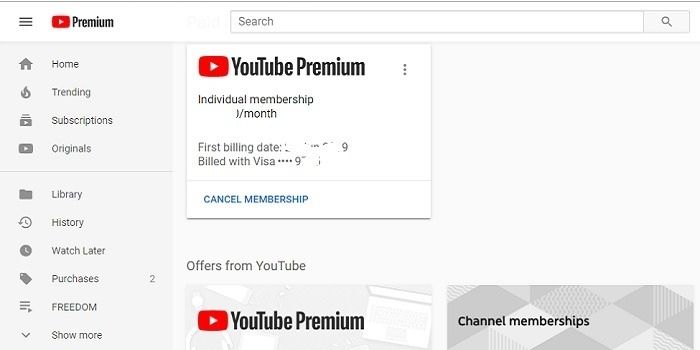
You’ll be eligible for YouTube Premium as soon as you join the YouTube Partner Program, and it can help you increase your profits.
All YouTube account holders have access to YouTube Premium, which provides users with a more enhanced experience. The main benefit of YouTube Premium is that it removes all advertisements, allowing users to watch their favorite videos uninterrupted, and it also allows you to use the YouTube app in the background without interrupting the video.
You are paid as a creator and YPP member every time a YouTube Premium member sees your content, which, with over 20 million Premium users, may happen pretty frequently.
When a YouTube Premium member sees your content, you’ll be paid automatically, so once you’ve been approved into the YPP, you won’t need to make any modifications to your account to make use of this function.
3. Memberships in Channels
Channel memberships are similar to using a membership program to monetize your website. This lets your users pay a membership fee and have access to exclusive movies, live chats, emojis, badges, and other content in exchange for their payment.
Of course, you’ll still need to focus on free content to develop your channel, but this allows you to make the most money from some of your finest videos.
Channel subscriptions are a wonderful way to monetize your videos, but there are some additional criteria to access this money stream, as you might anticipate. More than 30,000 subscribers are required.
YouTube must be satisfied that you are providing value in order to charge people for private content, and one of the ways it determines this is by looking at how many people subscribe to your channel. You may quickly activate channel members and start taking advantage of this functionality after you’ve reached this milestone.
How to Make Channel Memberships Active
4. Super Stickers and Super Chat

You may have seen a YouTube Livestream and wondered how certain users were able to have their words highlighted in the live chat. They’ve bought a super chat or a super sticker, which allows them to have their message featured and even pinned to the top of the conversation.
Super chat gives viewers more access to the brand they’re interacting with, and it gives content creators another income source.
Users may pay up to $500 on super chat, with you keeping around 70% and YouTube taking the remaining 30%. If you have a huge audience viewing a broadcast, as you might expect, this may quickly mount up.
If you’re new to live streaming, here are some of my favorite strategies for interacting with your viewers and increasing revenue.
Super chat and super stickers are only available in certain regions, so be sure you’re in the proper place before getting started with this lucrative cash source.
Super Chat and Super Stickers: How to Turn Them On
5. Make Sponsored Content
You don’t have to restrict yourself to the YouTube Partner Program to make money.
You may also generate money from sponsored content by monetizing your YouTube videos. This entails approaching businesses and proposing to produce videos featuring their products, and there is a sizable market for this.
Companies are ready to pay a lot of money to get their brands in front of a huge, engaged audience, so if your videos are receiving a lot of views, this may be your main source of income.
YouTube BrandConnect, which utilizes an algorithm to connect you with potential sponsors, is a smart method to discover firms to sponsor your YouTube content. The amount you are paid will depend on the quality of your content and the number of visitors, just like any other monetization strategy, but it’s definitely worth looking into.
6. Raise Money for Your Projects Through Crowdfunding

You’ve probably heard of crowdfunding for businesses; now you can utilize the same concept to support your YouTube video development. You may find individuals to financially support your work in exchange for specific advantages via third-party apps like Patreon.
For example, in exchange for a $1 monthly membership, you might provide individuals early access to your new content. You determine how much your work is worth, and Patreon users decide how much they believe it is worth.
YouTube just launched its own crowdfunding option, allowing you to add a sponsor button to your videos. This, like Patreon, lets you provide your audience prizes in exchange for monthly donations. This option was once only available on gaming channels, but it is now being extended out to additional channels.
7. Make Merchandise Sales
If you’ve established a strong brand via your content, your audience is likely to want to support it by purchasing items.
When your channel has 10,000 or more followers, you may use YouTube’s merchandising function to generate additional money. This option may not be appropriate for every channel, but it may provide significant revenue for certain YouTubers.
It’s projected that a decent merch shelf may bring in between $4,100 and $21,460 per month with 1,000,000 YouTube views each month, so it’s worth looking into.
How to Make Merchandise Operate
8. Become a Brand Affiliate
Publishers have long relied on affiliate links to monetize their blogs and videos.
When you join an affiliate network, you may offer a range of items, and you are paid a predetermined percentage of the transaction every time someone buys something through your unique link.
Affiliate offers vary widely, and there are many to select from, but if you locate goods that are relevant to your content, it may be a lucrative money stream. Affiliate marketing is frequently discussed on the internet, but if you’re searching for some tips, here are some of my thoughts on when you should utilize it.
The description is the simplest place to include affiliate links in your article. You can, however, incorporate them directly into the video content.
Remember that effective content always provides value to the reader, so any affiliate links you add must be relevant and beneficial to them. Because the products you recommend reflect on you, make sure your affiliate links are up to par with the quality of your content.
Conclusion
If you’re producing fantastic content that engages YouTube’s viewers, you should be compensated for it, which is where monetization comes in. There are many various methods to monetize your YouTube videos now, and you may make a lot of money doing so.
To be eligible for YouTube monetization, you must first grow your following and meet the minimum requirements of 1,000 subscribers and 4,000 watch hours in the previous 12 months.
This will require some effort, but if you regularly produce excellent content, it will come, and you will begin to reap the benefits of your efforts. There are a plethora of ways to make a regular income from YouTube, thanks to the numerous monetization options available.