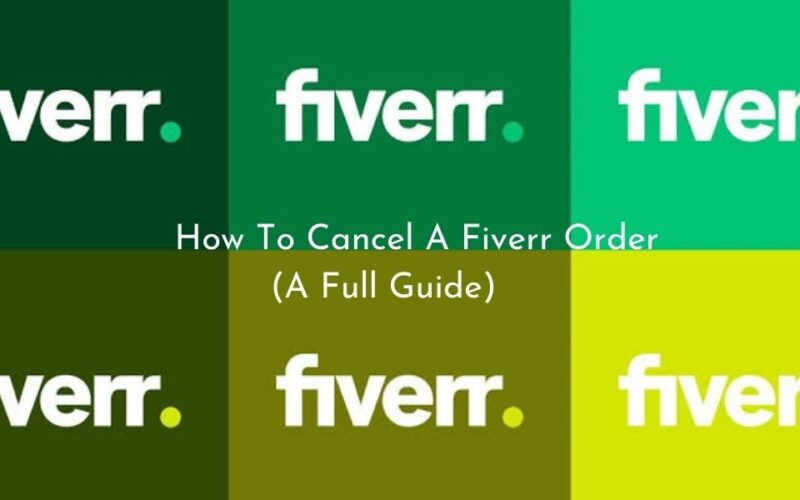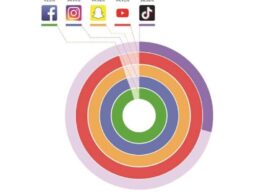Everything doesn’t go as smoothly as you had hoped.
You are sometimes obliged to make decisions you do not want to make.
This is life, which is constantly changing and unpredictable.
Fiverr, like life, has a few ups and downs.
So, readers, Fiverr is currently the world’s largest freelancing site, providing a valuable asset to millions of its users.
This marketplace has attracted a lot of attention around the world due to its unique characteristics.
Are you frightened of having to cancel your Fiverr orders?
Don’t be alarmed.
Cancellations are a common occurrence.
They are, however, the finest ways to deny requests that are not appropriate for your level of knowledge.
There are times when you must cancel a Fiverr order, whether you are a seller or a buyer.
However, dealing with this scenario is challenging.
Because cancellation could harm your Fiverr profile and cause you to lose your loyal customers.
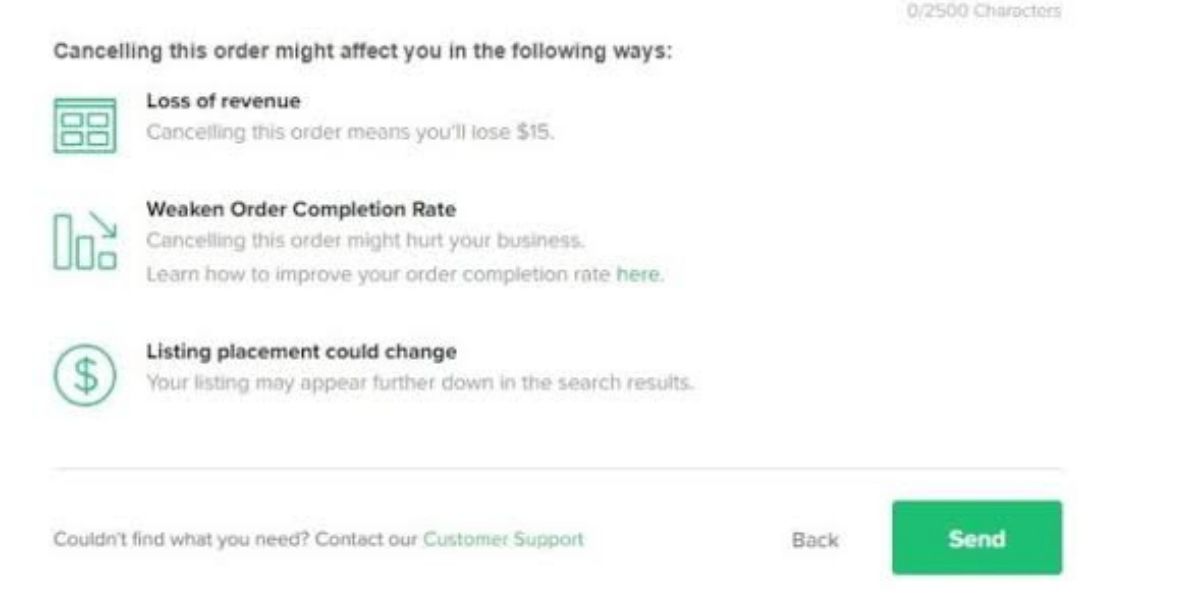
Are you looking for a means to cancel an order?
Please bear with me.
DanielsHustle will walk you through a few steps on how to cancel your Fiverr orders and how to minimize the impact of Fiverr order cancellation on your Gig.
Let’s get started!
Step 1: Go to the Dashboard on Fiverr.
Yes, you can view the number of orders that have been added to your current project list on your Fiverr dashboard.
If you’re a buyer, you’ll see how many order requests you’ve made.
Also, if there are any open requests.
Step 2: Select the order you’d want to cancel.
After you’ve opened the dashboard, select the order you’d like to cancel.
The selected order will be displayed on a new page to both the buyer and the seller.
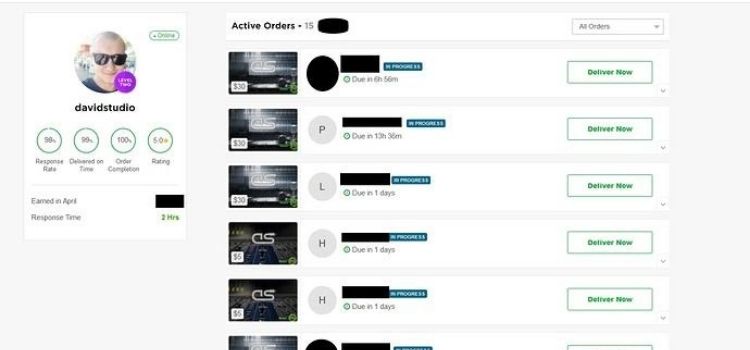
Step 3: Click on “Visit the Resolution Centre” from the drop-down menu.
You will be led to the Resolution Centre option after clicking the specified order.
Step 4: Select your preferred option.
On your screen, you’ll notice three options; let’s go over each one individually.
- Extend the delivery time:
If the cause for your order cancellation is a lack of time, you can extend the delivery period to avoid cancellation.
Once you’ve chosen this option, you’ll need to specify the number of days you’d like to add to your delivery time and explain why you’re doing so.
- Modify the order:
If the scope of the order has changed, you can amend it to include a custom extra that your buyer can accept.
Select the items you’d like to include in your order and explain why.
- Ask the buyer to cancel this order:
If both the seller and the buyer agree to cancel the order, this is the best choice for you.
You have the option of asking your buyer or seller to cancel the order, which has no bearing on your rating.
When it comes to the Buyer, this option will appear on his or her screen: “Ask the seller to cancel your order.”
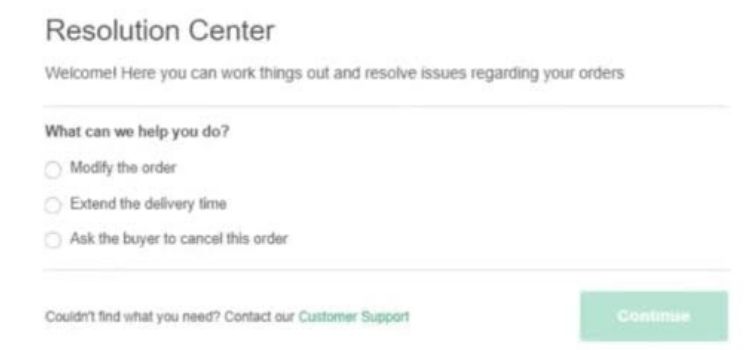
Step 5: Under “Can you give us more detail on why?” choose an appropriate reason.
So there you have it, guys.
As you may be aware, the cancellation can have an impact on your gig ranking and, in some cases, your user profile.
Keep your eyes open while choosing the right justification, since this could result in substantial compensation.
Step 6: Select the “Continue” option:
Once you’ve decided why you want to cancel your Fiverr order, the following step is to confirm your demand by pressing the “Continue” button.
You can use the Fiverr cancel order option to get rid of any undesirable orders.
But, just for a moment, reconsider! Return if you’ve changed your mind.
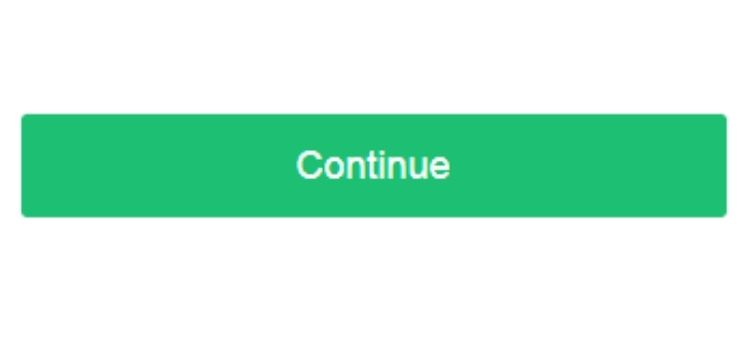
Step 7: Send a message to the buyer/seller informing them of the order cancellation:
You can now input your chosen text to the seller or buyer about why you’ve decided to cancel this order in the text box.
Let’s be clear here.
Because once you’ve sent a message, there’s no going back.
A minor misunderstanding could have a negative impact on your Fiverr account.
Step 8: Click the “Send” button.
You will now be returned to the order page, but it will be in dispute.
It is now up to the seller or buyer to decide whether or not to accept or reject the dispute.
If either the buyer or the seller agrees to your request, the order will be canceled with their cooperation.
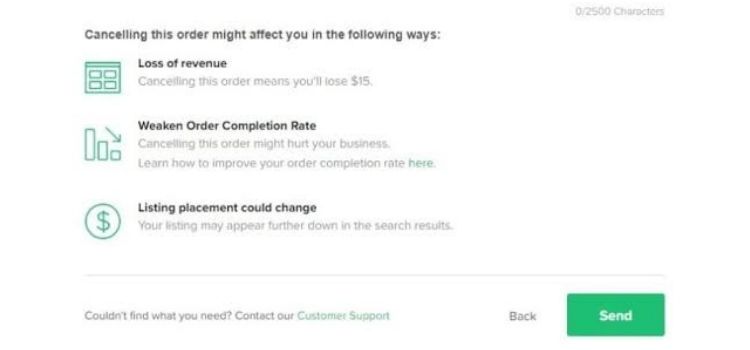
Fiverr Customer Support Services will assist you with canceling orders for a variety of reasons, including but not limited to:
ACTIVE ORDERS:
Fiverr has the right to cancel active orders.
Are you familiar with the term “active orders”?
They’re the kinds of orders that come “after you submit your request and before the seller provides you the Fiverr services.”
- Late is defined as a seller who is late and unresponsive for at least 24 hours after receiving an order. It may result in the order being canceled.
- The Fiverr team has the authority to cancel orders containing copyright or trademark content. There is no middle ground when it comes to the copyright statute and plagiarism.
- You may have seen that some individuals are harsh and aggressive towards their clients, which results in the user’s account receiving very negative ratings. On Fiverr, abusive language is absolutely banned.
- If a Fiverr user does not utilize his or her account for any reason, the account may be closed due to a violation of Fiverr’s Terms of Service.
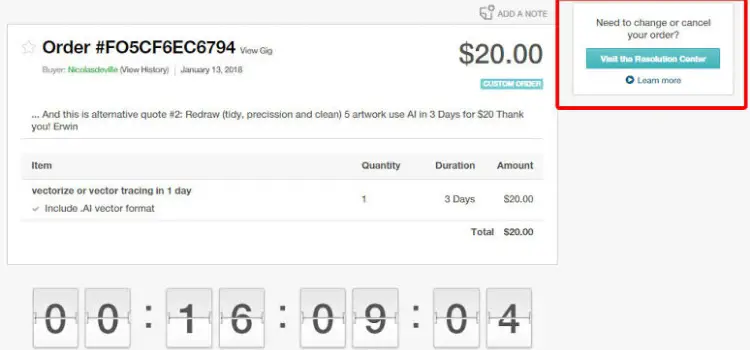
DELIVERED ORDERS:
It has the potential to be shocking.
But, yes, Fiverr has the ability to cancel your delivered orders.
Orders that have been delivered are (after the seller presses on the Deliver Now option and before the order is marked as finished or completed).
The conditions under which Fiverr may cancel your delivered orders are as follows.
- Fiverr has the right to cancel orders if the Seller has declared the order as completed but has yet to provide the final services.
IMPORTANT NOTICE!!!
Be cautious, because a series of complaints about this behavior might result in a significant loss and, in the worst-case scenario, the termination of your Fiverr account.
As a result, avoid doing anything that could result in a significant loss.
You may be aware that Fiverr is the largest online freelancing platform with clear Terms of Service.
You could face serious consequences if you violate their Terms of Service in any way.
- Fiverr has the right to cancel orders when the Seller has failed to produce a file providing evidence of his or her work. Work that was accepted in the same condition as when it was ordered.
- Orders in which a seller requests additional payments on or off the Fiverr platforms are not accepted, and the order is canceled as a result.
- Orders including threats or any form of pressure to leave a low rating in order to get additional services from your seller are immediately canceled by Fiverr.
- Abusing the Request Revision Button to request additional services from your seller may result in your Fiverr order being canceled.
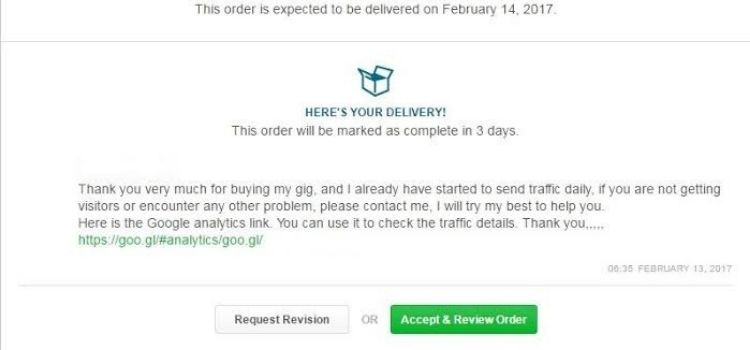
COMPLETED ORDERS:
Completed orders are those that have been marked as completed but are still within the 14-day time limit.
As a result, such orders are not permitted under Fiverr’s policies.
- If you’ve been accused of plagiarizing, copyrighting, or trademarking content, Fiverr may cancel your order.
- If you haven’t secured the commercial rights and have been accused of using the contents commercially, there’s bad news for Fiverr users. As a result, strict action is taken.
- Fiverr Customer Support will investigate situations of order delivery manipulation that prevent Sellers and Buyers from accessing Fiverr’s Resolution Center, which authorized the order to be marked as complete.
How to Reduce Order Cancellations on Fiverr
What if you don’t have to deal with order cancellations or negative feedback?
What if we learned some fundamentals to help us understand this debate?
Here are some pointers to assist you to reduce order cancellations and negative reviews.
1. Get Down to the Basics
You must comprehend the significance of fundamentals in order to design Gigs that are concise, comprehensible, and to the point.
“I’ll write a 500-word piece,” for example.
Simple and basic considerations in your services allow the buyer to avoid any misunderstandings, which reduces disagreements and poor evaluations.

- Make a straightforward title that communicates what you’re selling.
- In the Gig description, never allow any ambiguity or difficulties for the customers. Ascertain that the Gigs are perfectly optimized.
- Consider external considerations when setting deadlines. This understanding will assist you in avoiding late delivery.
- Investigate your rivals.
- Simply describe your services in the video or photos.
- Hire a tutor to assist you in selling on Fiverr in a precise method.
2. The Best Policy Is Honesty!
Be truthful about your abilities.
Some people try to build Gigs where other vendors have made a lot of money.
Remember that taking the way that appears to be cozy and charming is a very dumb decision.
That is why it is necessary to identify your area of expertise.
You might accept orders that you don’t think you can complete, resulting in a three-star rating for the dissatisfied customer.
To establish a reputation on this platform, one must develop Gigs in a well-organized specialty.
On Fiverr, there are no limits to the types of tasks you can do.
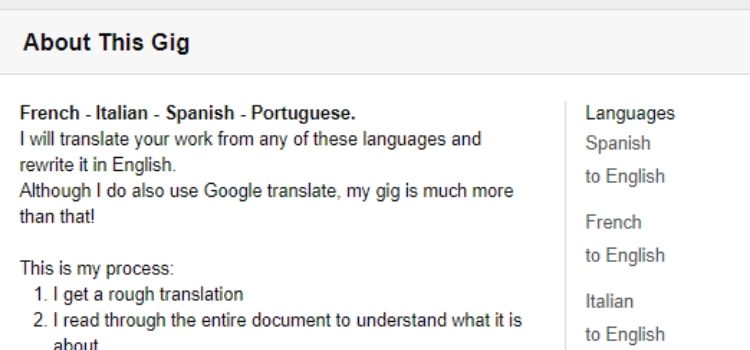
Gigs you don’t think people will like might sometimes put you at the top of the charts.
3. Be specific
Keep your gigs simple, clear, and easy to understand.
It doesn’t mean you should leave the Gig blank, but the objective is to take all the steps necessary to let the customer visualize your services.
You know exactly what you’re selling, but the consumer may perceive it differently.
For example, you might provide an SEO-optimized post that includes keyword research, internal and external links, and so on.
It is completely understandable to you, but what about your buyer?
He might believe that this service also includes competitive analysis.
You, on the other hand, do not!
To avoid purchase cancellations and unfavorable reviews, it’s best to utilize clear terminology, layout, and straightforward explanations.
4. Don’t take on projects that aren’t in your domain.
You also don’t have to say, “Yes, I can do it,” for every project.
If you frequent the Fiverr Forum, you’ll see that providing low-quality services to customers increases the likelihood of order cancellation and, of course, negative feedback, just when you think your skills are up to par.
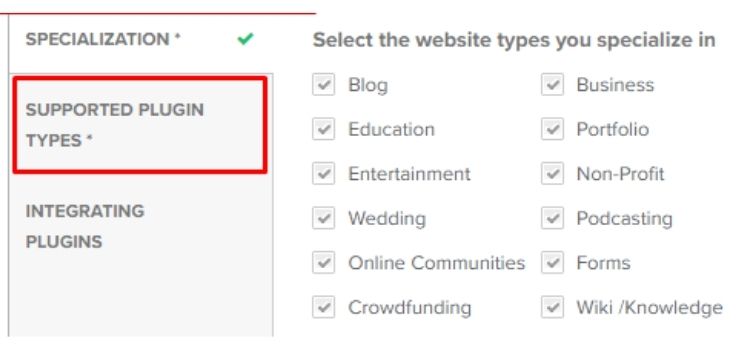
Let’s say you’re a graphic designer.
You came upon a project for website design one day.
You may believe that this activity is similar to graphic design and that it would earn you $50 in no time.
Does this make sense to you?
Accepting this offer would be foolish because it is outside your sphere of expertise.
So, when you come across duties that are outside your expertise, tell the buyers, “NO, I can’t do this.”
5. Don’t Assume
“Assumptions are easy exits for lazy minds who like to graze out in the field without worrying themselves,” according to the saying.
There’s something in there somewhere.
Never presume that the buyer won’t be irritated by your late deliveries.
Even if you sell low-quality items, don’t expect the buyer to give you a five-star review.
These assumptions may cause your strategy to have narrow holes, causing the buyer to give you three or two stars.
6. Never Sacrifice Quality
As a buyer, you’ll always check at the seller’s most recent performance before hiring them.
So, high-quality services delivered consistently are what make you successful on Fiverr.

Also, to avoid that low-level feedback, make sure you take every job on the head.
7. Trust Your Nerves
Indeed, the buyer placed an order without many conversations, project information, or other considerations.
When you first start working on the project, you’ll have a lot of questions.
So you reconnect with the buyer at that point to consult on the situation.
He emphasizes that it isn’t going to aid you in any way.
You want to protest the order, but as a Seller, you don’t want to do so, and your heart tells you, “I would not have accepted this offer.”
Dear!
Take it as a hint that you’re about to leave that employment quietly.
As a result, working on projects that you are dissatisfied with can result in order cancellation and negative feedback.
8. Exceed Customers’ Expectations
Everyone appreciates a little extra from you.
It goes a long way when someone exceeds the buyer’s expectations.
If you’re working on an app, you should provide a commented description of the code, for example (even if it was not included in the package).
When you go outside the box to please your customers, who can upset you with bad reviews or cancel an order?
This attempt makes you appear appealing to him, and how dare he cancel an order!

CONCLUSION
I hope that this article has provided you with useful information about Fiverr order cancellation and how to minimize the impact on your Fiverr Gig.
If cancellations are necessary due to unforeseen circumstances.
Don’t be concerned. Nothing works precisely the way we expect it to.
Things change throughout time.
Accept your choices and follow your gut instincts.