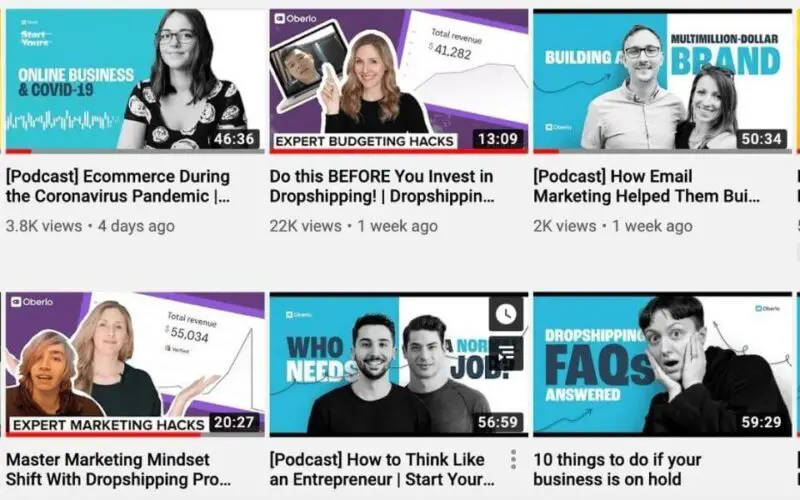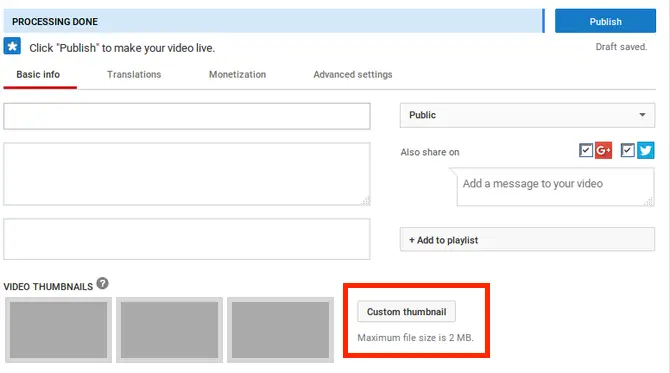A YouTube thumbnail is just like a painting of a building, a product packaging, or simply a book cover for your video. What is common to all three, you notice the façade first. A thumbnail is the first thing that people notice before deciding to click on your video or just continue scrolling.
If you use a YouTube thumbnail that appears unprofessional or shabby, chances are that your videos will perform poorly. This is regardless of even if you’ve uploaded the most interesting video. It just might not get the views you so deserve and you won’t earn enough.
Creating appealing YouTube thumbnails can help you instantly grab viewers’ attention. This stern from the psychological nature of humans: the brain has evolved to respond to striking visuals. You can leverage this to help your video stand out from the ocean of potential thumbnail competition. And according to YouTube, around “90% of the best performing videos on YouTube have custom thumbnails.” Now you know why you can’t afford to joke with it.
In this article, We at danielshustle are going to examine all you need to know to get started with creating awesome thumbnails for your videos.
What are Thumbnails?

Thumbnails are the small, clickable snapshots that viewers see when they search for videos on YouTube. It acts as a preview for your video and can help induce viewers to click through. This means thumbnails are just as important as a video’s title and content.
Thumbnails also have an effect on your search ranking on YouTube. This is because your video’s click-through rate is one of the most important factors YouTube’s search algorithm considers in ranking videos. In the first few hours of posting a video, an and awesome and appealing thumbnail can be the difference in ranking high for a query or not ranking at all.
If your video has a shabby looking or an ordinary thumbnail, chances are it won’t get enough click-through rate. And if we know anything about YouTube, a low click-through rate means low engagement. The platform will view your video as irrelevant and won’t rank it in search results or drive traffic towards it via the “Recommended Videos” feed.
Tools for making appealing Thumbnails

Making the best or highly appealing thumbnails use to be difficult in the past. In the past, choices were limited to YouTube’s freeze-frame offers as thumbnails and a few online tools. But today, the numbers of tools that can help you create captivating thumbnails are unlimited. Simply pick one that suits you. Let’s take a look at some of these tools that you can use:
Canva
If you are looking to make captivating thumbnails for your videos on YouTube, then look no further than Canva. Canva is as of today one of the best online graphic design tools on the market. The best part, you can create amazing YouTube thumbnails with it. It requires zero designing skills from its users who want to create professional-looking visuals. Its simple drag-and-drop interface provides a seamless experience as you upload your images and texts.
For YouTubers looking to create awesome thumbnails, you can rely on its over one million images, graphics, templates, and fonts. Asides from images, you have free stock type photos, texts, backgrounds, grids, frames, shapes, lines, and illustrations to use.
Canva is free to use, although it has a few paid elements such as clip art and some stock photos. There is also a mobile app for Android and iOS.
Adobe Spark
According to Adobe Spark creators, its YouTube thumbnail creation process promises to be smooth, easy, and fast. And just like Canva, Adobe Spark is an online graphic design tool that has a variety of ways to use. Unlike Canva, It has a dedicated category for YouTube thumbnails, and this makes the thumbnail creation process simple and straightforward.
Adobe Spark is free to use as long as you are using the pre-made thumbnail layouts. Its features are pretty basic and on point, unlike other thumbnail-maker tools that clog you with many features. It lets you edit texts, color, background components, and other basic elements you’ll need to make your thumbnails stand out.
Adobe Spark has a free and paid version. It also has a mobile app for iOS users.
Fotojet
Another tool to use is creating awesome thumbnails for YouTube is Fotojet. Similar to Adobe Shark, Fotojet focuses a lot more on YouTube thumbnail design. It also provides photo editing, graphics designing, and collage-making resources.
Users of Fotojet can pick from its over 500 collage-making templates, making it a useful resource for creating thumbnails. It also features an advanced thumbnail creator tool that allows users to edit images in the most flattering way possible.
Fotojet allows you to add filters, resize, crop, or even rotate your images. It has a simple interface that allows you to create amazing thumbnails without any complications. The platform doesn’t require users to sign up to use. Simply open the site on your browser and start designing your thumbnails instantly.
Fotor
Fotor is an online thumbnail creation tool. Thanks to its advanced photo-editing features, you can create captivating thumbnails on this platform. It provides users with awesome themes that you can use to create thumbnail designs. Be sure that your thumbnails will attract people to click your videos.
It also provides a smooth interface for users to edit their designs with all the elements needed. Asides from editing, Fotor can also serve as a great tool for making collages.
Fotor requires o graphic designing knowledge and is easy to use.
Snappa
Some users of Snappa have described it as a jack-of-all-trades that allows you to do more than just design thumbnails. It’s easy to use and highly versatile, making it one of the best tools to use for non-designers.
Snappa has tons of templates for social media use including creating thumbnails. Simply sign up for a free account and start using some of its pre-made YouTube templates. Not liking the templates available, Snappa allows its users to create custom YouTube templates from scratch. You can choose to use the available visual icons or upload your own images for your thumbnails.
Another good thing about using Snappa is that it gives users unlimited options to customize their thumbnails. You can create shapes, edit backgrounds, add effects, and insert custom texts as well as much more.
Snappa has both free and paid versions.
Best practices of designing awesome YouTube thumbnails
Now that we’ve discussed some of the tools you can use to create awesome thumbnails for your YouTube video, making one can be easy. But first, what exactly constitutes a good thumbnail? A lot of considerations go into making the perfect thumbnails for your videos.
Additionally, creating and using a custom YouTube thumbnail template. Templates are a way of generating a consistent style that captures your content. And we are going to examine the very ingredients of an awesome thumbnail.
Use recommended YouTube thumbnail size
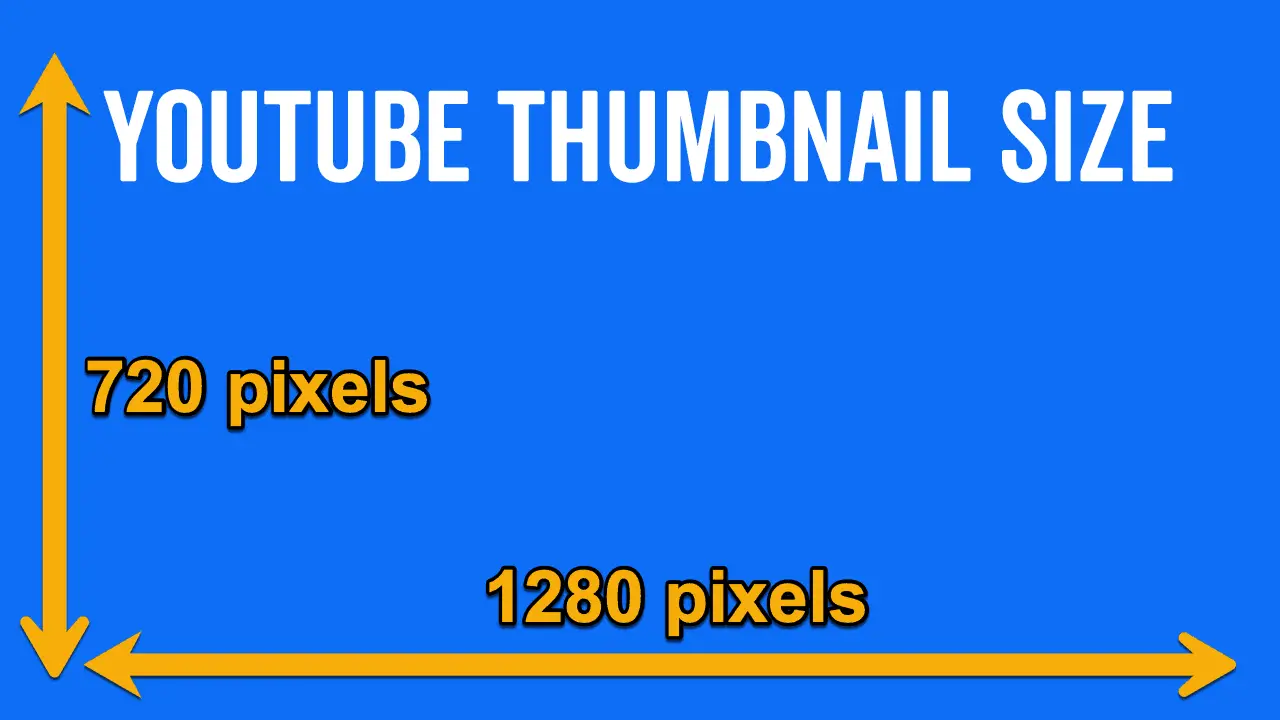
Size matters and getting the right dimensions is one step to creating a good thumbnail. According to Google recommendations, an attractive thumbnail should be at 1280 pixels by 720 pixels and 640 pixels as its minimum width.
Also, an aspect ratio of 16.9 works better in YouTube players and previews. Don’t forget that Google has a file size restriction of not more than 2MB for thumbnails and it accepts any of these file type formats: JPG, GIF, BMP, or. PNG.
Google’s recommended size might appear too big seeing how small thumbnails appear to viewers especially during searches. The large size of the image ensures that its high quality can be maintained and so YouTubers can avoid creating blurry thumbnails.
Use quality and relevant image

The idea of a good thumbnail is for it to attract audiences. And for it to do that, it must have a great visual effect on people. Visualization is essential to attract viewer’s attention. Most likely, the first thing noticed about your thumbnail is the image. And for that reason, you want to use quality images that are equally relevant to your video content.
Images serve as a peek at your video content. Whatever your video content might be about, thinking of an applicable image is paramount. For instance, if your video is about technical tools, using images of such tools will be appropriate.
Include an image that Makes eye contact with the viewer
As of today, thumbnails that include an image of a face (preferably yours) create a buzz around your video. In addition to this, an eye is a medium to communicate and read the emotions of an individual. The human eyes can reflect love, compassion, anger, and stress so it’s the best gesture to manipulate viewers.
Including an image of a face in your thumbnail making eye contact with the viewer helps you build a stronger connection. By sharing eye contact with your audience, you leverage their trait of curiosity in the heart of the viewer to watch the video.
Include title text to deliver context
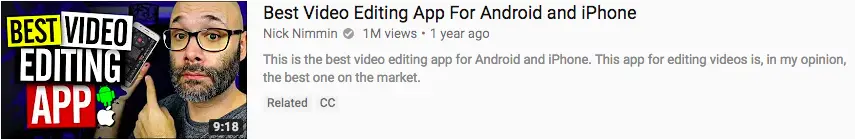
Adding text to your thumbnails is a way of explaining what the entire video is all about. Adding a title text doesn’t require you to stuff your thumbnail with everything relevant to your content. Instead, pick up the main idea of your video that can attract an audience to click your video.
Unlike images, a title text explains the exact purpose of your video. For instance, consider a user searching for a programming tutorial on YouTube. After entering his search query, YouTube floods him with various videos. Keep in mind that that’s thousands of thumbnails to sift through in order to find the best fit for his search term. If you used images alone, chances are that he won’t notice your video. But if you combine images with a title text say “learn HTML in 5 minutes”. The title text “learn HTML in 5 minutes” has explained to the user that your video talks about HTML and learning it in 5 minutes.
Also, you can think of your title text as to how TV series producers name their seasons and episodes. The episodes and seasons are displayed in numbers to indicate which season and episode a particular video represents. Wrap up the entire idea of your video in few words. An impressive title text is sure to deliver context to attract viewers.
Use the best font style

Sometimes, coming up with an idea of a title text can be relatively easy. The next major task would be in what font style should you present the text? Applying font style requires consistency. You don’t want to appear to the audience as erratic and unprofessional. Simply consider the font style as your logo. You don’t go about changing your logo every now and then.
Keeping thumbnails consistent with the same font style helps create awareness for your brand and content. Avoid using the regular font; instead, use a unique and impressive font. Thankfully, the thumbnail creator sites we shared above have lots of fonts for you to choose from. Implement attractive colors and a bold design.
Good color contrast with bright background

Color contrast blends color together. It basically determines how one color will appear over another. A good contrast will make viewing your thumbnails a lot easier and viewers won’t have to strain their eyes to read text on it.
Basically, the idea of color contrast entails high and low contrast. A high contrast simply means the colors are different from each other e.g. black and white. A low contrast simply refers to colors that are quite similar to each other e.g. red and orange.
Your best bet of creating appealing thumbnails is to adopt complementary colors. These are opposite of each other on the color wheel. Why? Because they stand against each other and display their individual identities, which is what you should aim for. Apart from this, a bright background is more effective than a white color background.

Tip: thumbnails that include the color yellow them tend to perform much better than thumbnails without it. This color has an effective dominating power over others.
Analyze your competitor
View what your competitors are using in their thumbnails. Your competitors are YouTubers that play in the same niche as you do; creating similar content and jostling for the same audience.
Viewing what they are doing gives you first-hand information on how successful their contents are doing. Also, you acquire data to compare your design, content, titles, and color scheme.
While there is no YouTube analytics tool to analyze clicks on the video, YouTubers can rely on Google’s True View advertising platform for this.
Optimize your thumbnails for mobile users
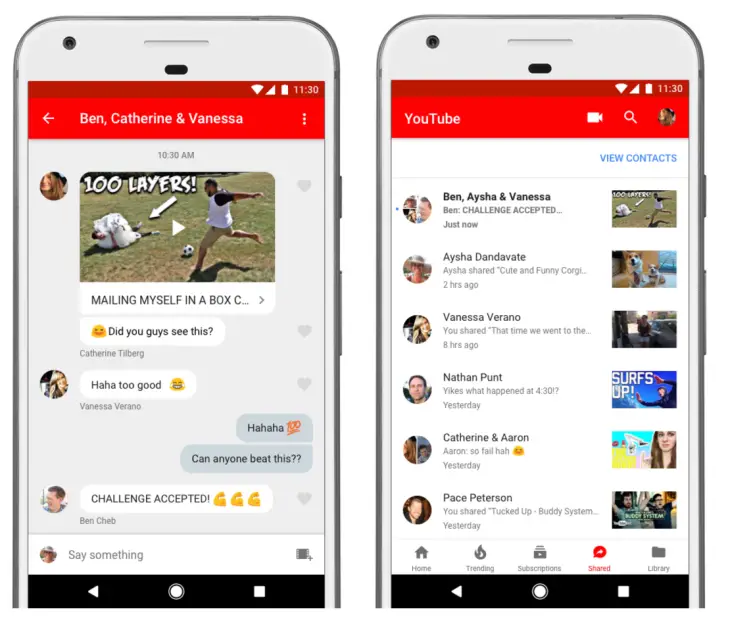
Technology has developed greatly over the years and nearly half of the world’s population is living on a mobile device. This means chances are that the majority of your audience comes from mobile users. And they see your thumbnail first.
Nearly 80% of thumbnails optimized for mobile users tend to perform better. So, creating a responsive and mobile-friendly thumbnail is essential.
Consistency
Consistency is an important factor in creating thumbnails across all your videos. It gives the audience a perspective of what your channel and subsequently your videos are all about. Maintaining consistency in thumbnail designs including layouts, font size & style, color scheme, and other relevant stuff is important.
For those creating a sequence of videos in a series format, following the same style in all videos as well as with thumbnails would be the best option. By displaying consistency in your YouTube thumbnail, you assert your authority as an expert.
How to create a Custom YouTube Thumbnail
Since there are numerous tools for creating a custom YouTube thumbnail, it will be impossible to work you through all of them. But be assured, the process is similar in most tools and we will share that with you.
Keep in mind that the steps might differ sometimes but this is just a general idea to guide you.
- Your first step would be to decide which tool you want to use. Some tools are free to use while others require you to sign up.
- Next up browse through the tool to find a specific image you wish to include. If you find none, upload any of your choices.
- Remove the background of the image. Most tools allow you to edit the background of an image to whatever you desire.
- Add Big, Bold title text to your thumbnail and use catchy fonts
- Add colors and edit contrast to match. Also, adjust for size and add any effect you want.
- Preview your end product and proceed to download it.
How to enable Custom thumbnail Option
The custom thumbnail feature on YouTube doesn’t automatically turn on when you create your channel. By default, it is turned off. Users have to enable the option and to do that; you need to verify your YouTube account. The steps below should help you verify your YouTube account:
- Sign In to YouTube on your computer
- Click on the profile image at the top right-hand side of the page.
- Select the Creator Studio option and then click on the channel tab on the left-hand panel. The verify option should appear now. Click on verify.
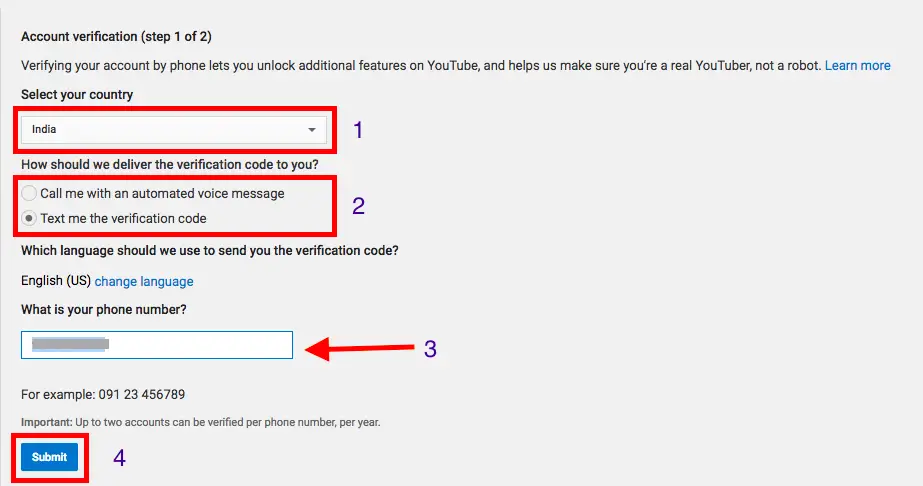
- Indicate your country, choose a call or text option to get the verification code, and then enter your phone number and click on submit.
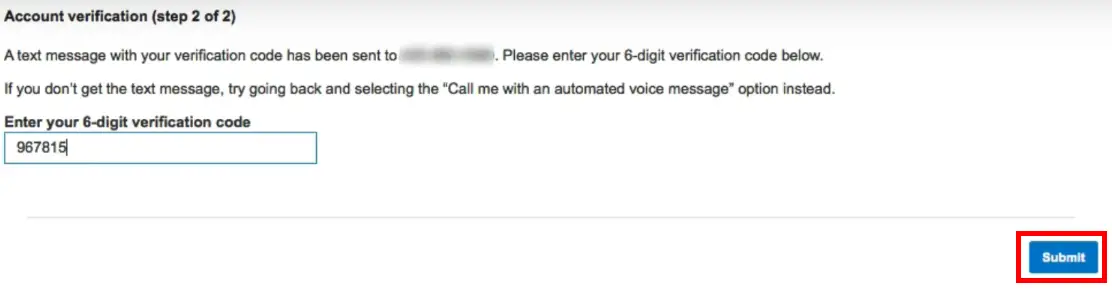
- Input the verification code into the text box and submit. The custom thumbnail option should be enabled for you now.
Uploading your Thumbnails to YouTube
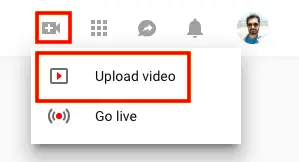
Now that your account has been verified and the custom thumbnail option is activated, we are ready to upload our image. This is pretty much straight forward:
- Click on the camera icon at the top right-hand side of the YouTube screen to upload your video.
- Select the upload video option.
- Once you upload your video, YouTube automatically generates three thumbnail options to choose from. Just beside these options is the upload custom thumbnail option.
- Click on it and upload your custom thumbnail.
- Simply publish the video to see your thumbnail.
Conclusion
Video thumbnails on YouTube are important and can’t be over-emphasized. Awesome YouTube thumbnails will captivate your viewers, while good video content will keep them watching. Also, they are an integral part of branding your channel
Your thumbnail is the first step that determines whether or not people get to click on your video content on YouTube. Although, YouTube thumbnails can significantly increase traffic to your videos, having the right content that is valuable to the viewer is equally essential for higher engagement. So before uploading a video, take ample time to create the perfect thumbnails that match your content and channel brand.