You can cancel a pending PayPal payment, fast and easy. How? You ask.
First of all, I’m Daniel Umeh, and I want to walk you through a brief on PayPal.
For over two decades, PayPal has provided an alternative to cash and check transactions.
But, how much do you truly know about the online financial behemoth?
Would you be able to offer a clear answer to the question, “What is PayPal?” after all these years of development and change?
Years ago, it was primarily known for making eBay payments.
Now, it’s available in hundreds of countries worldwide, with millions of users.

Let’s learn the basics there is to know about the popular payment system!
Then, DanielsHustle will direct you on how to cancel a pending Paypal payment, fast and quick.
What exactly is PayPal?
PayPal is one of the world’s major online payment transfer services, with over 200 countries and 25 currencies served.
It has a leg up on competitors like Venmo, Apple Pay, and Stripe because of its long history, extensive feature set, and secure payment methods.
PayPal enables you to make online purchases from Amazon, eBay, and other retailers.
Also, make simple money transfers between PayPal accounts and supported bank accounts all around the world.
It’s one of the safest and most reliable ways to transfer money online, with extensive fraud protection for both buyers and sellers.
PayPal has provided cash cards and credit cards in a few countries in recent years.
Keep in mind, however, that PayPal is not a substitute for a bank account and should only be used as a backup payment option.
How to use PayPal to send money to friends and family
One of the most useful advantages of PayPal is the ability to send money to friends and family, especially for individuals who do not have access to a bank or who live abroad.

All you need is someone’s name, email address, or phone number to complete the procedure in under a minute on your smartphone or PC.
How to use the PayPal app to send money
- To send a payment, open the PayPal app and press Send.
- Tap Next after entering the recipient’s name, email address, or phone number.
- Tap Next after entering the amount to send.
- Tap Next once more after selecting the payment type.
- After you’ve double-checked the information, click Send Now.
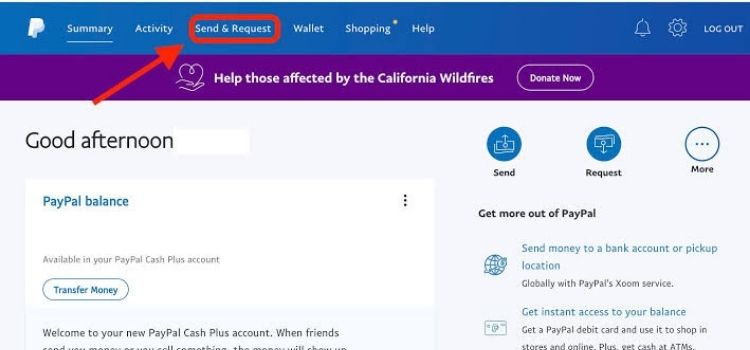
How to use PayPal to send money online
- To send a request, go to paypal.com and choose Send & Request.
- Click Next after entering the recipient’s email address or phone number.
- Choose between Sending to a Friend or Paying for an item or service, depending on your needs.
- Click Continue after entering the amount to send.
- After you’ve double-checked the details, click Send money now.
PayPal makes it simple to send money online, but it might be a little too simple at times.
If you type the wrong email address and send the message before realizing it, the money is immediately deducted from your PayPal account.
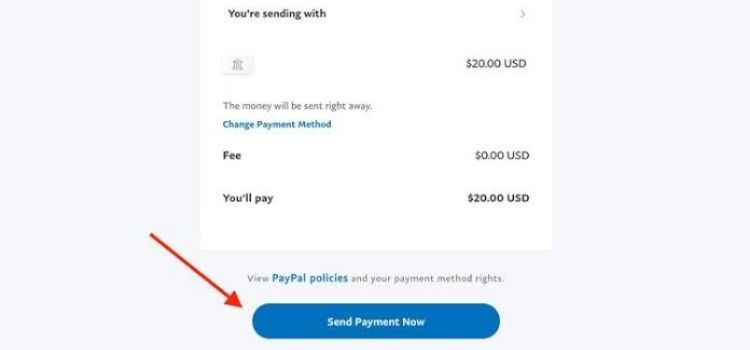
The good news is that you may sometimes cancel a PayPal payment and get your money back if you notice it early enough.
So, what are your alternatives?
Continue reading to find out how to cancel a PayPal payment as well as what to do if it’s too late.
Is it possible to cancel a PayPal payment?
You have a limited amount of time to cancel a PayPal payment before it becomes too late.
Certain payments must also be accepted, in which case you can cancel them if they have not been claimed.
You can no longer cancel a PayPal transaction once it has been marked as “Completed” and the funds have been transferred to the other person’s account (but you still have a few options to refund it).
Regrettably, the circumstances for canceling a PayPal payment are quite stringent.
There are just a few instances in which a payment must be claimed, as detailed below.
- The recipient of the email does not have a PayPal account. The transfer is complete once it is registered.
- The email address of the recipient has not been confirmed. The transfer is complete once it has been validated.
Fortunately, this takes care of one of the most common reasons for needing to cancel a PayPal payment: providing the erroneous email address.
The money will be held in limbo if the email address does not exist, and even if you do not cancel it, the payment will be returned to your account after 30 days.
If the email address already exists, you must cancel it as soon as possible before it is claimed.
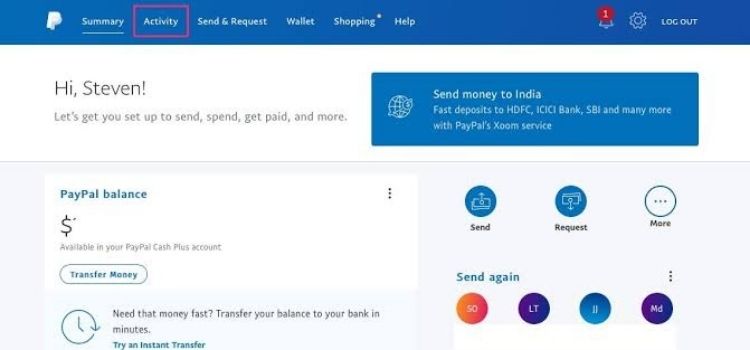
How can I cancel a PayPal payment that is pending?
It’s simple to remember how to cancel a PayPal payment once you’ve done it.
But, if you don’t know where to look the first time, it can be perplexing.
To get started, log into your PayPal account and go to the Activity page.
Then select All Transactions from the drop-down menu.
You should be able to identify the payment you wish to cancel somewhere on this page, as it includes all of your previous transactions.
The moment of truth has arrived: if the payment has not yet been claimed or finalized, a little Cancel link will appear.
Your money will be refunded to your account if you click it, then Cancel Payment on the next page.
If there isn’t a cancel option, the money has already been claimed, and you’ll have to try again.
We’ve summarized the steps below for your convenience.
- Step 1: Go to your PayPal account and sign in.
- Step 2: At the top of the page, select Activity.
- Step 3: All Transactions should be selected.
- Step 4: Click Cancel after you’ve found the payment.
- Step 5: Click Cancel Payment on the next page.
Although you will receive your money, it may not be returned to the same location from which it was taken.
When your PayPal balance falls below a certain threshold, PayPal will automatically remove funds from your bank account.
And, instead of returning the funds to your bank, they will appear in your PayPal balance.
It’s simple to deposit it back to your bank account from there, albeit it may take a few days.
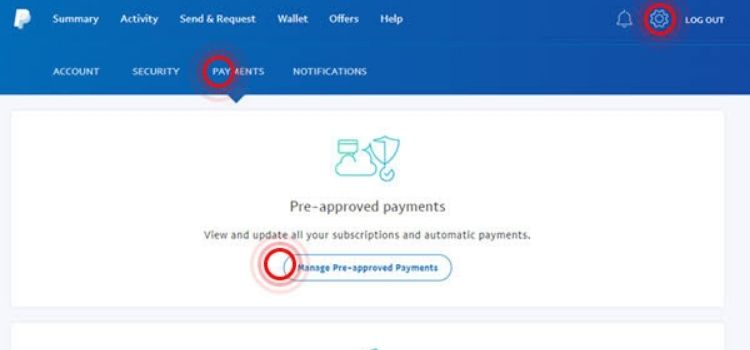
How to cancel a PayPal recurring payment
Subscriptions and recurring payments are simple to set up on PayPal.
When your subscription expires, however, you may need to cancel both the PayPal purchase and the subscription with the business.
There are two options, the first of which is fairly similar to the procedure described above.
The only difference is that on the Activity page, you must filter for Automatic Payments.
The third option for canceling a PayPal recurring payment is altogether different.
You must still log into the website, but it is the only step in common between the two.
After you’ve logged in, go to the upper right corner of the screen and click the username button.
Then go to Account Settings, then Money, Banks & Cards, and then Set Automatic Payments.
Then, under the name of the firm with whom you have a regular payment, click Cancel.
We’ve included the step-by-step instructions below for your convenience.
How can I cancel a PayPal recurring payment (subscription)?
- Step 1: Go to your PayPal account and sign in.
- Step 2: In the top right corner, click the username button.
- Step 3: Account Settings should be selected.
- Step 4: Money, Banks, and Cards are all targets.
- Step 5: Select Set Automatic Payments at the bottom of the page.
- Step 6: Choose the recurring payment or subscription you want to cancel from the drop-down menu.
- Step 7: Choose Cancel.
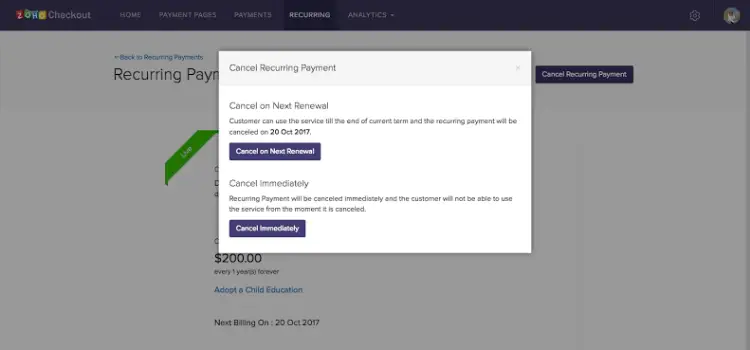 It’s important to remember that you must cancel the recurring payment at least 24 hours before it’s due.
It’s important to remember that you must cancel the recurring payment at least 24 hours before it’s due.
Although you can cancel your subscription at any time, the next payment may still be received.
What are my options if I can’t cancel the PayPal payment?
You still have a few alternatives to get your money back if you don’t catch it in time or if the recipient already has a PayPal account.
When you know and trust the recipient, this is the best situation.
Simply request that the money be refunded.
It’s simple for children to accomplish on the Activity page, and it won’t cost them anything.
If you are unable to cancel the payment, you still have a few possibilities for recovering your funds.
PayPal is also accepted by a large number of online merchants, however, these transactions are more difficult to reverse.
Your initial course of action should be to contact the shop directly and request a refund, which can usually be done through their website or by sending an email to their customer care department.
You’ll almost certainly have to return whatever you bought, and the procedure could take a week or more.
It’s possible that a retailer will turn down your refund request, but you have other options.
You can file a complaint with PayPal’s Resolution Center, where a customer service representative will review your case.

This isn’t a guarantee that you’ll receive your money back, but PayPal has a strong track record of honoring customer requests that are reasonable.
Frequently Asked Questions ( FAQs)
When Is It Possible to Cancel a PayPal Payment?
You can’t undo or cancel a PayPal transaction that has already been completed.
Only if the payment is indicated as Pending or Unclaimed on the Transaction details page may it be canceled.
What Happens If PayPal Issues a Refund?
The money is returned to you if a PayPal transaction is successfully canceled.
The money is refunded to your PayPal account within three to four days if you made the first payment with PayPal account funds or a bank account.
If you pay with a credit or debit card, the money is returned to your account within 30 days.
If You Can’t Cancel a PayPal Transaction, What Should You Do?
If you are unable to cancel a PayPal payment, you must contact the receiver directly and request that your payment be refunded.
Emailing them using the address connected with their PayPal account is the simplest way to do it.
The PayPal Resolution Center should be used only as a last resort.

Is it possible to cancel a PayPal payment after it has been sent?
Only pending payments with a “Cancel” link next to them can be canceled.
If your payment has been outstanding for 30 days, it will be immediately canceled and reimbursed to you.
If you pay with a bank account and the payment is canceled, the money will be returned to your PayPal account.
How do I cancel a PayPal payment if I don’t have a PayPal account?
If you don’t have a PayPal account, you can terminate the arrangement by contacting the merchant directly.
If you are unable to reach the merchant, you should call PayPal Customer Service.
Is it possible to cancel a PayPal payment from my phone?
Yes, you can cancel a PayPal pending payment using the PayPal app on your phone.

Here’s how to cancel a pending payment using your PayPal app:
- Select See Activity from the drop-down menu.
- Choose the payment you want to stop.
- Select Cancel Payment from the menu.
Here’s how to do it from your computer:
- Locate the pending payment on the Activity page.
- Click the Cancel button.
- On the following screen, select Cancel Payment.
Only pending payments with a “Cancel” link next to them can be canceled.
If your payment has been outstanding for 30 days, it will be immediately canceled and reimbursed to you.
If you paid with a debit or credit card, your refund will be credited to the same card.
The card may take up to 30 days to be credited.
If you made a payment with a bank account and it was canceled, the money will be reimbursed to your PayPal account.
Please allow 3-4 business days for the money to appear in your account if the payment has not yet passed your bank.

You can transfer the monies to your bank account once the payment has been received in your account.
Is it possible to cancel a PayPal transfer of funds?
Unfortunately, you won’t be able to cancel a bank transfer from your PayPal account once it’s been requested.
You can request to add money to your PayPal account if the transfer to your bank account is complete but you need the funds back in your PayPal account.
Is it possible for my bank to reverse a PayPal payment?
If you pay with a bank account and the payment is canceled, the money will be returned to your PayPal account.
Please allow 3-4 business days for the money to appear in your account if the payment has not yet passed your bank.
Conclusion
Whether you paid the wrong person or sent the wrong amount via PayPal, you can get your money back by canceling the payment.
Although you won’t be able to cancel a completed PayPal payment, there are a few options for getting your money back.
We hope you were able to cancel a PayPal payment or membership with the help of this article.













