Do you want to know how to get paid on Fiverr in the safest and simplest method possible? Fiverr is an excellent platform for freelancers.
Millions of people earn money through freelancing, but money withdrawal can be difficult, especially for novice sellers. We’ll look at how to withdraw money from Fiverr and the many options accessible in this post.
On Fiverr, How Does Withdrawal Work?
Withdrawals from a Fiverr account can take up to 14 days after an order has been deemed complete, however, top-rated sellers can withdraw money in as little as seven days.
There are three options for withdrawing money from Fiverr: the first two are supplied by Payoneer, while the third is offered by Paypal. Here’s how to fill out a withdrawal procedure step by step.
- Check your Fiverr balance to see how much money you have available to withdraw. You may check your balance by going to your dashboard and clicking on the earnings option.
- Select your chosen mode of withdrawal. Bank transfer, PayPal, Fiverr Revenue Card, and Direct Deposit are all options for withdrawal. The direct deposit option, on the other hand, is only available to sellers in the United States.
These three techniques are distinct, and each platform has its own set of advantages and disadvantages.
How can I transfer funds from Fiverr to Payoneer?
Payoneer is a payment platform based in the United States that allows you to send and receive money from individuals all over the world. Here are a few steps to being paid on Fiverr after you’ve set up your Payoneer account.
On Fiverr, there are two ways for sellers to get money off of the platform. Sellers have the option of sending money to their Fiverr Revenue card, also known as the Payoneer Mastercard, or withdrawing money straight to their bank account through Payoneer.
If you want to withdraw money from Fiverr to Payoneer, you have two options: load it onto your Fiverr Revenue card (also known as the Payoneer prepaid Mastercard) or withdraw it straight from Payoneer to your bank account.
WHAT IS THE FIVERR PAYONEER CARD AND HOW DOES IT WORK?
Payoneer provides the Fiverr revenue card, which is enabled by Mastercard. Your Fiverr Mastercard functions in the same way as a regular debit card. It’s totally adaptable and makes getting your money a breeze.
After you’ve loaded money onto your Fiverr Revenue card, you may use it to make purchases in shops or online, as well as withdraw cash from an ATM. You may also use your Payoneer account to transfer money from your card to your regular bank account if you have one.
Note: In India, the Fiverr Payoneer card is not accepted. If you’re from India, a Payoneer bank transfer is a better option for getting money into your account.
HOW DO I WITHDRAW MONEY FROM MY FIVERR REVENUE CARD?
You’re ready to withdraw your hard-earned cash after you’ve signed up for Payoneer.
STEP 1: Log in to your Fiverr account and select Earnings from the Selling menu.
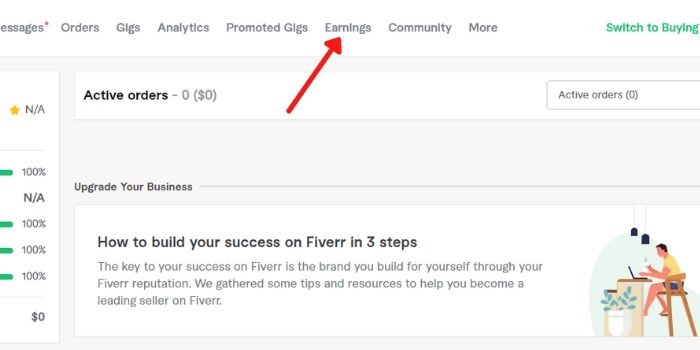
STEP 2: Check that you have enough money in the right-hand column labeled “Available to Withdraw.”
STEP 3: Below these statistics are buttons that allow you to withdraw money. To withdraw your Fiverr Payoneer card, click ‘Fiverr Revenue card.’
That concludes our steps. You’ll get an on-screen message and an email notification indicating withdrawal has started.
HOW TO GET A FIVERR REVENUE CARD
Here’s how to create a new Payoneer account and a revenue card for Fiverr:
STEP 1: Log in to your Fiverr account and select Earnings from the Selling menu.
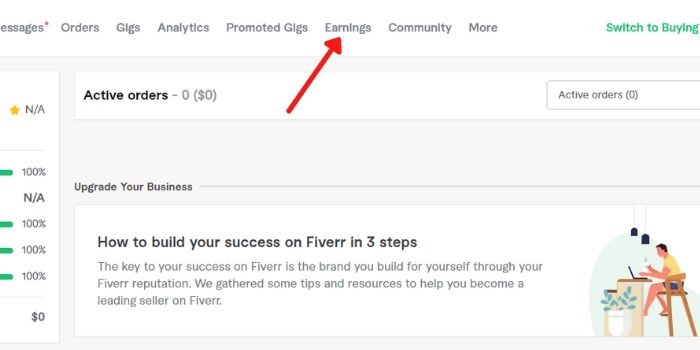
STEP 2: Select the Fiverr Revenue card option in the Withdrawals box.
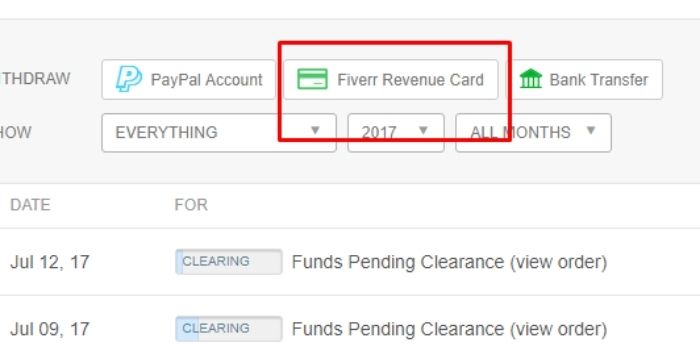
STEP 3: You’ll see a notification on your screen that there’s a new email in your inbox.
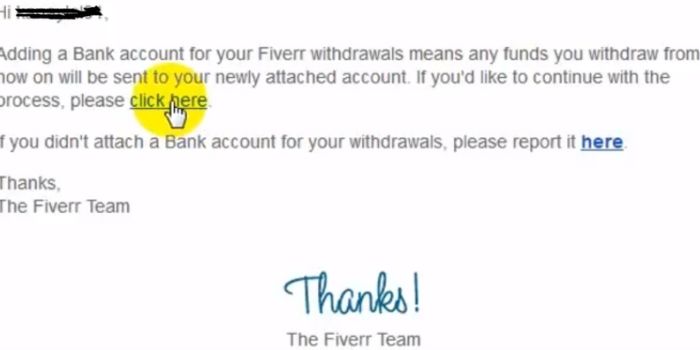
STEP 4: Open your email and click the link in the body of the message. This link will take you back to Fiverr and a ‘Get Started’ button.
STEP 5: You’ll now be taken to the Payoneer website, where you can set up a new Payoneer account for your Fiverr Payoneer card by following the on-screen instructions.
HOW DO YOU LINK YOUR PAYONEER ACCOUNT WITH FIVERR?
This is simple if you already have a Payoneer account:
Choose between a Fiverr revenue card or a bank transfer from your Withdrawals page on Fiverr. You will receive an email with a link to Payoneer.
To enter your Payoneer username and password, open the email and click the links. Your accounts will be connected when you get a confirmation email.
You may now transfer money straight from your Fiverr balance page to your Payoneer Mastercard, which also serves as your Fiverr Revenue card, or to your bank account through Payoneer.
FEES FOR FIVERR REVENUE CARDS
- Setting up a Fiverr revenue card is completely free
- Your card will require a $5 activation charge.
- When you sign up for a Fiverr Revenue card, you’ll also obtain a free Payoneer freelancer account.
- Every time you withdraw money from Fiverr to Payoneer, you’ll be charged a $1 fee, regardless of the amount.
- Your payments may take up to 48 hours to clear on your Fiverr Revenue card, but you can pay a $3 charge to have them clear in as little as two hours.
- The least amount you may withdraw from Fiverr to Payoneer is $5.
- You may withdraw your money from any ATM or use them to make purchases online or in-store once they’ve been loaded into your Fiverr Revenue Card. There are no costs for this on Fiverr or Payoneer.
- Because your Fiverr Revenue card is a Mastercard, you may be charged fees on some transactions, according to Mastercard’s terms and restrictions.
- If you wish to transfer money from your Fiverr Revenue card to your USD/GBP/EUR bank account without any foreign currency conversion (rather than performing a straight bank transfer from Fiverr), you’ll have to pay $/£/€1.50 each transfer.
- Although there is a charge for a Fiverr to Payoneer withdrawal, it is little if you withdraw big sums frequently.
If you need to convert your money into another currency, withdrawing funds from Fiverr to Payoneer is a great option. Payoneer only charges you the Payoneer exchange rate, not a currency conversion fee.
You’ll pay just 2% more than the market rate if you transfer money from your Fiverr Revenue card to a bank account in a foreign currency, or if you make a direct bank transfer using Payoneer to a bank account in a foreign currency.
If you buy items in foreign currencies using your Fiverr Mastercard, Mastercard will charge you 3.5 percent more than the usual conversion rate.
Compare that to PayPal, which charges a $0.30 currency conversion fee plus an exchange rate that varies between 2.5 and 4% merely to withdraw your own money to your own bank account.
Methods of withdrawal from Fiverr are subject to certain conditions.
Payoneer card for Fiverr
- Withdrawals are quick, with cash clearing in as little as two hours.
- foreign currency at a low cost, with no fees and competitive rates
- The Fiverr Mastercard allows you to have more control over your money.
- There is no charge to send money from your Fiverr Payoneer card or account.
- There is a $1 withdrawal charge or a $3 cost for quicker service.
- The minimum withdrawal is $5.
Bank transfer through Payoneer
- Withdrawals are quick, with cash clearing in as little as two hours.
- The minimum withdrawal charge is $3, however, it may be more depending on your bank and region
- The minimum withdrawal is $20.
How to Withdraw Funds from Fiverr to PayPal
PayPal is a website that allows you to send and receive money online. It is widely accepted across the world, and cash may be sent immediately. It’s also a versatile platform that lets you input your debit or credit card information anytime you wish to pay for products or services over the internet.
Furthermore, monies received in your PayPal account can be left there until you choose to spend them or transfer them to your bank account.
What should you do first?
Begin by creating a PayPal account. The steps are as follows:
STEP 1: Check your earnings by logging into your account.
STEP 2: Choose PayPal as your withdrawal option, and you’ll get an immediate indication that the transaction is underway.
STEP 3: Go to Fiverr by clicking the link in the email that was provided to you.
STEP 4: Input the email address connected with your PayPal account to configure your PayPal account.
STEP 5: Next, select the ‘Connect to PAYPAL option.’ You will receive a confirmation email. To make withdrawals, you must follow the instructions in the email.
After you’ve set up your PayPal account, you may start using it.
- Go to your dashboard’s earnings section and choose PayPal as your withdrawal method.
- You get a message that the withdrawal procedure has begun.
- The minimum withdrawal on PayPal is $1, and there is no fee for using PayPal to withdraw money from Fiverr.
Is it possible to withdraw money from Fiverr without paying a fee?
On Fiverr, there are no costs associated with fund withdrawals, whereas withdrawal platforms charge fees associated with fund withdrawals, which vary depending on the type of transaction handled.
You will be asked to confirm the currency and amount if you are withdrawing in a different currency.
Note that Fiverr does not allow sellers to withdraw more than once per 24 hours for policy reasons, and the highest amount that may be withdrawn per day is $5,000, with the lowest sum being $5.
Furthermore, the availability of withdrawal services on Fiverr is completely dependent on the financing policies offered by withdrawal providers like Payoneer and Paypal. Withdrawing money from Fiverr is possible regardless of the seller’s currency or nationality.
FREQUENTLY ASKED QUESTIONS ON HOW TO GET PAID ON FIVERR.
When do I get paid and how does the order procedure work?
A buyer pays Fiverr when they make an order. After the order is executed, 80% of the money is assigned to your account and remains “pending” for a 14-day clearing period.
This period is set aside for financial processing and to assure customer satisfaction. The money will thereafter be recognized as “cleared” and ready for withdrawal.
What is the procedure for withdrawing my earnings?
- To withdraw money from your account, go to the Selling menu and choose Earnings.
- If you have cash available in your Available for Withdrawal account, you will see buttons with several withdrawal choices (e.g., PayPal, Fiverr Revenue Card, Bank Transfer, and Direct Deposit).
What options do I have for adding or changing my withdrawal method?
Please go into your account and select Earnings from the Selling menu to withdraw cash from your Fiverr account.
If you have funds in your available withdrawal balance, you have three options for withdrawing funds, which are displayed on your Earnings page as three buttons.
The following are the three options:
- PayPal
- Revenue Card for Fiverr
- Wire Transfer (Direct Deposit for the US)
Please choose the method you want to use to withdraw your funds, click the button, and then follow the on-screen instructions to set up the withdrawal method and make your first withdrawal.
What should I do if my withdrawals aren’t going well?
If you’re withdrawing to PayPal, be in mind that payments to PayPal accounts are restricted in some areas. Please contact PayPal to see whether your account can receive payments from Fiverr and if there are any limits on your PayPal account. Also, be certain that your PayPal account is confirmed.
Please contact Fiverr again once you’ve fixed this issue with PayPal, and they will be delighted to look into it further for you. Please keep in mind that withdrawals are irreversible. Once the procedure has started, we will not be able to refund or alter it.
Is it possible to withdraw cash in my home currency?
You can withdraw your earnings in USD ($), Euro (€), British Pound (£), Australian Dollar (A$), Canadian Dollar (C$), and Israeli Shekel.
CONCLUSION
For freelancers who want to know how to be paid on Fiverr, Payoneer is one of the finest Fiverr withdrawal options. Existing Payoneer users may easily link their Fiverr account to their Payoneer account.
Obtaining a Fiverr revenue card is affordable and straightforward for newbies. You may enjoy cheap costs, quick clearing times, and flexible access to your money anytime and wherever you want once you have a Fiverr revenue card.
Furthermore, users who get paid in a foreign currency on Fiverr may take advantage of Payoneer’s cheap foreign currency exchange rates and costs to convert money at competitive prices.
The video below will guide you on creating your own Payoneer account













