In our daily lives, we can see how fast and responsive today’s internet services have become.
Sending and receiving the money to and from various contacts has become a minuscule amount of work.
When we send money to the correct person or account in an emergency, it appears to be a positive thing.
We can’t help but admire today’s lightning-fast internet and payment services.
As long as the user does not make mistakes, using smart mobile applications to handle money is beneficial and simple.
More specifically, the most typical thing that people do on a regular basis is making unintentional payments.
As a result, it’s critical to keep aware and vigilant while using online banking, sending payments, or paying bills.

However, if you’ve already made a mistake and are thinking “how do I cancel a PayPal payment and get a refund,” you’ve come to the right place.
Experts at the resolution center can provide you with exact instructions and bring you to your return.
Take a minute to read this problem-solving piece if you are not in a hurry.
In this post, Daniel Umeh will show you how to cancel a PayPal transaction as soon as you notice you’ve made a mistake.
How can I cancel a PayPal payment that has already been made?
When a user transmits money by following a step-by-step method, this is referred to as a complete transaction.
And as soon as the first user confirms the transaction, the amount is sent to the recipient on the other side.
It makes no difference whether you transfer money on purpose or by accident; the unsettling truth is that such payments cannot be reversed.
However, if you believe this is a scam and you have been duped, you can report it as an unlawful payment.
We recommend that you contact a PayPal representative right away.
Any PayPal user can request a refund within 180 days after the transaction date, according to PayPal’s refund policy.
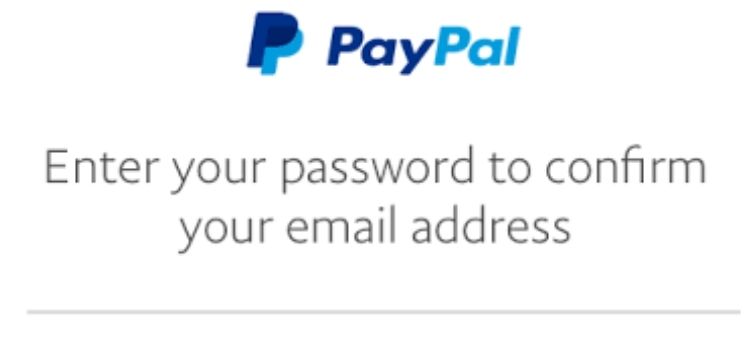
What Is Paypal’s Policy on Refunds?
Paypal’s refund policy is made up of a complicated set of requirements that users must follow.
Here’s a rundown of Paypal’s refund policy and its most important features:
- Buyers can request refunds through Paypal up to 180 days after purchasing goods.
- Buyers who are displeased with their purchases are entitled to a refund from the seller.
- If a seller is unresponsive, a dispute might be filed.
Explaining the 180-Day Refund Policy
You can cancel a PayPal payment on your own if the item never arrives or you suspect fraud.
As long as the transaction is in the Pending status, this option will be available.
In such circumstances, you can cancel it from your Activity page by pressing Cancel next to the relevant item.
The amount will be automatically reimbursed to your account if the payment is pending for more than 30 days.
Because most payments are handled quickly, this option may not be accessible at the time you require it.
In these cases, PayPal advises contacting the seller directly and requesting a refund.
When you access the issue transaction on the Summary page, you should be able to find the seller’s email address.
While this strategy may not be very effective when dealing with scammers, it’s worth a go.
Before escalating the situation further, you will have documentation that you had exhausted all possibilities.
You have 180 days from the date of purchase to dispute your payments and obtain a refund from PayPal.
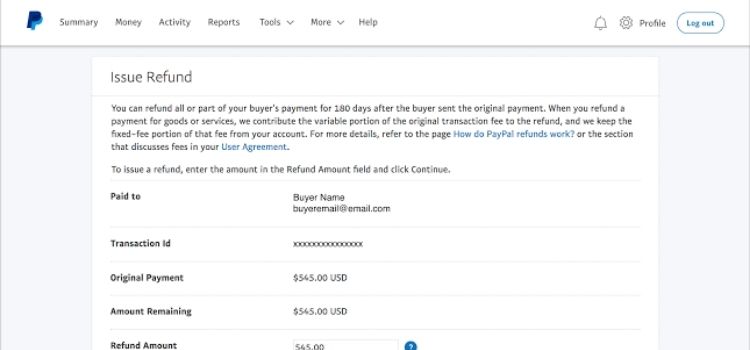
What is the procedure for requesting a refund?
By sending an email to the seller, you can seek a refund for a completed payment.
Request that the seller goes to your transaction’s Transaction Details page and click Issue a refund.
You have 180 days from the time you pay for your item to obtain a refund.
If payment was submitted but is still pending, you can cancel it on your Activity if the “Cancel” button is shown next to it.
If you don’t claim the payment within 30 days, it will be immediately returned.
To get in touch with the seller and request a refund, follow these steps:
Because Paypal is merely a middleman you might use to buy or sell products online, your payment will most likely be accepted instantly.
You can still seek a refund even if your payment has been processed by contacting the vendor and sending them an email.
To acquire the recipient’s information, follow these steps:
- Step 1: Go to your Paypal account and log in.
- Step 2: Select the payment you want to cancel from the drop-down menu.
- Step 3: Look for the seller’s contact details.
- Step 4: Send an email with your refund request.
You should receive your refund in a few business days if you paid using your Paypal balance, but it could take up to 30 days for it to reflect on your credit card.

If your seller refuses to return your money and you haven’t gotten your goods, received something that doesn’t fit the seller’s description, or your payment was not allowed, you may be able to register a dispute in the Resolution Center.
Using Paypal to File a Dispute
The third method for getting a refund on Paypal transactions is for circumstances where the merchant refuses to return your money.
Before we explain to you how to file your case, you should be aware that you only have the right to do so if:
- Your transaction’s beneficiary is unresponsive.
- You did not receive the purchased item.
- The item you bought does not match its description
If you find yourself in one of the instances listed above, use these steps to file a dispute and include Paypal in your refund request:
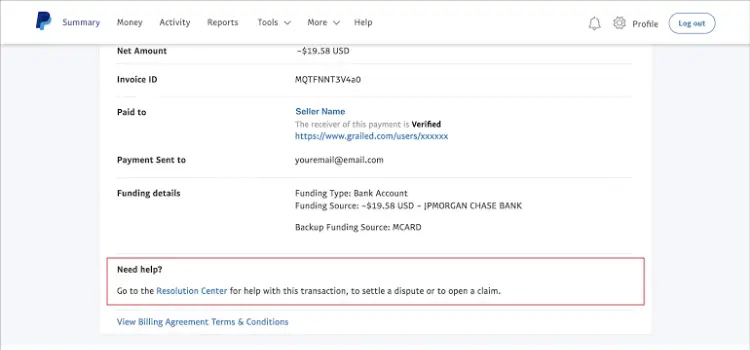
Step 1: Access your PayPal account.
Step 2: Visit the Dispute Resolution Center.
Step 3: Select the option to Report a Problem.
Step 4: Choose a transaction for which you want a refund, then scroll down to the bottom of the page and pick the Resolution Center option once more.
Step 5: Select the option I Have a Problem With an Item I Bought.
Step 6: Continue by pressing the Enter key.
Step 7: Indicate whether or not you have received your item.
Step 8: Fill in all of the required information regarding a purchased item.
Step 9: Indicate the amount you’d like to be refunded (full or partial)
Step 10: Click Continue once more.
After you’ve completed all of these processes, you and the Seller will be involved in a dispute.
In most circumstances, sellers would offer refunds to customers in order to avoid having open cases against them or receiving negative feedback.
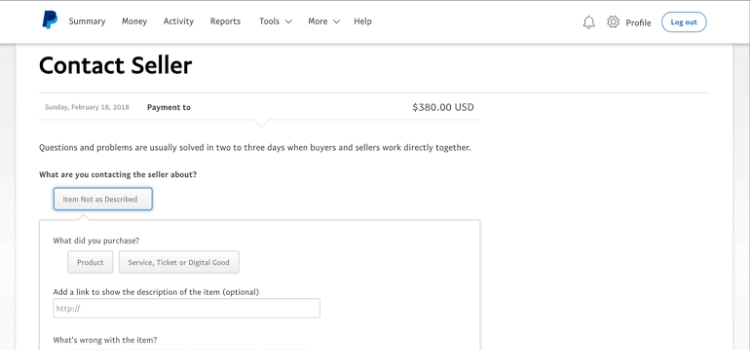
If you pay with a debit or credit card, your refund will be paid to the same card.
The card may take up to 30 days to be credited.
If you make a payment with a bank account and it is canceled, you will receive a reimbursement to your bank account.
Bank-funded transactions: if a refund is requested or processed soon after purchase, PayPal will make every attempt to cancel the transaction and ensure that you are never charged.
If they are unable to cancel the transaction, they will issue a refund.
Within 7-10 business days, your cash should be credited to your bank account.
If your transaction was converted to a different currency by PayPal and you received a refund:
PayPal’s transaction exchange rate (including a currency conversion spread) used at the time of the original payment will apply within 1 day of the original payment date.
PayPal’s transaction exchange rate (including a currency conversion spread) on the day of the refund will apply if it is more than one day after the original payment date.
If PayPal is unable to reimburse in the currency you paid, they will refund in your primary holding currency;
If they are unable to refund in your primary holding currency, they will refund in US dollars.
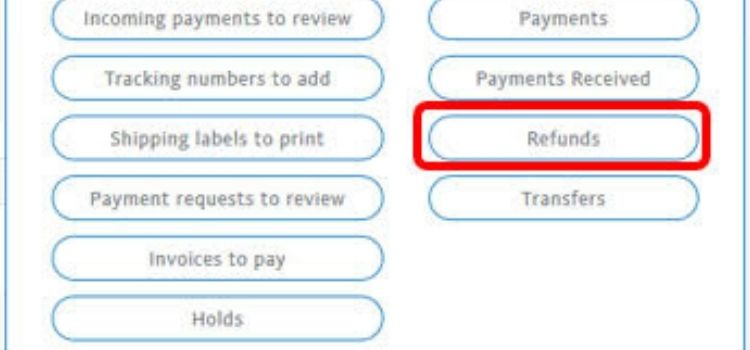
Sellers’ Refund Policy on Paypal
To use Paypal’s services, merchants of goods must have clear return policies for their customers.
Customers who are disappointed have the option of receiving a partial or full refund from sellers. Here’s how you can do it:
- Access your PayPal account.
- Go to the Activities section.
- Find the transaction you want to cancel and refund.
- Select Issue a Refund from the drop-down menu.
- Indicate the amount you’d like to be refunded.
- Check that all of the information you entered is valid, and then confirm your action by clicking the Issue a Refund button once more.
What is the procedure for issuing a full or partial refund?
If the transaction status is “Completed,” “Pending,” or “Cleared,” you can offer a full or partial refund within 180 days of the transaction date.
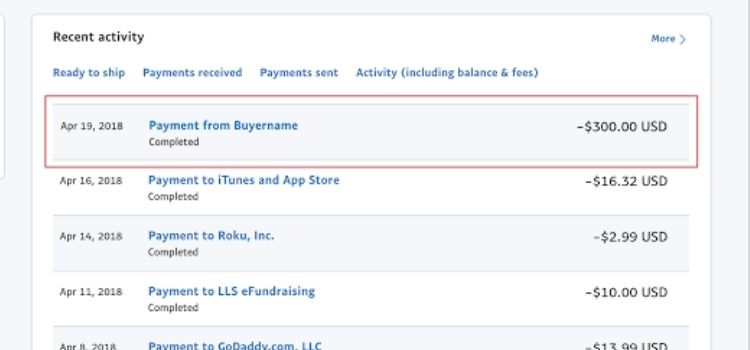
Here’s how to get a refund:
- At the top of the page, select the Activity tab.
- Select All Transactions from the drop-down menu.
- Choose the payment you’d like to receive a refund for.
- Make a refund request by clicking Issue a refund.
- Enter the amount you want to repay under “Total Refund Amount.” You might be able to get a refund for a portion of your payment.
- Select Issue Refund from the drop-down menu. You’ll be taken to a page that confirms your refund has been processed.
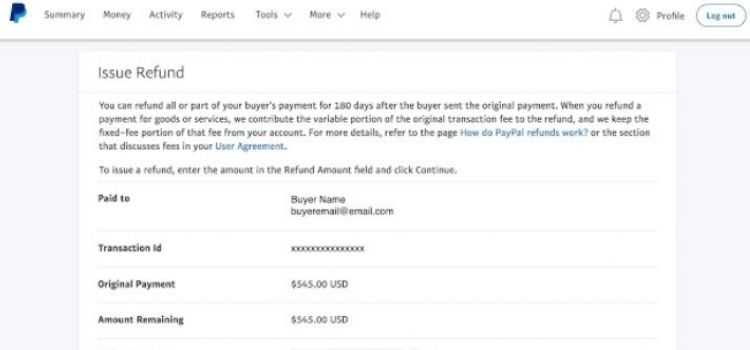
There are no expenses associated with issuing a refund for products or services, but the fees you paid as the seller are not reimbursed to you.
Your PayPal account will be debited for the amount of the refunded payment.
Depending on the type of refund, any tax or fee imposed on the initial transaction will be reimbursed to you in full or in part.
Note:
It’s likely that the buyer utilized a coupon or gift certificate if the transaction only permits for a complete refund rather than a partial refund.
When coupons are used in a transaction, the only choice is a full refund.
If you’ll only issue a partial refund for this transaction, you can create a new payment on the Send & Request page to send your buyer the agreed-upon refund amount.
If you have a PayPal balance or money waiting for you that you haven’t accepted yet, the refund will be deducted from it.
If you don’t have any funds in your PayPal account, then complete refund will be sent from the primary bank account associated with your PayPal account.
On personal payments, you can only offer full refunds.
What Is the Procedure for Checking the Status of a Cancelled Payment?
You can check the status of your PayPal account whether you canceled a payment to get your money back or made a refund request:
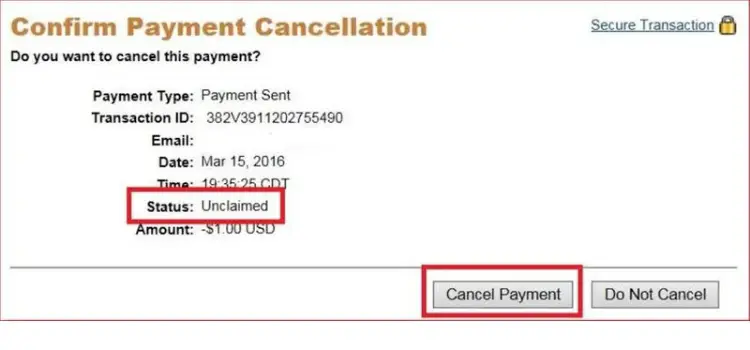
- Select Activity.
- From the drop-down menu, select Filters.
- Select Refunds from the drop-down menu.
- Select the transaction you’d want to review.
One of the following refund statuses can be selected:
- Pending—This may occur due to bank delays or if your email address has not yet been verified.
- Refunded or Partially Refunded: This may occur due to bank delays or if your email address has not yet been confirmed.
You should be able to see the money that has been restored in your account.
- Temporary Hold: The reimbursement has been submitted, but it has not yet been approved by your bank.
- Completed: The refund process has been completed.
If you don’t see the money in your account despite the fact that it says Refunded or Completed, contact PayPal’s customer service.
You can do so by visiting their website or calling them.
Frequently Asked Questions (FAQs) concerning PayPal Seller Refunds

Why was my bank account debited for the refund I issued?
When you send a refund, we’ll always try to deduct it from your PayPal account first.
If your PayPal account is insufficiently funded, the entire refund will be given from the primary bank account associated with your PayPal account.
Bank payments typically take 3 to 5 business days to finalize and become available in your buyer’s PayPal account.
Even if the refund status in your PayPal account reads complete, the bank may still take a few days to process (bank processing timeframes vary).
Will I be paid for my transaction fee?
There are no expenses associated with issuing a refund for products or services, but the fees you paid as the seller are not reimbursed to you.
Your PayPal account will be debited for the amount of the refunded payment.
To learn more about transaction fees, click here.
You were not charged a set price if your buyer paid using an American Express card, and the total transaction fee will not be returned.
My customer claims that they have not yet gotten their reimbursement. Why?
If your buyer made the purchase with their bank account, the refund may still be completed.
Bank payments typically take 3 to 5 days to finalize and appear in your buyer’s PayPal account.
Depending on the buyer’s bank, additional time may be required.
On the Transaction Details page, besides the payment status, you’ll discover an estimated refund clearance date.
If your buyer paid with a debit or credit card, the money will be reimbursed to that card.
Depending on the card company, refunds to credit or debit cards can take up to 30 days.
The cash is reimbursed to your buyer’s PayPal Credit account if they used PayPal Credit to complete the purchase.
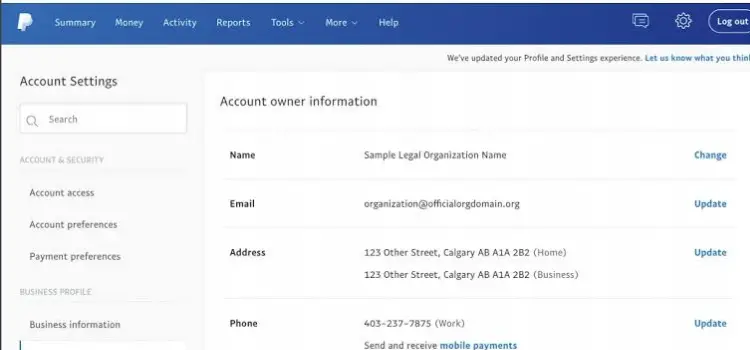
Is it possible to revoke a refund?
A refund cannot be revoked once it has been delivered.
Conclusion
Whether you paid the wrong person or sent the wrong amount via PayPal, you can get your money back by canceling the payment.
We hope you were able to cancel a PayPal order with the help of this article.












