Marketing has taken new dimensions thanks to social media platforms and many often ask about how to use Pinterest for marketing. Pinterest is one of the most popular social media platforms to communicate today. Its popularity makes it a very powerful and reliable source of the traffic to leverage marketing tactics to help grow your business and income.

Pinterest is a social media networking platform where you share images and videos, essentially making it a visual search engine for just anyone. The platform remains extremely popular as a source of inspiration for new generation users.
Unfortunately, not everyone understands the powers that Pinterest wields. This is because many users use the platform to flaunt lifestyles and share impressive tastes with the world. Pinterest users range from home décor to, latest trends, recipes, infographics, and tips, amongst many others.
In this article, We will examine closely the various means on how to use Pinterest for marketing.
Pinterest Stats
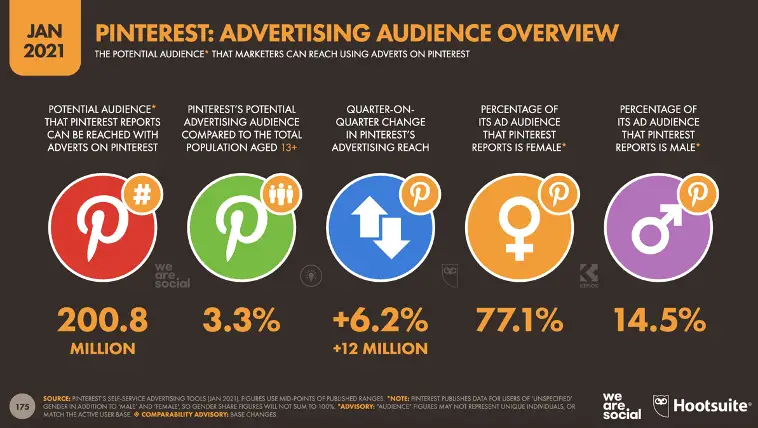
Posts are called pins and they are mostly pictures and videos. And according to an Omnicore report, Pinterest has some of the heaviest statistics in the world of social media:
- Pinterest has over 400 million active users per month.
- There are 88 million US citizens on Pinterest.
- The overall number of Pinterest pins is over 200 billion.
- More than 2 million Pinterest users save shopping pins on their boards every day.
- The majority (60%) of the new Pinterest signups are women.
- Pinterest market value is put around $13.7 billion.
- On average, users spend about 14.2 minutes on Pinterest per visit.
- 84% of users make purchase decisions on Pinterest.
- Half of Pinterest’s audience makes over $50,000 a year.
How to Use Pinterest for Marketing

The very first step on how to use Pinterest for marketing is to set up your Pinterest account. Setting up your Pinterest account rightly can significantly increase the visibility of your Pins. And that is your main goal as the more visible you get, the more conversions you are likely to make.
Switch your Pinterest account to a business account as this allows you to access all of the advanced tools Pinterest has. After this, ensure that you fill in all of the information fields in your Pinterest profile, most importantly your username, display name, and description.
Pinterest uses the information provided on your profile as one of many SEO factors to rank the relevancy of your content. Therefore, it’s best to include some relevant keywords in your description.
Setting up A Pinterest Business Account
On the Pinterest platform, there are at least three ways to access a business account. We will examine each method to help you get started:
Set-Up a New Business Account
- Open the business login page of Pinterest.

- Type in email, password, and age.
- Click on Create account
- Complete your profile with a profile picture, adding a business name, website, country, and language.
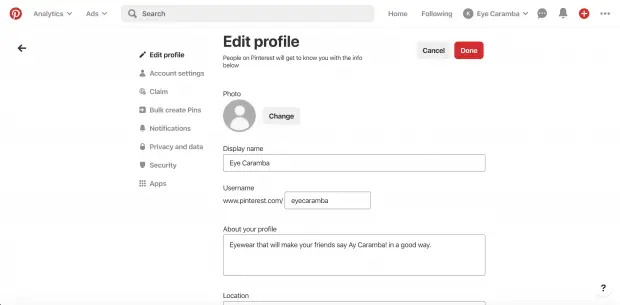
- Click on the Next
- Select your business type and tap on the Next
Link a Personal Account to a Business Account
- Open Settings from your personal account.
- Head over to Account Settings.
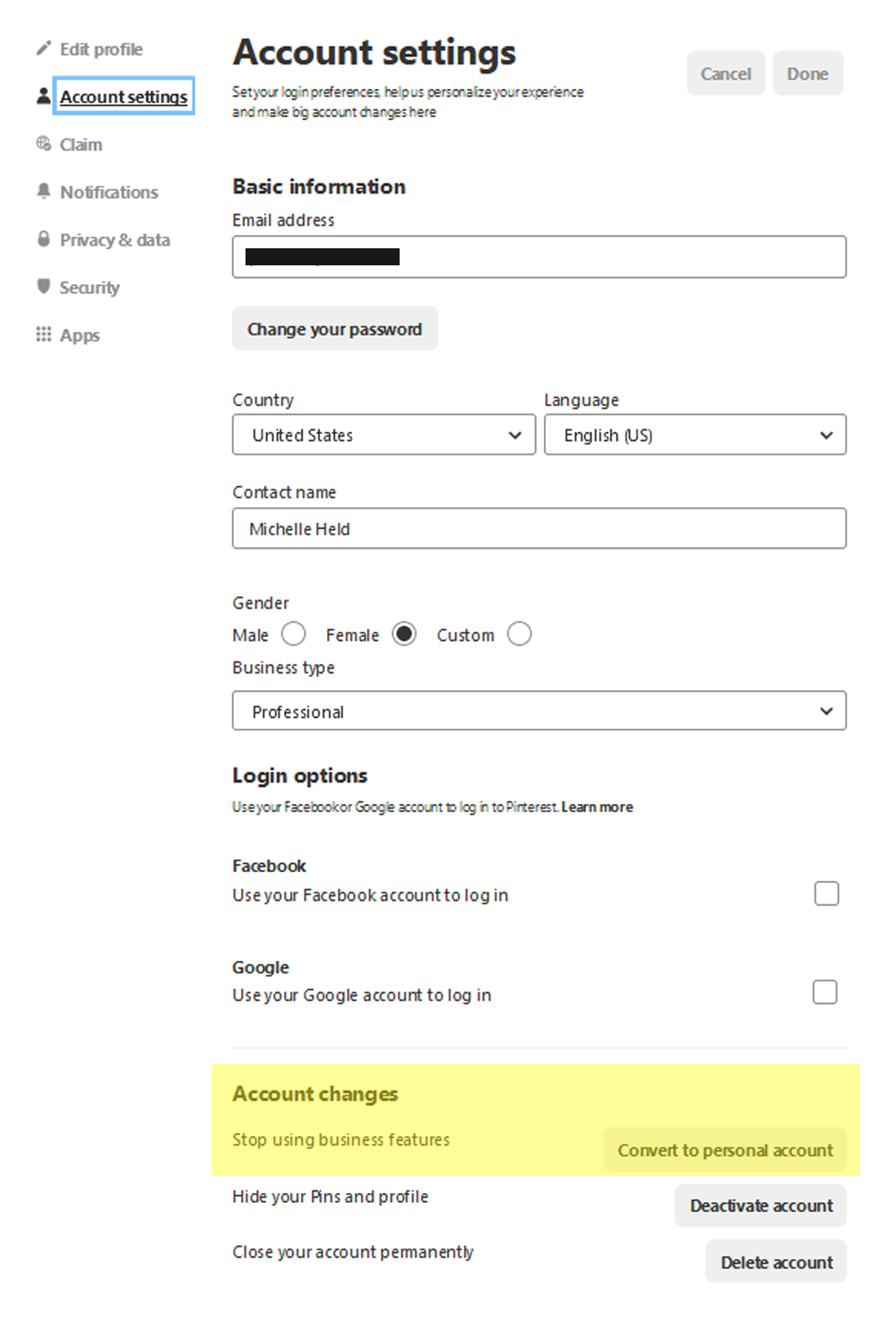
- Click on Create account button.
- Select the Get started option.
- Click on Create a linked business account.
- Complete your profile with a profile picture, adding a business name, website, country, and language.
- Click on the Next button.
- Select your business type and tap on the Next
Convert From Personal to Business Account
- Open Settings from your personal account.
- Head over to Account Settings.
- Click on Create account button.
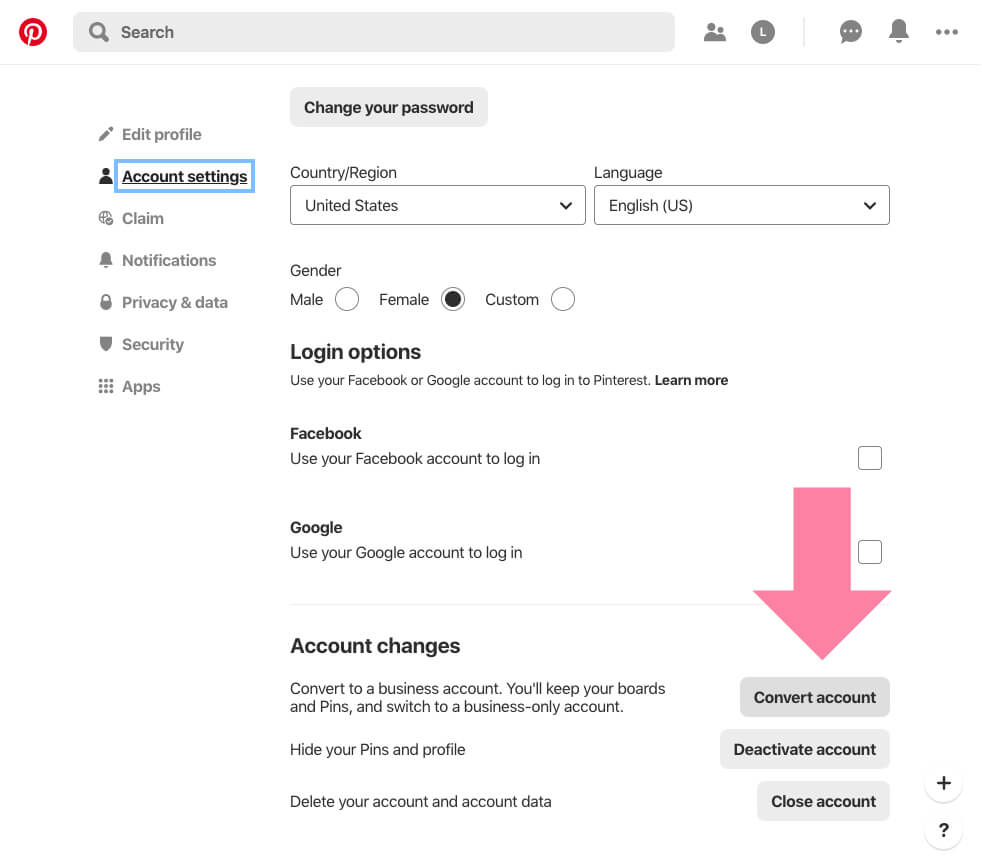
- Click on Switch to business.
Pinterest Marketing

No doubt, the statistics prove that Pinterest is a solid platform for businesses and brands to carry out their marketing campaigns. Thankfully, the platform supports many forms of marketing techniques from affiliate marketing to influencer marketing. As with most social media platforms, Pinterest is quickly graduating to the pay-to-play levels of Facebook.
Irrespective of your marketing goals, be it to gain more traffic, build an email list, or drive conversions, Pinterest marketing provides one of the most affordable and unique opportunities right now. The features are similar to Facebook and Instagram, but generally, users get many impressive results and reach more people for less.
To get started with Pinterest marketing, here are a few important strategies to implement if you want to make the most of the platform:
Create New Pins Regularly
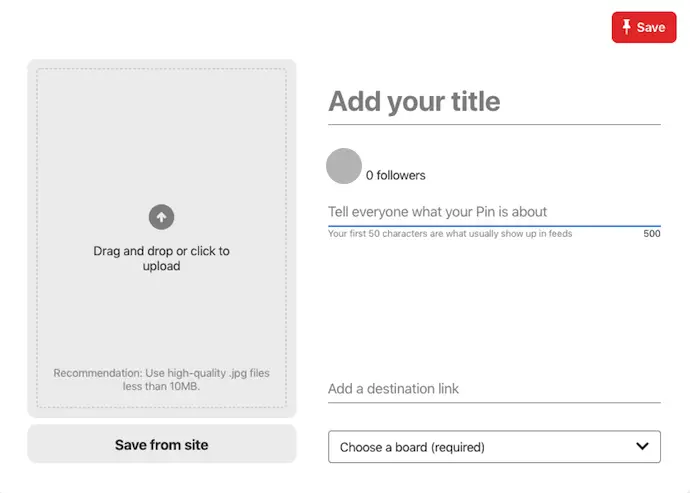
As with any social media marketing strategy, creating new content regularly is the key to making quick impacts. Thankfully, Pinterest is no different and if you plan on learning how to use Pinterest for marketing, then you must create new content. To make the most of the platform, you have to keep creating fresh pins.
For a content creator on Pinterest, this means changing your pins at more regular intervals. Others include using new high-quality images, optimized titles, and templates to ensure pins remain fresh. Also, try as much as possible to utilize relevant targeted keywords on your feed content.
Creators can also upscale their pins by leveraging as many as possible video pins. The Pinterest platform favor’s video pins making it a must-use for creators. Thankfully, creating video pins isn’t as hard as it used to be. There are diverse ways of creating video pins. One quick trick is to repurpose video content from your other social media accounts or simply use third-party tools to create some.
Here are a few of video contents that can be created and channeled towards marketing on Pinterest:
- Create a gif with your products or images from your post. Then put the gif in a Pinterest graphic with text. Canva and Giphy make this really easy. Here’s an example.
- Use Stock video. Canva and most platforms offer free stock video footage, include it as the background of your pin to create a video the easy way.
- Use stickers. Canva has animated stickers that can make your pin a video in a super simple way.
Understand the Pinterest Search Algorithm
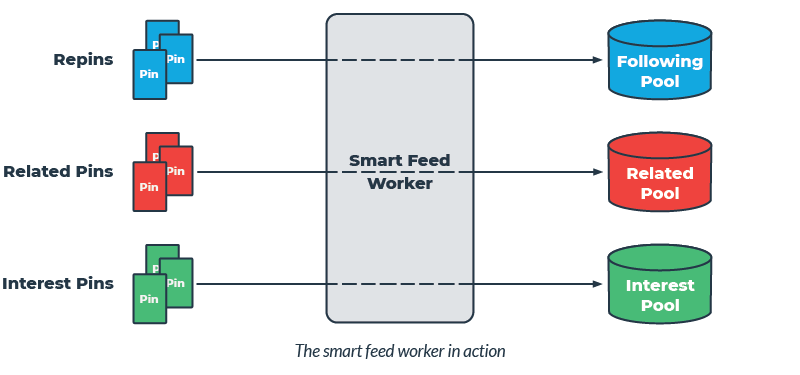
If you intend to know more about how to use Pinterest for marketing, then you must first understand its search algorithm. This is important as it will determine how the platform serves up your content to the audience. As it is with most social media platforms, it’s all most impossible to ascertain the exact ranking factors used by the Pinterest algorithm.
That said, the platform has shared a few of its factors and content creators can use this to improve their marketing strategy on Pinterest. Danielshustle will provide a brief detail on four of the known main ranking factors for the Pinterest search algorithm:
Domain Quality
As earlier stated, linking your blog or other online presence to your Pinterest account is a good practice. This is because the platform will require time to trust pins and links coming from your domain. For this, a creator will need patience and a sound strategy.
Pinterest uses your website and Pins to determine the quality of your account. By setting up your Pinterest account correctly and creating a safe and active website, you can increase your domain quality.
To improve quality, ensure pins from your blog are saved, clicked, and interacted with as much as possible. This will clearly indicate to Pinterest that your site is a source of high-quality content. So generally, if pins from your websites are popular, the platform rates your account quality highly.
Pin Quality
This is simply a measure of how popular and current a specific pin is. When a creator publishes a new pin, Pinterest distributes it to their followers first. If such a pin becomes relevant, useful, and engaging with them, the algorithm starts showing it to a larger audience.
Pinner Quality
This is more or less like a score calculated by the platform. It’s a way of evaluating content creators as a blogger and pinner. In addition to a creator’s pin, the pinner quality score also includes content you re-pin from other users.
Thus, Pinterest looks at whether the pins you share from others are also high quality. The more people interact with your pins and your profile, the higher your pinner quality score will be. To recap this, the more active and consistent you are in creating and pinning high-quality content, the better it gets.
Topic Relevance
The Pinterest algorithm ranks this as a way of knowing what your pins are all about. This helps in distributing pins to the right audience. Aside from factors such as titles and descriptions of your profile or your board, Pinterest dissects your pins to see how relevant they are. This includes things like text overlays and elements on your Pin images. Therefore, make sure they are also related to the content you market.
When a creator publishes a new pin, the platform assigns it to a specific topic using keywords. These keywords help tell the algorithm the exact location, where, such a pin should be located. Also, Pinterest needs to determine what topic they’re related to and how relevant they are to users interested in that topic.
Optimize Your Boards
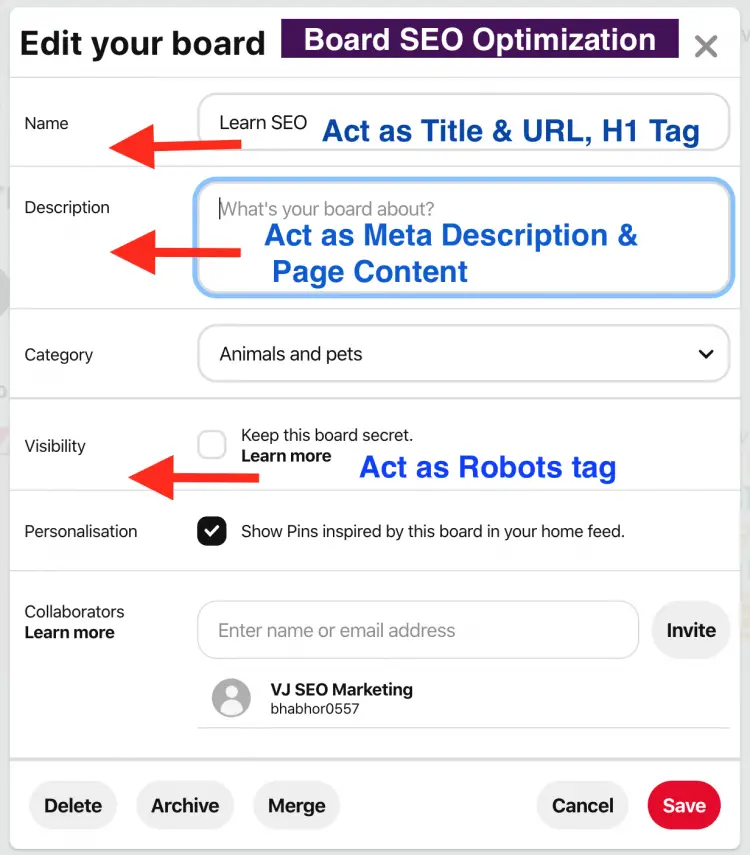
Pinterest boards are similar to folders where you can save and organize your contents known as pins. Many successful Pinterest brands suggest that your account should have at least between 10-15 boards.
When creating Pinterest boards, it’s important to name them and give them descriptions that are related to your marketing topic. Boards come in three variations too:
- Private: These are for adding hidden costs.
- Personal: There is only one contributor responsible for adding pins.
- Collaborative: Multiple users can add multiple pins to these boards.
One beauty of utilizing collaborative boards is that multiple contributors can create and pin their own brands of pins. This creates a diversity of content that is powerful enough to attract and keep audience’s interest. Creators can also use boards to categorize sub-topics.
Essentially, always remember to optimize your boards with concise descriptions, apt keywords as well as high-quality images.
Continuously Engage With Your Audience
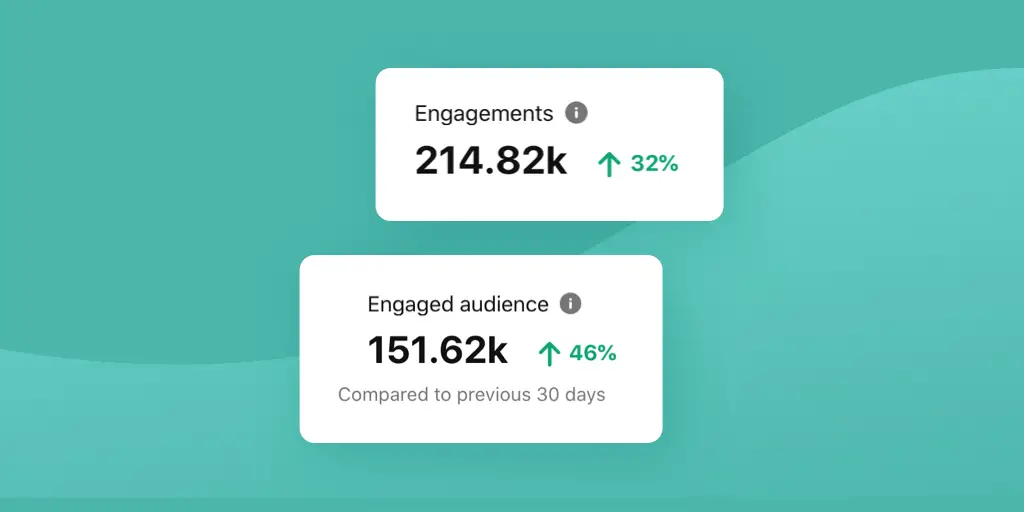
If you intend to successfully achieve your goal on how to use Pinterest for marketing, then you can’t overlook engagement. This is the basic rule of most social media platforms and Pinterest isn’t different.
As a business, brand, or individual, posting and pinning on the platform will only get you as far as possible. A big chunk of your success will be reliant on you engaging with other content. Thankfully, the platform makes it easy to engage with other users as well as their content. Consider these few tips to help you get started:
- Create multiple boards with multiple collaborators.
- Spread out your roots to relevant domains for cross-industry promotions.
- Send direct messages with airplane icons on top of your favorite pins to share with other pinners.
- Send messages to personalized offers using the DM feature to your loyal followers.
- Use scheduling tools like SocialPilot for pre-planning multiple pins at the most optimal time.
- Reply to your pin’s comments.
- Add CTA to your posts.
- Use video pins, story pins, and collections more frequently.
- Pinterest also suggests your brands to the new pinners in the “Related search” and “For you” sections.
Leverage Pin Codes and Pinterest Tag
Pinterest pin codes are popular scan-able QR codes of profiles on the platform. Creators can download their QR codes by clicking on their profile picture and sharing it via any means such as instant messaging apps or other social media networks.
Another feature on the Pinterest platform creators can leverage is the Pinterest tags. Pinterest tags are categorized as either base code or event code. For base code tags, remain constant while event code tags are triggered by the performance of a specific event or action such as checkout, add to cart, watch the video, sign up, etc.
Simply acquire the base code from Pinterest Conversion Tag Manager and paste it into your website with modified event tags. This can help keep track of the conversions based on activities performed on promoted pins.
Conclusion
Pinterest is undoubtedly making a name for itself as a remarkable social media as well as a good platform for implementing marketing strategies. Although easily outranked by the big names such as Facebook, YouTube, and Instagram in terms of users, Pinterest has decent users.
Whether you intend to drive massive traffic, generate leads or increase conversions, you now know how to use Pinterest for marketing. This post was created to achieve that goal and we hope you can use these strategies to improve your marketing on Pinterest.












