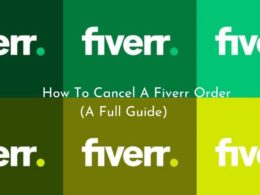A lot of new content creators will love to have an answer to one of their most pertinent questions; how to find my subscribers on YouTube. If you are one of such individuals, then this piece is for you. Knowing the exact number of subscribers your channel has brought with it its own benefits. Creators get to know the demography of people subscribing to their content and can as such better tailor content to suit them.

Also, knowing the number of subscribers you have can help you estimate the success rate of your content as well as channel from several metrics. Thankfully, there are no shortages of potential new subscribers on YouTube. But in the same manner, there are many creators like you jostling for their attention.
Over the years, the YouTube platform has grown in popularity with over 500 hours of video uploaded to it every minute as well as over 2 billion monthly users. With such statistics, it’s evidently not surprising that many creators troop to the platform to earn. And no doubt, a lot of them have been pretty much successful boasting of subscriber numbers in the millions. This has also translated to equally high earnings for both platform and content creators on it.
Hence, YouTube channels have become a community of like-minded viewers with similar interest in a topic. Essentially, knowing your subscribers means you can further create contents targeting more and more of such demography to grow.
In this article, I will be providing answers to the question; how to find my subscribers on YouTube.
How Does YouTube Count Subscribers
The YouTube platform regularly verifies the legitimacy of each account that subscribes to a channel. This is part of a process of ensuring that the subscriber count metric is free of spam and abuse. So for every user that hits the subscribe button of your channel, YouTube first confirms their authenticity.
Do closed accounts count toward subscriber count?
The answer to this is NO! When an audience closes a Google Account entirely, such audience will cease to exist on the Google-owned YouTube platform. Hence, such an audience will no longer count towards your subscriber count.
Thankfully, the YouTube platform allows channel owners to view exactly how many of their subscribers deleted their accounts. This can be done through the channel’s YouTube Analytics, where such audience show up as “closed accounts.”
How to find my subscribers on YouTube
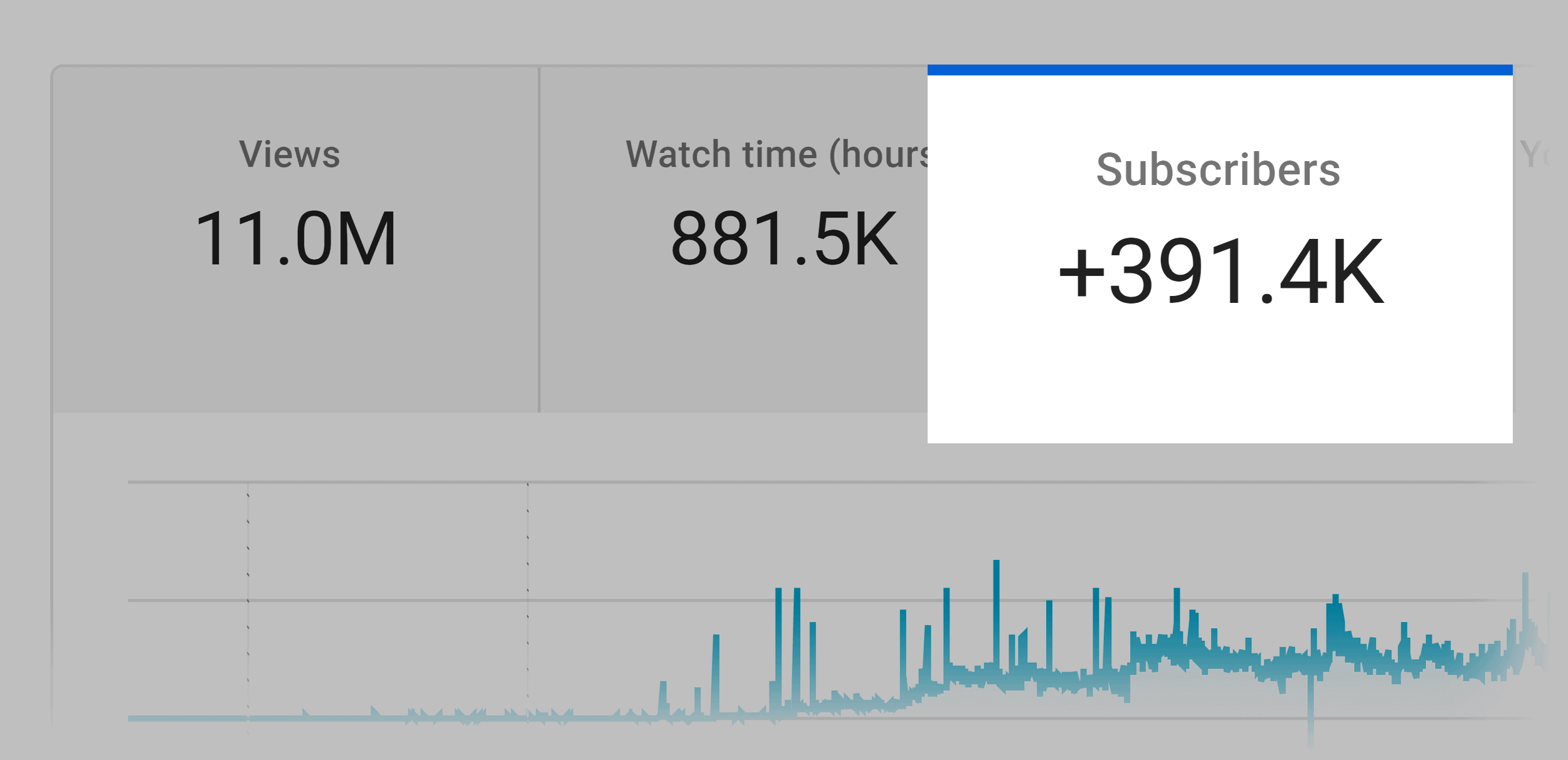
Finding your subscribers on YouTube isn’t a tough task to accomplish. Keep in mind that knowing the people or other channels that have subscribed to your channel is simply one of the important tasks you can perform on the platform.
That said, a creator is only allowed to see subscribers of their channel if such subscribers have granted such permission in their YouTube account. If you want to learn how to find my subscribers on YouTube, follow these simple and fast steps:
- Log into your YouTube account and click on your profile photo in the upper right-hand corner of your screen.
- Locate and click the “Your channel” option.
- Underneath your channel’s username should be a count of how many subscribers you have.
Find Recent Subscribers
Thankfully, the YouTube platform offers content creators the ability to see their newest subscribers. It even provides detailed information such as names and profiles. This can be done through the YouTube Studio feature. You can also check your subscriber count over time in YouTube Studio. To do this, follow the highlighted steps below:
- Sign in to YouTube Studio.
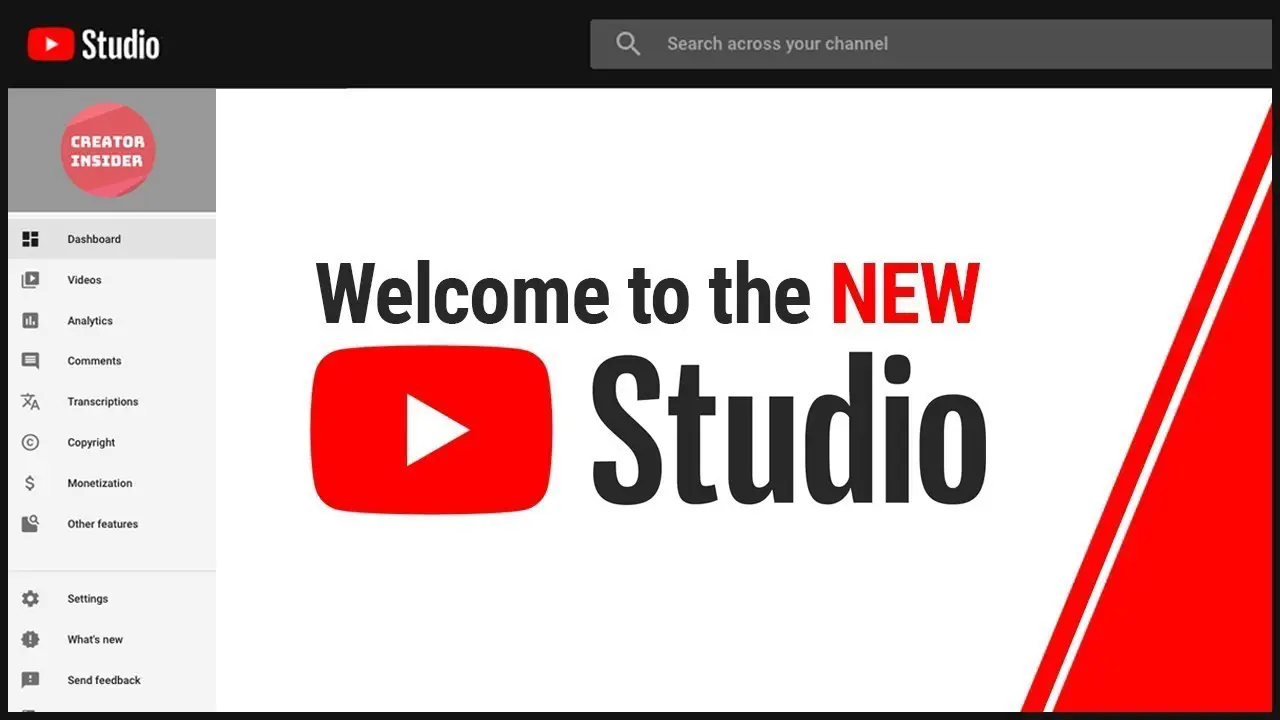
- In the menu bar at the top of your channel, click the blue “YouTube Studio” button.
- On the Dashboard of the YouTube Studio screen, look for the card titled Recent Subscribers and click See More to get more information.
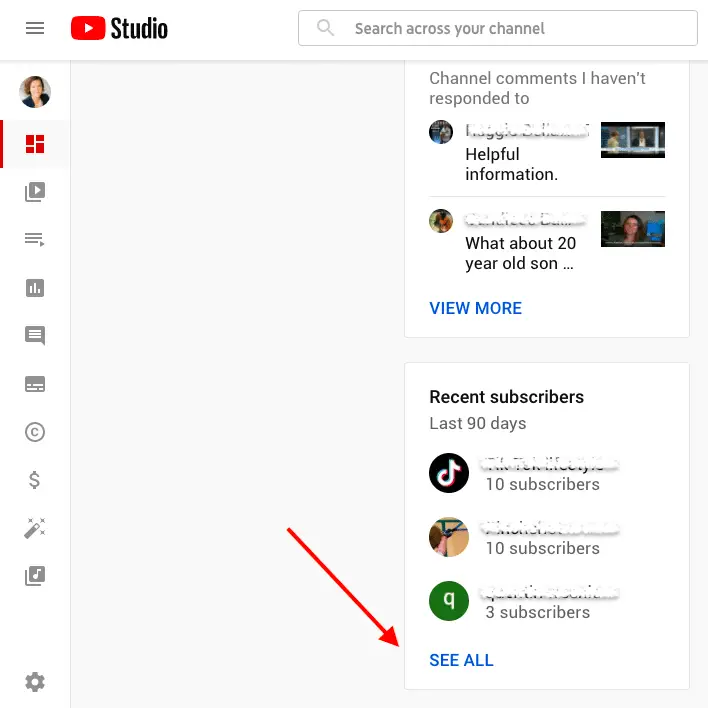
- Note that only the 100 most recent subscribers will be displayed and that only subscribers who have chosen to have their profile remain public will be visible.
- There is an option of choosing a timeframe to sort the list.
- Click see all to expand the card.
Keep in mind that not all your subscribers will show up this way. The list of recent subscribers is for those who subscribed to your channel in the last 28 days. Also, accounts that set their subscription to private will not be displayed as well as those suspended or flagged as spam.
How to Find My Subscribers on YouTube Mobile App

Another way on how to find my subscribers on YouTube is to use the YouTube mobile app. The only difference here is that on the YouTube mobile app, creators can only the number of subscribers they have instead of a full list of names.
A complete list of subscribers alongside their names is only available on the desktop version of the platform. This can be accessed as discoursed above or by simply logging into your account on a mobile device via a web browser and going to youtube.com/subscribers.
But should you be interested in finding your subscribers via the mobile app, follow the simple steps below:
- Locate and tap the YouTube icon to open the app and ensure you’re logged into your account.
- Tap your profile icon in the upper right-hand corner of your screen and then select the “Your channel” option on the Account screen.
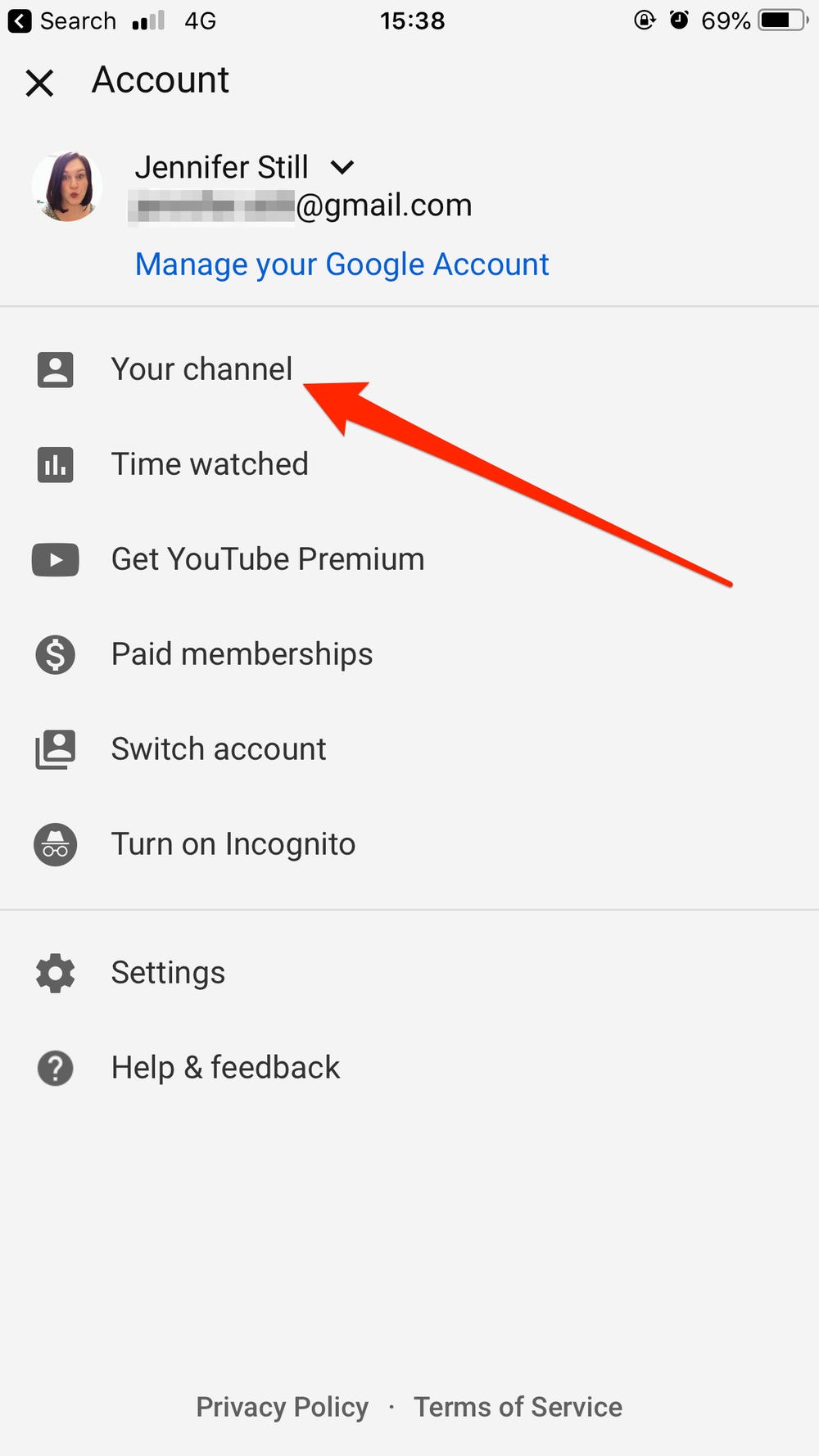
- On your channel, your number of YouTube subscribers will be displayed next to your user icon and beneath your name.
Why Am I Experiencing Fluctuation In My Subscriber Count?
According to YouTube, “it’s normal to see fluctuations in your subscriber count”. And the platform gives several reasons for these fluctuations:
- Viewers are subscribing and unsubscribing to your channel normally.
- If the platform removes spam subscribers from your channel. If impacted, you’ll see an alert in YouTube Studio.
- We’ve removed closed accounts from your channel.
- The affected accounts were either closed by the user, or terminated by YouTube due to a policy violation.
Thankfully, the platform also gives room for lodging complain if creators believe they are experiencing “a problem outside the normal rate of subscriber count fluctuations”. Simply file a complaint by reporting an issue.
Tips on How to Get More Subscribers

Certainly, getting more subscribers is the aim of every content creator on the YouTube platform. While the competition is high, there are a few tricks and tips you can perform to better improve your subscriber count. Here are a few:
Unique Content and Character
Arguably the most relevant and reliable means of growing a YouTube channel is to create unique contents around a unique character. This doesn’t necessarily require you to create a new persona or topic. It only requires you to craft content around a relevant character. Simply put, this requires ingenuity at its best.
This is the beauty of the YouTube platform as it allows creators to channel their creativity in whatever legal means they so wish. There are no dress codes or formalities here, simply express yourself in the most creative and attractive manner you can. Many successful YouTubers have gone to invent catchy intro and outro phrases, looks or special effects for their videos. These seemingly little acts helped them stand out and viewers became aware.
At the end of the day, the uniqueness you display has to be relevant to your content type. This makes it easy for the audience to relate the persona with the content. If you are producing sports-related content, then you have to assume a sportsmanlike persona. Of course, you won’t be the only creator in that niche but your angle to it might be different which could endear audience to your channel. Thankfully, uniqueness takes just about any form and its up to the creator to choose which works best them.
Create a Video playlist

Another way on how to get more subscribers on YouTube gaming channel is to create detailed playlist for your contents. Creating a robust playlist will help your serialize your contents as well as aid a potential subscriber’s journey through your channel.
One way is to create more contents around a particular topic of interest. This sounds like extra work but in the long run, you will discover that the benefits far outweigh the task. It gives potential subscribers an idea of the exact type of content they’re going to get if they come back wanting more. In addition to this, you are providing YouTube with extra data to help better categorize your channel and hence push your contents for you.
Another benefit is that it gives you the opportunity to diversify your content at any time. Take for instance; your channel creates content for say “call of duty”. You can decide to create tutorials as well as some generic ‘let’s play’ content. Such channel can create a mix of ‘let’s plays’, with tutorials, reviews as well as share special moments.
All of this is done in a sequence that entices more subscribers with ease of follow of content. Consequently, potential subscribers have an excellent idea of what kind of contents you make around this particular game or the genre of games.
Promote your content on other social media platforms

You can use other social media platform to reach your goal of getting more subscribers by simply encouraging viewers to check out your YouTube channel in your Instagram or Twitter bio. This refers to you actively cross-promoting on Twitter, Instagram, Pinterest, Facebook even WhatsApp. Basically just about anywhere you have a community of fans established.
Another way of utilizing social media is to cross-post your contents across all platforms you are present on. YouTubers in the gaming niche can consider posting teaser snippets on social media. Then ensure to link to your YouTube channel in order to drive your audience there.
Not everyone has the patience to wait for YouTube watch hours to grow organically. If you fall in that category, then you can opt to create a video ad campaign for your contents. Keep in mind that you can use any ad platform but we suggests using Google Ads.
Optimize Your YouTube Contents

When it comes to video optimization, your first point of call is the keyword. A popular keyword with less competition will give your videos chances of appearing at the top of searches by audience.
The YouTube algorithm will not recommend your contents to audiences and your channel will have a slow organic growth. This is because the platform doesn’t have enough data about your channel as well as your contents.
Optimize your video descriptions: YouTube’s search algorithm often relies on video descriptions in other to understand what the video is all about. So, your description will not only let your videos be found in search engines, they’ll also explain to potential viewers what your video is about. Optimize your description but don’t overdo it. Keep it short and only include important information as well as your keyword.
End screens: these are still images at the end of your video where you can remind people to subscribe. You can place another call to action here before YouTube’s algorithm moves them on to the next video.
Branding watermarks: this is an extra subscribe button that will hover over your video throughout, even in full screen.
Engage your audience: Forming relationships with your viewers can help you keep them and attract new ones as well. By creating a bond with your audience, they can provide you with plenty of free content ideas for your next video. You don’t have to take all the ideas but you sure can get valuable reviews and opinions from them.
Conclusion
On how to find my subscribers on YouTube, we believe you shouldn’t have a problem anymore after reading this piece. Danielshustle has taken into every scenario a YouTuber might wish to view their subscriber’s list.
And just as we stated earlier, knowing those who are subscribers of your channel can better help you understand what content they are more inclined to view. This in turn can translate to growth for your channel as well as earn you more money.