It takes more than a well-made video to get your video to rank on YouTube. You should know how to SEO YouTube videos.
However, before we go into that, let’s consider the following scenario.
- You’ve spent hours creating content for your YouTube channel, going through many takes to ensure everything is perfect.
- You spent a lot of money on your video scriptwriter and video editor.
- The final result is amazing.
- Users on YouTube will undoubtedly enjoy it.
- You anxiously post it to your YouTube channel and wait for it to be discovered.
And then, nothing happens. So, what’s going to happen?
Why aren’t people discovering, enjoying, and subscribing to your video in droves? The answer is straightforward: you haven’t done any YouTube SEO.
So, here at Danielshustle, we will be discussing how to SEO YouTube videos and here are 15 recommended practices that can help you get things back on track.
These 15 things are really easy to do and will only take a few minutes of your time.
1. Select the Appropriate Keywords

Paid keyword research tools may provide you with a wealth of information about the finest keywords to use in your videos.
vidIQ is a very good YouTube-specific keyword research tool.
With this tool, you’ll be able to examine a variety of data, including popular videos, related keywords, and more.
This is the finest SEO tool for dedicated YouTubers.
There is a simpler method to enroll into vidIQ if you aren’t ready to pay the $39 a month for a premium subscription.
Simply go to YouTube and start typing an industry-specific term into the top-of-the-page search bar.
If you’re interested in content marketing, for example, put that into the search area. You’ll be given a list of keyword ideas that are relevant to your search.
What’s nice about this list is that it’s made up of phrases that people really use on YouTube. Take out a pen and paper (or your notes app) and jot down all of these thoughts.
Return to the search box and add a new word to your search phrase. Consider the phrase “content marketing for.”
The outcomes will be unique to you.
Make up your own keywords by using your imagination while using the YouTube search bar.
Enter several variants of your keywords and jot down all of the results.
You’ll end up with a lengthy list that you may improve later.
2. Find out which of your competitors’ videos are the most popular
Because your rival caters to a similar demographic as you, it’s a good idea to look at which videos they enjoyed.
To find out, go to your competitor’s page and select sort in the right corner above their videos.
Choose the most popular video.
Investigate their most popular videos to see what keywords they utilized to improve them.
3. Ensure that your keywords have a low level of competition
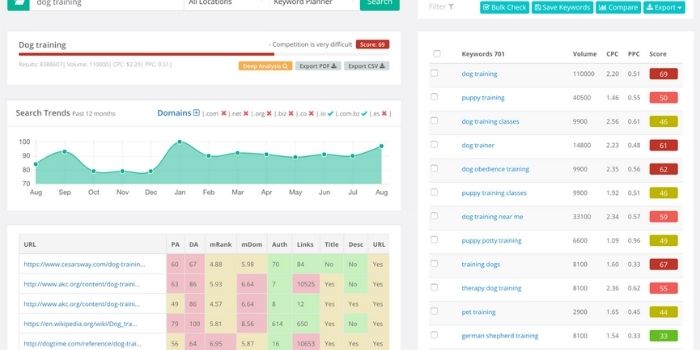
You don’t want to compete with established YouTube giants with hundreds of thousands of subscribers if your YouTube channel is new.
Make sure your keywords aren’t difficult to rank to avoid this.
Using a program like KWFinder is one method to achieve this.
Let’s assume you picked the term “nonprofit content marketing.”
When you enter it into the KWFinder search area, you’ll notice that it has a 31 keyword difficulty score (a great score, since you want to go for a number below 40).
If you don’t have access to a paid keyword research service, you may use Google to figure out which terms have the highest or lowest difficulty ratings.
Simply put your term into the search area and keep track of how many results appear.
4. Increase the value of the product
This is a guide to YouTube SEO. However, like with any SEO strategy, there is a significant quality component.
As I have stated, SEO is simply user optimization. So, I’d like to provide you with some ideas on how to improve video quality, which will improve search performance.
I understand that not everyone can afford a professional studio setup, but that doesn’t mean you have to sacrifice video quality.
Most of us have smartphones with video recording capabilities, which is plenty to get started.
Your iPhone and Android smartphones are pretty much all you’ll ever need.
If you want to improve the quality of your videos, you may make a few modest investments and changes:
Obtain a Tripod

A little consistency goes a long way toward making a video look more professional.
Include a Backdrop
No issue if the most you can do is drape your bedsheets over a bookcase.
You can also get one of them for less than $50 on Amazon.
Make the Lighting Work for You
You don’t require any special locations. All you need are a few lamps or lights pointed straight at the video’s topic.
If you just have $50-$75 to spend, you can acquire some beautiful lights.
However, as previously said, if you have any conventional home lamps sitting around, you may use them as well.
Get yourself a microphone

This $900 microphone isn’t necessary for everyone.
However, a $5 or $10 microphone could be within your budget.
Even a cheap microphone will provide significantly better audio quality than the built-in microphone on your phone.
With a $100-$150 expenditure, you can produce high-quality films that match some of the most popular YouTube channels.
Your search engine traffic will rise.
5. Make Your Videos Google-Friendly
Have you ever done a Google search and seen a video as the first result?
I’m sure you have.
The trick is to choose keywords that already have YouTube video results while optimizing for Google.
This is due to Google’s decision to prioritize video in its search results for specific keywords (not all).
So, if your video is a review, a lesson, or anything else sports-related, go ahead and optimize it for Google.
6. Treat your YouTube video as if it were a blog
When it comes to optimizing your blogs for search, how do you go about it?
All you have to do now is add your keyword to the title, subheads, body, and meta description.
It’s not much different with YouTube videos.
Here are three locations where your keyword should be used:
7. Create links to your YouTube channel rather than just your videos
You need links to both your channel and your videos for the greatest YouTube SEO. These inbound channel connections essentially inform YouTube that you’re an expert in your field.
8.Create YouTube playlists if you don’t already have any
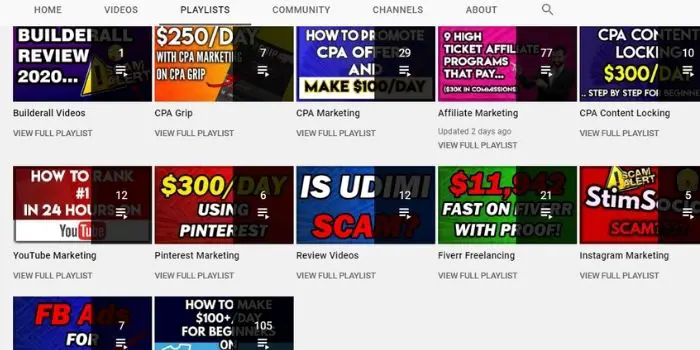
Your audience isn’t the only one who can benefit from playlists. You can improve your YouTube SEO by creating keyword-rich playlists, as well as increase search traffic.
Playlists are one of those modest but powerful strategies for increasing view duration and retention.
9. Use Your Videos to Attract Viewers
According to YouTube, audience retention is a major ranking factor on the platform. What exactly does “audience retention” imply?
It implies that people are interested in your videos enough to watch them all the way through. This sends a signal to YouTube, informing it that your video is fantastic. As a consequence, your chances of appearing in Search and Suggested destinations have improved.
So, how can you entice viewers to watch your videos all the way to the end? Of course, entertain them. To get you started, here are three-pointers:
- Let viewers know they’ve come to the right place.
- Give viewers a short summary of everything you’ll be covering at the start of your video.
- If you’re giving them 10 techniques for rock firm abs, for example, telling them so will encourage them to remain until the end.
omit the lengthy intro
Your viewers came to your video for a reason, and it has nothing to do with getting to know you or how you’re feeling right now. They want to solve an issue, receive an answer to a question, or have some fun.
So, skip the extended self-promotional lectures. As quickly as possible, get to the heart of your content.
Keep the audience guessing
In the midst of your video, give viewers a sneak peek at what’s to come.
“In a minute, I’ll fill you in on the #1 secret I learned about rock firm abs,” for example. It’s not at all what you’re expecting!”
10. Encourage viewers to leave comments on your video
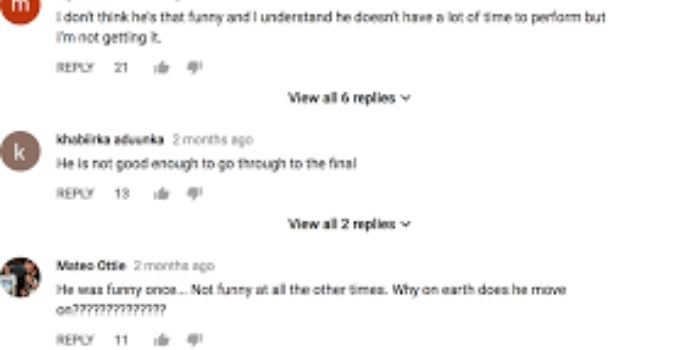
When was the last time you made a comment on a YouTube video that you really liked?
If you think back far enough, you’ll probably remember which video it was.
And, I’m thinking, you loved the video.
Here’s how it works:
Comments are really important.
People that leave comments on your video not only make you pleased, but they also let YouTube know that your content is excellent.
Encourage them to post a remark as a consequence.
Telling people to write a comment isn’t enough. “Please leave your comments below!” is insufficient. Encourage individuals to offer comments. You might, for example, invite them to share their knowledge or provide their own recommendations on the topic.
Ascertain that each video serves a singular goal. It doesn’t have to be a difficult goal to achieve.
Bring your video to a close with a boom. The ending is the most important part of your video. At this moment, viewers must select whether or not to comment. Make them feel good to increase their chances of leaving one. Let’s end on a high note. If they’ve come to learn how to get rock-solid abs, reassure them that they’ll be able to do so.
11. Make a Thumbnail That Stands Out
Although your video thumbnail isn’t a ranking criterion used directly by YouTube, it nevertheless has a significant influence on your SEO.
More clicks equal higher SEO, and a nice thumbnail equals more clicks.
Make sure your thumbnail stands out and informs visitors about the content of your video.
Don’t neglect this stage because many viewers will watch videos simply by glancing at the thumbnails.
12. In your video, say your target keyword
YouTube creates a script for your video automatically. This implies they’ll notice if you speak your term in your video.
13. Change the Filename to Improve YouTube SEO
This is one of those tactics that may or may not have a significant influence on your SEO, but it’s still worth doing.
The goal is to rename your raw file with your title or focal keyword in mind.
As an example, your file may be named “20210613.mp4” by default.
You can tell YouTube what your video is about if you rename it and mention your target keyword, e.tc how to use wikipedia.mp4.
14. Promote your videos to as many people as possible
The process of optimizing a YouTube video is similar to that of optimizing a blog post.
The more people that see your content, the more likely it is to rank!
As a result, go all out when it comes to advertising your videos.
Get on Quora, for example, and answer similar questions by linking to your video. Don’t, of course, spam. When your video solves a problem or provides light on an issue, mention it.
You may also use your blog, emails, and social media postings to connect to your videos.
The more views each video receives, the better!
15. Optimize Your Channel’s Page
If you optimize your channel’s page properly, it will appear in YouTube’s search results more frequently.
When your channel appears here, it will receive more views, subscribers, and YouTube ranks.
So, how can you make your channel page more optimized?
Make it seem fantastic.
Describe what you do using keywords that are specifically targeted.
Making Your YouTube Video SEO-Friendly Isn’t as Difficult as It Seems Seems
There are almost 2 billion YouTube viewers, so don’t overlook this massive network while marketing your business.
What’s the good news?
It isn’t that difficult.
The goal is to understand your target audience and develop material that they will enjoy, watch till the end, and remark on.
After that, adjust your keywords a little and post your videos.
You’ll be blown away by the outcomes.
Conclusion
How to SEO YouTube videos is that the videos have to be optimized and that they:
- are relevant to the user and/or the search term they entered.
- have keywords that are relevant are included.
- are compelled to view the majority, if not all, of the video.
- there is a clear call to action.
- include at least one link to a relevant website with further information.
These improvements are simple, basic, and beneficial for creating high-quality video material for distribution. And they’re the ones who make all the difference.













