If you are wondering how to cancel an Amazon order after shipping in app, then this piece is for you. Amazon does not allow users to cancel an order that has already shipped except in certain instances. Orders on the platform ship out at different rates and several factors affect shipping.

Generally, depending on the products contained in an order, items may ship on the same day of the order or much later. For maximum effect, a buyer should attempt to cancel an Amazon order as soon as possible after placing the order.

In this article, I will consider how to cancel amazon orders after shipping in-app. Also, we will consider some of the benefits a seller stands to enjoy by leveraging on the FBA to grow their business.
How to Cancel Amazon Order Using the Amazon App
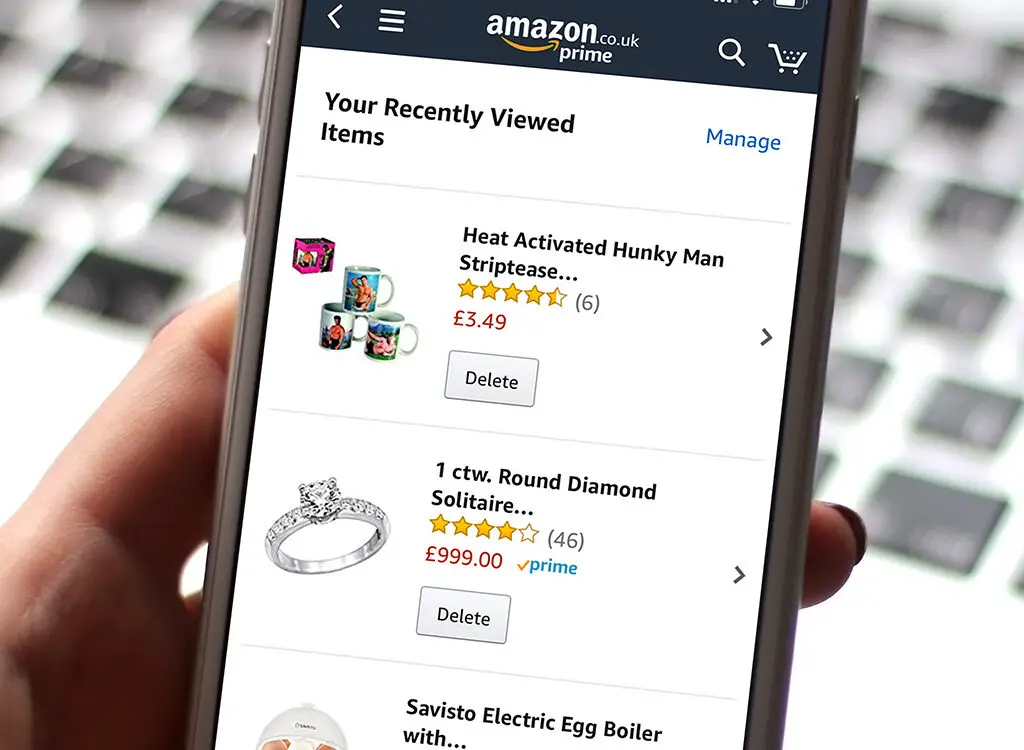
In truth, it is impossible to cancel an Amazon order after shipping in-app but a buyer can refuse to take delivery of the order. At this point, the delivery service has to return the items to Amazon at no cost to the buyer.
If the order is yet to be shipped or dispatched for shipment, then a buyer can cancel orders from his or her mobile device before it moves into the shipping process. The process to cancel an Amazon order using the Amazon mobile app is simple and easy. Simply follow the steps below:
- Open the mobile app.
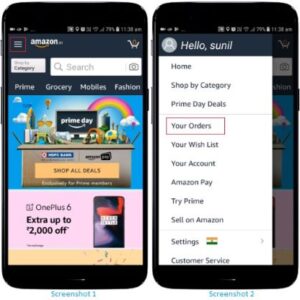
- Select the menu on the top left and tap “Your Orders” from the available options.
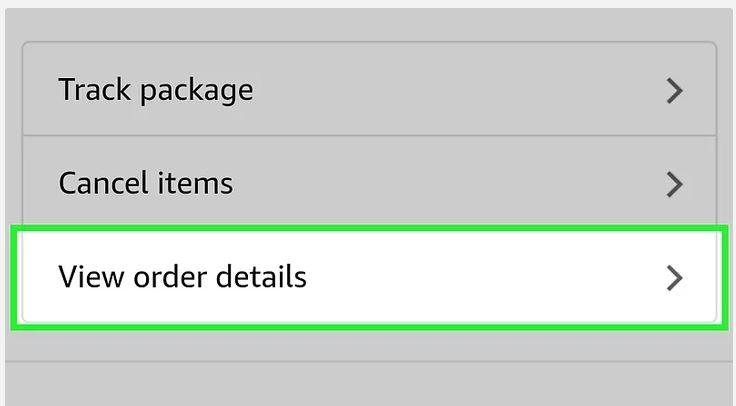
- Tap the item you want to cancel and select View order details.
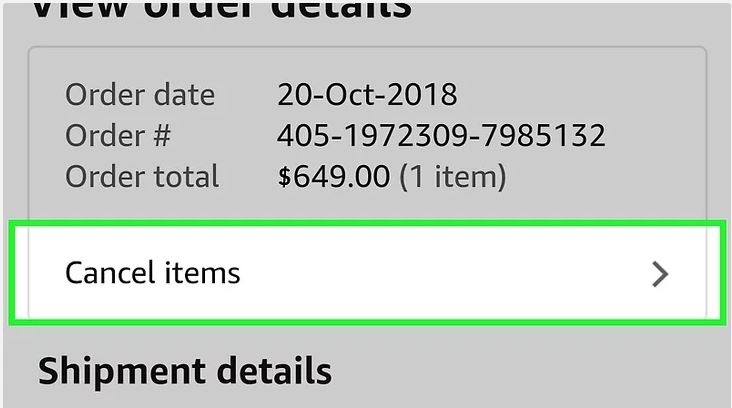
- Click on cancel items and choose the reason for Cancellation.
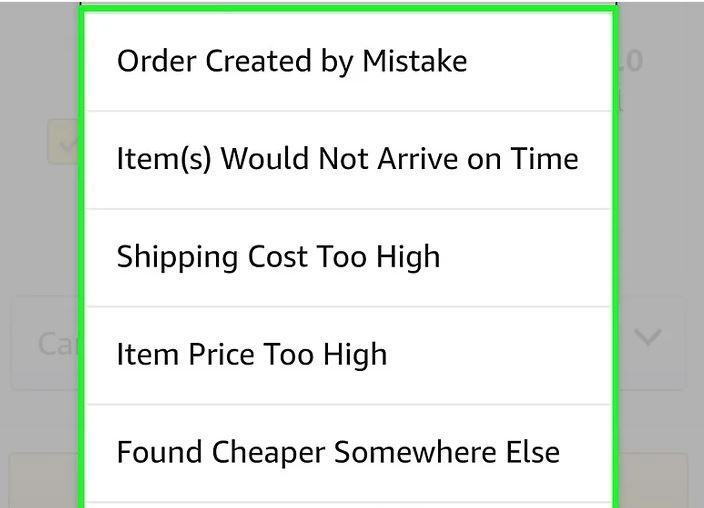
- Select Cancel checked items to finish canceling your order.
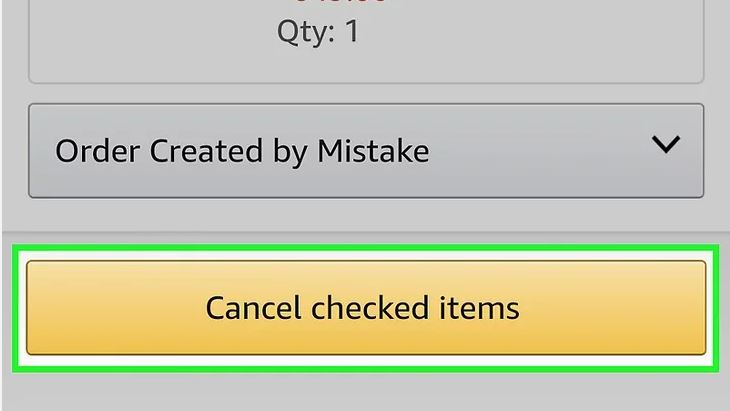
In truth, it is impossible for a buyer to cancel an Amazon order that has been shipped. The only solution is to return the received item and request a refund.
One benefit of Amazon is that it gives buyers the option of refusing delivery of the order. When this happens, the courier has to return the item to Amazon on the buyer’s behalf.
Returning Accepted Order

But if a buyer accepts the delivery of the package, then such buyer will have to send the item back to Amazon themselves. Irrespective of the circumstance, a buyer can simply follow the steps below return or replace the delivered item:
- Log into Amazon.
- Click the Orders button on the right-hand side of the menu bar.
- Find the order you wish to return (or replace) and click Return or replace items.
- Choose a response for why you’re returning or replacing the item. Leave a Comment if desired (optional).
- Click Continue.
- On the following page, review return info and then click Submit return request.
While the process involved is pretty much simple, there are a couple of rules that apply that buyers should be aware of:
- Amazon only offers full refunds for items that are returned intact and unopened by the buyer.
- There is a set time for return. This is usually within 30 days of delivery. The only exception to this rule is during holiday shopping. During this period, Amazon allows any unopened item bought between November 1 and December 31 to be returned by January 31.
Going by the above statement, it means an item is not up for return if the buyer opens it. But this isn’t necessarily true, opened items can be returned within 30 days if they’re faulty or damaged. If after 30 days such an item develops a fault, then a buyer can contact Amazon’s customer support for assistance.
Amazon’s return policies

Thankfully, Amazon has a very flexible return policy for buyers who wish to return orders. Keep in mind that not all orders returnable and there are rules guiding such actions. Below are excerpts of the platform’s returning policy.
- “Items shipped from Amazon.com, including Amazon Warehouse, can be returned within 30 days of receipt of shipment in most cases. Some products have different policies or requirements associated with them.”
- “Ensure you enclose the correct and complete item when making a return. The correct item must be returned to receive a refund. To protect our employees and customers, Amazon disposes of incorrect/mistaken returns. If you accidentally sent the wrong item to Amazon, please contact Customer Service as soon as possible. Amazon cannot guarantee your item will be found and returned, and no compensation is provided for incorrect items sent to Amazon.”
- “Non-digital products purchased using Alexa are eligible for free returns. To return a product purchased using Alexa, process your return as normal in the Returns Center. We’ll automatically refund you any shipping charges applied to the return. You should see the shipping refund within 7 days of receiving your product refund. In addition, if you accidentally purchase a song or album from our Digital Music Store using Alexa, that purchase is eligible for return and refund if we receive your request within 7 days of the date of purchase. To request a refund, contact customer service.”
- Grocery items (including Amazon Fresh items) and wine are not returnable to Amazon but may be refunded or replaced.
Third-party sellers return policy
For buyers who make orders with sellers outside of the FBA, the return policy is different. But generally, it’s still aimed at helping customers make the most of their purchases. Return policy for third party sellers is as follows:
- Buyers can check the return policy of a seller before they purchase an item by viewing the Returns and Refunds Policy section of the seller profile page. Simply select your order in the Returns Center to view a seller’s return policy.
- It is mandatory for third-party sellers to provide a return address within the United States, provide a prepaid return label, or offer a full refund without requesting the return of the item.
- A buyer can file an A-to-z Guarantee claim to seek help with return only if the seller does not offer the methods listed above to assist with returns.
- For buyers within the United States with the order valued at $100 and above, Amazon advises insuring the shipment for the value of the merchandise. Then ship such a return with a signature shipping service.
- For orders worth over $35, a buyer must return the item using a trackable shipping service. Items below $35 can use the USPS delivery confirmation service.
- If a returning order doesn’t arrive and the seller didn’t use a trackable shipping service or the buyer refuses the shipment as a method of return, Amazon will not cover such instance under its A-to-z Guarantee.
- If the seller’s listing is eligible for Amazon Prime, it will be subject to the same return policies as items fulfilled by Amazon.com.
For more on Amazon’s return and refund policy, click here.
Amazon’s FBA for sellers

For merchants on Amazon, one of their biggest expenses is warehousing inventory. For any merchant willing to scale up his business, it becomes imperative to store merchandise in a more decent location.
New merchants can make do with their garage or basement but as the business expands, so does the volume of goods to store. Besides the cost of warehousing, merchants also have to worry about other logistics. These may include picking, packing, and shipping to fulfill customers’ orders.
To mitigate this, the platform introduced its “Fulfillment by Amazon” feature. According to Amazon, sellers can “with Fulfillment by Amazon (FBA), store products in Amazon’s fulfillment centers, and we pick, pack, ship, and provide customer service for these products”.
With the FBA, Amazon acts as an inventory warehouse, manager, and shipper for merchants. Surprisingly, the fees for rendering all these services are nominal as
Amazon charges around $0.50 per cubic foot of storage per month, with the price varying by the time of the month. When compared with the overall expense on rent, utility, employee, and supplies, it becomes favorable to merchants.
Pros of FBA
- Amazon’s FBA program handles everything from pecking orders, print a packing slip to print a shipping label. It also handles boxing, the attachment of shipping labels as well as sending it out for delivery.
- Amazon also handles any returns that might occur for merchants in the FBA. They communicate with the buyer, send them an RMA, and receive the item. They also perform inspections on items for faults as well as send a replacement or a refund.
- One additional plus for the FBA is its cheap shipping rates and packing costs. For merchants that sell products through Amazon itself, packing costs is around $1.04 per unit while handling cost is around $0.50 per pound of weight. For merchants selling on other mediums but have Amazon fulfilling orders for you, then the standard-sized parcel ships for $1.90 for standard shipping, $0.60 for packing, and $0.45 per pound of weight in handling.
- Using Amazon FBA grants your items automatic qualification for Amazon Prime shipping. And as we know, all Prime members can get free two-day shipping for products.
- The FBA also grants sellers using its priority in the buy box chain. They also affix an emblem stating that the order was “Fulfilled By Amazon”. The Amazon market is a very competitive space and sellers need all the edge they can get over competitors to boost sales.
- FBA is not only available for orders on Amazon. Merchants with any other channel can fulfill multi-channel orders with FBA. Certainly, the FBA is a form of the everybody-win program where both seller and Amazon earn respectively.
Cons of FBA
- Merchants have to worry about stale inventory that they are paying rent for and not selling. This becomes necessary if they have hundreds of products in Amazon FBA. This is because it’s unlikely that a merchant will get to sell them all.
- Keeping track of FBA inventory becomes hard when stored goods rise in numbers. Fewer goods will fit on a single page of a Seller’s Central dashboard for proper monitoring.
- The FBA has quite a large number of products as well as sellers, using its warehouses. This means not every seller will get a personalized bin location for every product. Translating to a frequent pooling of inventories with the same products. This becomes an issue if another seller is selling the “same item” but of lesser quality, or potentially even counterfeit. This could leave negative reviews which will eventually cost you future sales.
- One would consider getting items into Amazon FBA to be an easy process but in fact, it’s a difficult process. This is because Amazon has a strict ASIN/UPC system. This requires merchants to label each product individually, pack it into multiple shipments before sending it to the warehouse.
- This action will result in extra cost as one shipment to FBA will actually be in excess of 3 shipments.
Conclusion
At first, the task to cancel an amazon order after shipping in-app seems daunting. But if a buyer follows the above steps carefully, chances are they will get to return the goods after delivery. This is because it is impossible to directly cancel an amazon order after shipping in-app.
We’ve also explained the processes involved in seeking a return as well as a refund. With luck and due process, a buyer can always get their money back from a seller on amazon. Also, potential sellers can learn about all the benefits as well as the cons of leveraging the platform’s FBA feature.













