You are probably one of the many people wondering how to cancel an Amazon order that has shipped? Many even wander if it’s possible. The truth is it is possible to cancel an order made on amazon. Amazon allows buyers to cancel order at various stages. An order can be cancelled immediately after posting the order and it can also be cancelled much later.

But, Amazon does not allow users to cancel an order that has already shipped except on certain instances. Orders on the platform ship out at different rate and several factors affect shipping. Generally, depending on the products contained in an order, items may ship the same day it was placed or much later. For maximum effect, a buyer should attempt to cancel an Amazon order as soon as possible after placing the order.
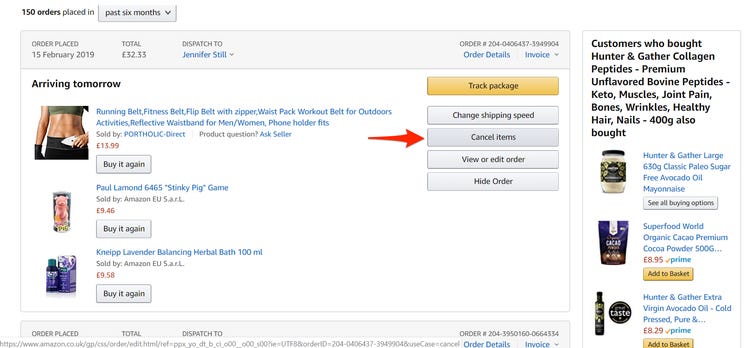
The process of cancelling an order is also not constant. It mostly depends on the stage the item currently stands on the delivery process at which. In this article, danielshustle will discuss on how to cancel an amazon order that has shipped.
Introduction
Amazon is one of the world’s most popular platforms for both sellers and shoppers. Users go on the platform shop for virtually any product and sellers get the chance to earn some cash. For one thing, the platform has continued to maintain its edge in the world of ecommerce. This is largely thanks to many of its user friendly policies.

An example is its FBA service to help cope with the rising demands of the buyers as well as sellers. The “Fulfillment by Amazon” feature allows it to store products in its inventory, fulfil orders and offer customer service for sellers. All a seller needs to do is to create an Amazon seller account and include the FBA feature to the account. Sellers should also keep in mind that they must set their business up to comply with the guidelines on the platform.
This means sellers can opt to utilize the platform’s immerse distribution network. They also can rely on its customer base help their business attain set targets. This effectively endears it to many retailers, as the most popular choice of platform.
How to Cancel an Amazon Order: By Buyer

A buyer has a limited amount of time to cancel an order on Amazon, unlike a seller who can choose to cancel orders before shipping. The buyer has approximately thirty minutes to cancel an order but regardless of that, only a seller can in actuality cancel the order.
How to Cancel an Amazon Order before shipping
If an order is yet to ship on amazon, they buyer can cancel such order easily. All the buyer has to do is follow the simple steps below to initiate the cancellation procedure:
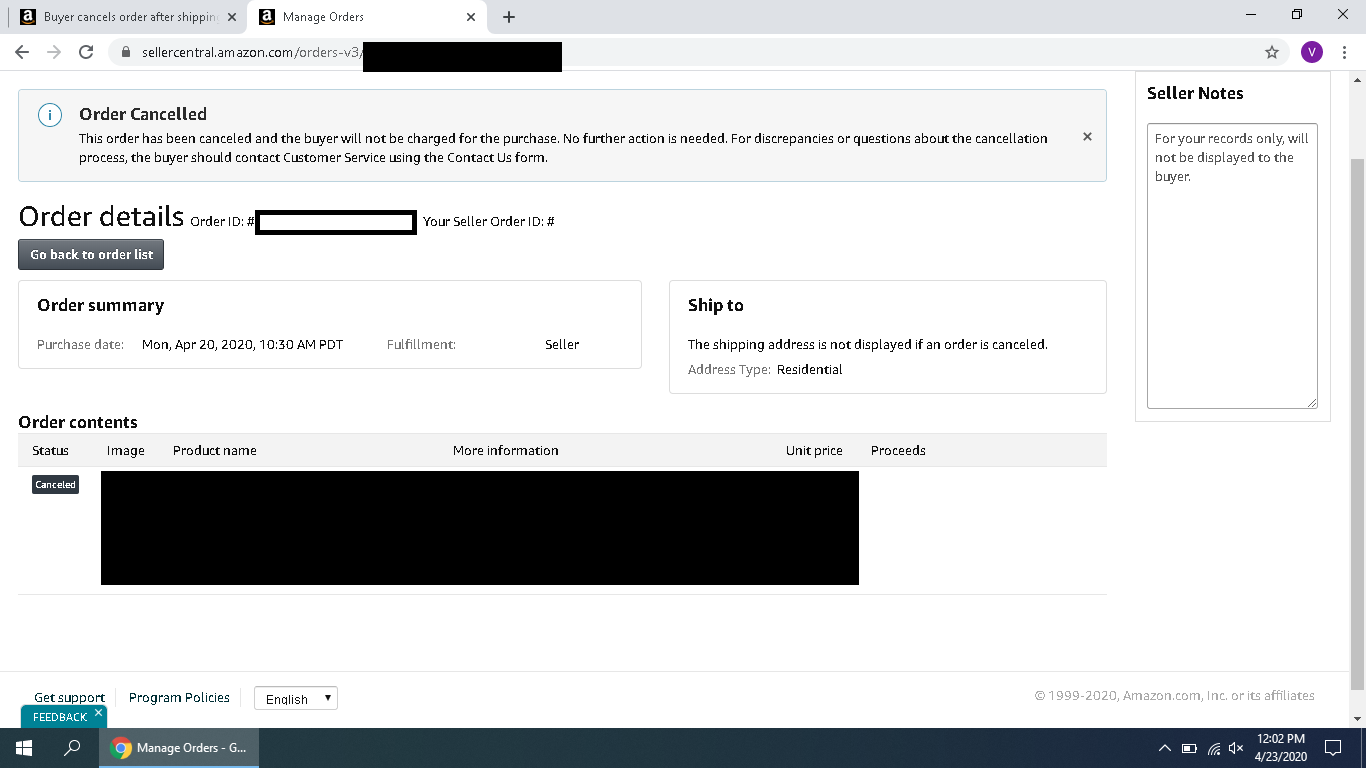
- Navigate to the Amazon platform.
- Click on the Orders button on the right-hand side of the menu bar.
- Select the Cancel items button situated alongside the order you wish to cancel.
- Choose a Reason for cancellation. This step is optional for the buyer but it helps amazon or the seller to improve on their products. So it’s always nice to leave a reason for the cancelation.
- Check the small checkbox alongside the items you wish to cancel.
- Click Cancel checked items.
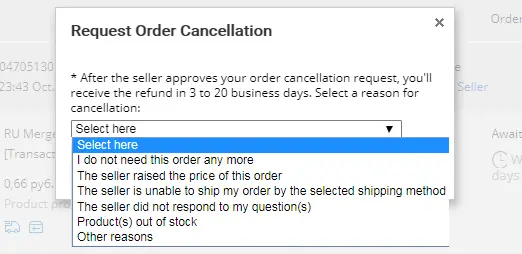
There you have it, follow the simple steps to cancel an order that is yet to ship from amazon.
How to Cancel an Amazon Order Being Prepared for Shipping
If you ever wonder: Can i cancel an Amazon order in preparation for shipping? Your answer is not a simple yes or no as expected. Why? Cancellation is dependent on so many factors in this instance. Although, the procedure for cancellation is virtually same as the one described above.
The difference here is that the cancelation occurs much later after the order became effective. And most likely, the commencement of a processing phase has occurred on the order. To cancel this, a buyer must submit a cancellation request. Amazon can decide to either decline or accept such request.
Whichever way, if you decide to go through with it, follow the steps as described above. Then click on the “Request Cancellation” button.
It’s unclear what factors determine if a cancellation request is accepted or declined. But it’s easy to deduce that a declined request might be due to its proximity with the dispatch of the order. Take for instance; if a buyer places the cancellation request just before shipment, then by all means, amazon should still be able to cancel.
Now say for whatever reason, amazon was unable to receive or view the cancelation notification, they go ahead with shipping. This means the order will be processed, packaged and dispatched without them being aware of the cancellation request. Also, if the order is on the verge dispatch, a cancellation request may not fall through.
How to Cancel an Amazon Order That Has Been Shipped
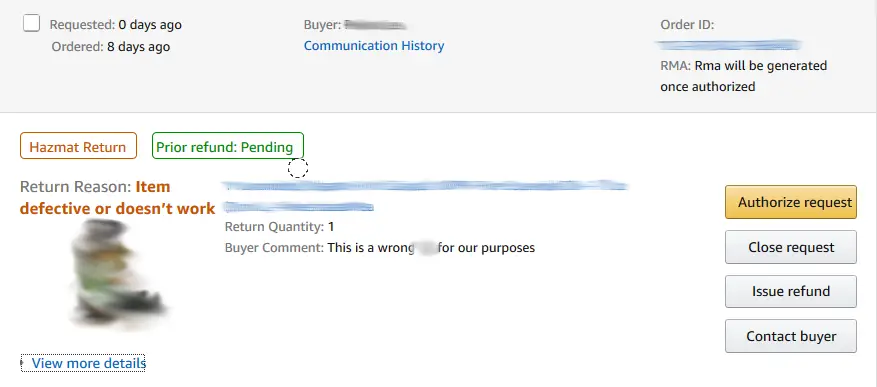
In truth, it is impossible for a buyer to cancel an Amazon order that has been shipped. The only solution is to return the item and request for a refund.
A buyer has the option of refusing delivery of the order. When this happens, the courier essentially returns the item to Amazon on the buyer’s behalf.
But if a buyer accepts the delivery of the package, then such buyer will have to send the item back to Amazon themselves. Irrespective of the circumstance, a buyer can simply follow the steps below return or replace the delivered item:
- Log into Amazon.
- Click the Orders button on the right-hand side of the menu bar.
- Find the order you wish to return (or replace) and click Return or replace items.
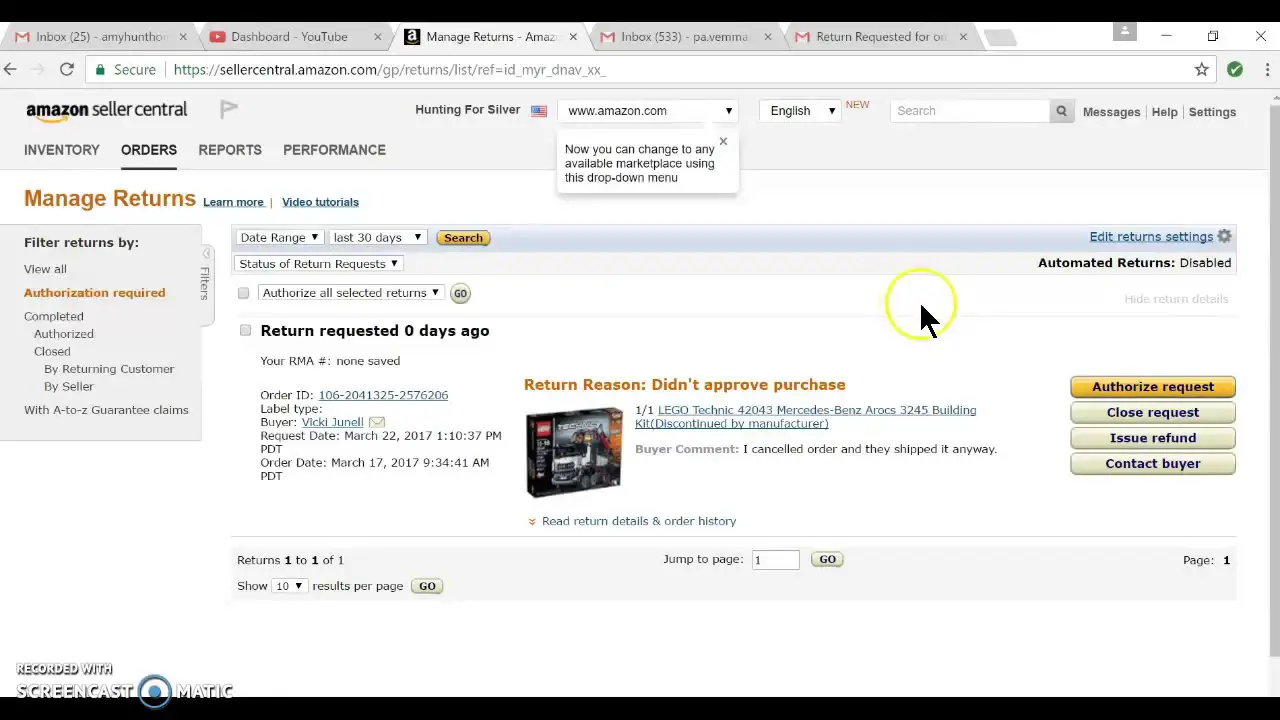
- Choose a response for why you’re returning or replacing the item. Leave a Comment if desired (optional).
- Click Continue.
- On the following page, review return info and then click Submit return request.
While the process involved is pretty much simple, there are a couple of rules that apply that buyers should be aware of:
- Amazon only offers full refunds for items that are returned intact and unopened by the buyer.
- There is a set time for return. This is usually within 30 days of delivery. The only exception to this rule is during holiday shopping. During this period, Amazon allows any unopened item bought between November 1 and December 31 to be returned by January 31.
This means once a buyer opens an item, it is ineligible for return. But this isn’t necessarily true, items that are no longer intact are eligible for returns within 30 days if they’re faulty or have damages. If after 30 days such item develops fault, then a buyer can contact Amazon’s customer support for assistance.
How Long Does Refund Takes?
According to Amazon, when a cancel order is successful, refund happens almost instantaneously or within few minutes. The refund is credited back to the buyer’s credit card. While this is done almost immediately, it may take anywhere between 3 to 5 days for the refund to appear on credit card statement. Debit card users have to might have to wait even longer for around ten business days.
Effects of cancellation on Retailers and Brands
One of the biggest reasons for buyer cancellation on Amazon is due to buyer remorse and still, that isn’t the lone reason. Often times, both buyers and Amazon retailers at one point or another will likely have the need to cancel an order. Where it concerns buyers, if an order ships directly from Amazon, a buyer can refuse or return the package to Amazon.
Where it concerns a seller, myriads of challenges might face them in the marketplace. A seller or brand can cancel an order for reasons such as supply chain disruption, an Amazon fulfillment center issue, or a technological error. Sellers have to worry about frequent cancellation which could affect their performance metrics as well as online credibility.
When cancellation occurs, the way and manner the seller handles such situation reflects on their sales margin. A swift and appropriate handling will demonstrate commitment to the customer’s experience and help build trust.
How to cancel an Amazon order: By Seller
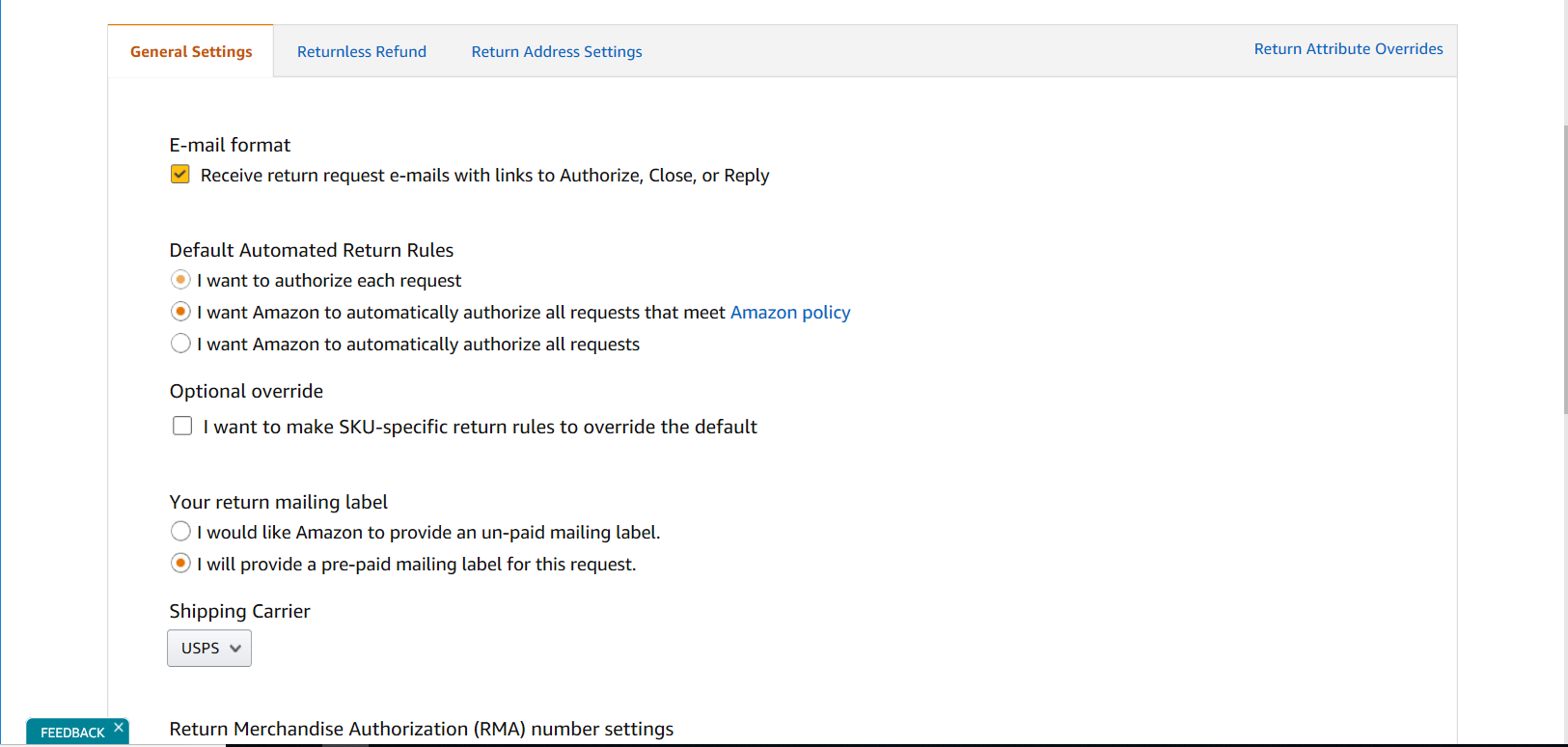
On amazon, buyers aren’t the only one that can cancel an order. Sellers can also cancel orders as stated above. Let’s examine how a seller can cancel an amazon order:
How to Cancel an Amazon Order after Shipping
A seller can cancel an order only prior to shipment. If and when a seller ships an order, he or she cannot cancel such order anymore. In an instance where the seller receives a cancellation request after shipping, the seller has to contact the buyer and inform him that the order has already been shipped.
The buyer can then choose to return the item for a refund. Thankfully, getting the buyer’s information isn’t difficult. This data is present within the “Order ID” as well as in the seller’s orders list.
How to Cancel an Amazon Order before Shipping

A seller can cancel an amazon order if the order is yet to ship from his or her “Seller Account”.
This can happen if the seller will be unable to meet the delivery schedule for whatever reason.
To cancel an Amazon order as a seller, simply follow the steps highlighted below:
- Access the Manage Orders section, and go to View Your Orders.
- Sellers can browse through the orders manually or use either the standard search or advanced search options provided to find the specific order in question.
- A Cancel Order button should appear somewhere in the close vicinity of the order (either next to or below depending on the page view). Press this button to cancel the order.
- A Cancel Order page will pop up automatically. Choose the Reason for Cancellation from the menu provided, and then press Submit.
- The order will automatically cancel and Amazon sends an email to the buyer.
How To Cancel a Multi-Channel Fulfilment Order On Amazon
Multi-channel fulfillment orders can only cancel during their planning stage. Once such an order moves away from this stage, it becomes impossible to cancel. To cancel such an order, simply follow the cancelation procedure below:
- Find the specific order as explained above, and choose the Order ID in question to bring up all the order information.
- There will be an option to Cancel This Order within the Multi-Channel Fulfillment Order details. Press this option, and the order will cancel automatically.
Note: Orders that are out of stock will maintain a status of Unfulfillable until the stock is available. And as such, Unfulfillable orders are not up for cancellation.
How to cancel a Fulfillment by Amazon (FBA) Order

Fulfillment by Amazon orders is available for cancellation as well. This must be done while the order still possesses a “Pending” or “Unshipped status”. To achieve this, simply follow the steps:
- Get in touch with Amazon Seller Support.
- Give the representative the specific Order ID or IDs.
- Supply the ASIN for the order(s) as well as the number of items in each ASIN.
- Provide the appropriate reason for canceling the order.
An Amazon Seller Support agent will provide the seller with cancelation confirmation. Also, the agent will forward a mail to the Buyer informing them of the cancelation. Should a seller cancel an order by mistake or error, such an order cannot be reactivated. In such an instance, the seller should notify the buyer of the error and request them to replace the order.
Conclusion
Cancellation of orders is a common event than you might actually think. The process is not complex and pretty much straightforward. Oftentimes, buyer’s remorse is the cause of cancellation as well as purchasing power.
If you feel you need to cancel an amazon order either as a buyer or as a seller, then you can apply the appropriate method as mentioned above.













