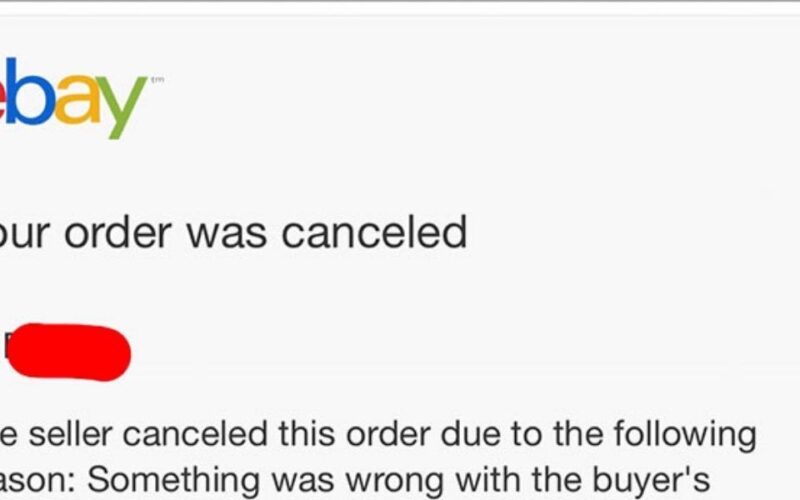Cancellation is a regular occurrence on any online selling site, including eBay. Both buyers and sellers can cancel orders on eBay if both parties agree.
Buyers can request a refund up to an hour after making a purchase, while sellers can request a refund up to 30 days after making a transaction. Bidders at an auction can also withdraw their bids under certain situations.
So, how do you cancel an eBay order?
Is changing your eBay username all it takes?
Is it too difficult for you to trust yourself as a vendor or a buyer?
If you’re unsure how to cancel an eBay order as a seller or a consumer, I am going to be showing you exactly how to get that done.
Here’s how to cancel an eBay order as a seller.
Selling an item is the most exciting element of running an eBay business. The excitement, on the other hand, might be short, particularly if the transaction goes wrong or you have to cancel your eBay Order. It might be the fault of the vendor, the customer, or both.
Sellers cancel transactions when items are damaged, lost, or otherwise sold after being posted on eBay. In some cases, completing the transaction is impossible, and the transaction must be canceled.
So, how do you cancel an eBay order as a seller? There are two types of cancellations.
1. Cancelling auction bids
Sellers are unable to provide negative feedback for non-paying consumers, but they can file an Unpaid Item (UPI) case, which will appear on the customer’s record. Merchants may refuse to sell to customers who have a lot of UPIs since unpaid items give businesses a lot of problems because they have to file UPI lawsuits.
Following these procedures will allow you to cancel an auction bid:
Step 1: Go to the listing and click the drop-down menu next to “number of bids” (which is located next to the price).
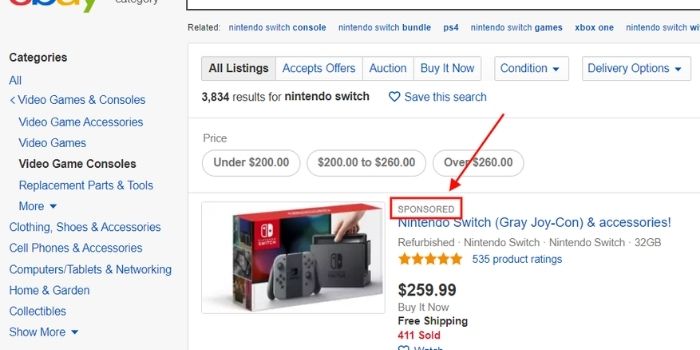
Step 2: Scroll to the bottom of the bidding history and select the “cancel bids” button to cancel bids. After selecting this icon, you will be directed to the bid cancellation form.
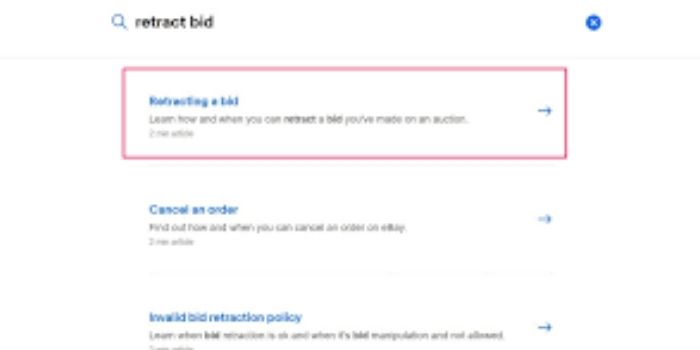
Step 3: Fill in the information of the auction, as well as the bids you want to cancel.
2.Cancelling eBay Sales
This is not an option until the buyer expressly requests it. Buyers can change their minds, and it is permissible to cancel a sale when this happens. The cancellation will be considered a loss if your items are out of stock or damaged, or if you are unable to ship the item.
Before cancelling a sale, learn more about the actions that may cause “transaction flaws,” as they could result in suspension, selling limits, or the permanent loss of your eBay account.
Follow these steps to cancel an eBay sale:
Step 1: Go to My eBay and click on Sold to find the item.

Step 2: From the More Actions drop-down menu, select “Cancel This Order.”
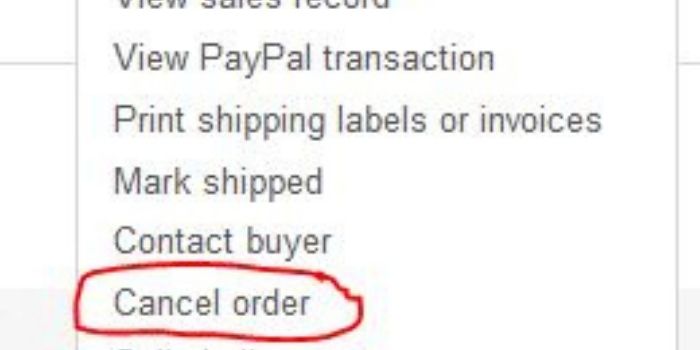
Step 3: Select a cause for cancellation and follow eBay’s instructions.
Merchants have the option to cancel purchases, as previously indicated, but there are repercussions. The topic of eBay sellers canceling sales and bids has been discussed in two forums.
Are There Any Repercussions if You Cancel an eBay Order?
First, buyer-initiated cancellations are more inconvenient and have fewer consequences (most of them short-term). Dealing with them can be a chore, especially when money is involved, on top of other issues with internet company management.
PayPal fees are a significant expense, particularly if the consumer has already paid for the goods and then cancels their eBay transaction.
When there is no money involved, one of the most important effects of buyer-requested cancellations is lost time. Most sellers, on the other hand, would prefer to deal with a buyer’s cancellation request rather than a long return procedure.
On the other hand, cancellations requested by the seller have more significant consequences. Selling penalties and unfavorable reviews might come from a large number of canceled orders. As a result, merchants must exercise caution in maintaining the quality of their items as well as their inventories.
Depending on the circumstances, order cancellations might be easy or complex. Paying attention to your shopping or inventory might help you prevent stressful cancellations. If you have the proper grounds, eBay may rapidly cancel orders, whether you’re a buyer or a seller.
How to Cancel an eBay Order with PayPal
You can cancel eBay payments through PayPal if you act quickly.
Whether you’re making commercial purchases on eBay or running a small company selling things on this Internet auction site, PayPal is a safe, secure, and user-friendly way to make and accept online payments.
If you need to cancel a PayPal eBay order, go through eBay’s seller protocols carefully to make sure you complete the steps exactly.
STEP 1: Go to eBay.com and sign in to your account.
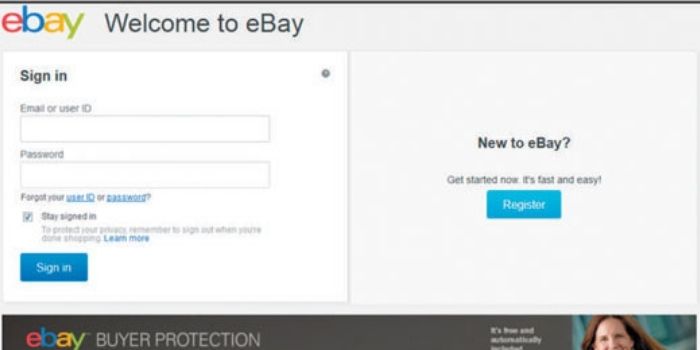
STEP 2: To contact the buyer, enter the buyer’s ID number into eBay’s “Find Contact Information” feature or the transaction’s item number.
STEP 3: Inform the customer that the order must be cancelled. Briefly explain the situation and request that the buyer cancel the transaction. You can recover your final value fee from the transaction if you can get the buyer to agree to cancel it.
STEP 4: Log in to your PayPal account using your email address and password by going to the PayPal website.
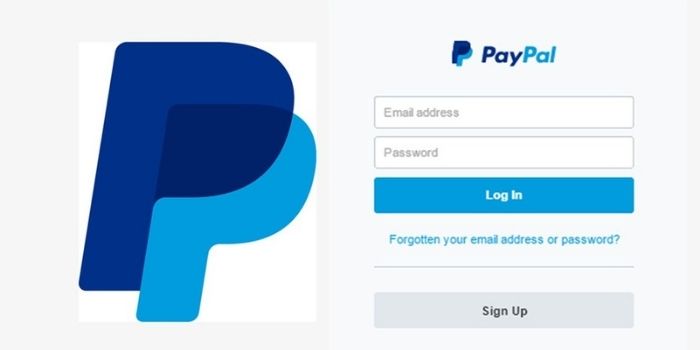
STEP 5: Select the “History” tab and search the list of recent transactions for the eBay order you want to cancel.
STEP 6: In the transaction’s “Order Status/Actions” column, click “Cancel.” To return the payment back to the buyer, select “Cancel Payment.”
STEP 7: Send the buyer an email or use the eBay messaging system to communicate with them. Notify the customer that the payment has been returned.
What to Do If an eBay Buyer Doesn’t Pay
It may be thrilling to receive those “Items Sold!” notifications, whether your company is new to the online auction outpost that is eBay or you’ve been anxiously accumulating your Power Seller stars for years.
Waiting (and waiting) to be paid for your stuff is not thrilling. It’s far easier for a buyer to walk away from an eBay transaction than it is in a physical shop, and if you don’t take corrective action, you’ll be penalized via fees, and the customer will be allowed to repeat the transaction.
STEP 1: Go to your My eBay page’s Sold section and look in the Awaiting payment column. If the buyer paid but there was a problem with PayPal, you’ll find out here.
STEP 2: Check the balance of your PayPal account by going to the site. You might also wait for an email from PayPal confirming that the customer has paid you.
STEP 3: Go to My eBay and click the “Contact buyer” option to submit – or resend if you have sent – an invoice. You can also write something in the notes area, such as “Payment is needed within three days after auction” or “Please pay immediately to avoid being reported and perhaps losing your account.”
STEP 4: Go to eBay’s Dispute Resolution Center. Under the “I sold an item” section, select the “I haven’t received my payment yet” radio button, then click the “Continue” button. Note that you only have two days after the item closes and 32 days after that to finish this activity.
STEP 5: Find the item number by typing it in or searching for it online, then click “Continue.”
STEP 6: Add any extra eBay remarks here (which may appear on the communication eBay sends to the defaulting buyer). You’ll get an email summary, as well as any communications from the buyer or payment notices, in the email account linked with your eBay account.
STEP 7: Return to the Resolution Center by the 37th day following the conclusion of the auction or listing. This is the last day to notify eBay if you have not yet received the money. If you miss the deadline, eBay will automatically cancel your case and charge you any fees related to it.
On my eBay account, how do I cancel a sold item?
If you need to cancel a sold item, go to the eBay Resolution Center.
After an item has been sold, eBay sellers may need to cancel a transaction on rare occasions. It’s possible that the item was advertised incorrectly, or that it was damaged, lost, or stolen.
Whatever the reason, the seller must first contact the buyer, explain the issue, and request that the buyer consent to the transaction being cancelled. Then, within 45 days after the sale, a case must be started with the eBay Resolution Center, and it must be closed within 60 days.
Open the Case
STEP 1: Log in to your eBay account and go to the Sold Items page by clicking the “Sold” option in the left menu panel.
STEP 2: On the Sold Items page, choose the “Resolve a Problem” button next to the item listing. You’ll be sent to a page where you may start a case with the Resolution Center.
STEP 3: Select “I Sold an Item and Would Like to Cancel the Transaction” and then “Continue.” In the login box that appears, enter your eBay username and password.
The Cancel a Transaction form appears, with your item number pre-populated; or, if you came here through another link, put your item number in the Item Number area.
STEP 4: In the “Give the Buyer a Reason for Wanting to Cancel This Transaction” area, type the reason for the cancellation, then click “Continue.” Your request is forwarded to the buyer.
The transaction is cancelled and the final value charge is reimbursed to your account if he does not react within seven days. If the buyer answers, eBay will act as a mediator to help settle the problem and close the case.
Close the case
STEP 1: Open the eBay Resolution Center page after logging in.
STEP 2: Select the case that you want to close.
STEP 3: Select the reason for closing the case from the drop-down menu. “The Buyer and I Have Successfully Completed This Transaction” and “I Want to Terminate Communication with the Buyer” are the options.
STEP 4: In the Comments box, type any further comments you’d like to make, and then click “Close Case.” The case is now closed.
How can I get in touch with eBay’s Resolution Center?
eBay tries to mediate disputes between trading partners.
The eBay Resolution Center is a web-based tool that allows customers and sellers to report and resolve issues like not getting an item or not receiving money for an item.
When eBay members are unable to reach an agreement among themselves, the mechanism is utilized as a final option. You can open a case at the Center, which will start eBay mediation between you and your buyer or seller. The Center may be accessed on eBay’s website.
STEP 1: Log in to your eBay account by visiting the site and clicking “sign in.” Your account information is used by the Resolution Center to help you with your request, such as allowing you to choose a specific transaction.
STEP 2: Click “Resolution Center” under “Customer Support” in the upper right corner of the website.
STEP 3: Choose the one that best suits your needs. For example, “I purchased an item” and “I have yet to get it.” Continue by clicking “Continue.”
STEP 4: Click “Continue” after selecting the transaction in question. Carry forward with the procedure based on the details of your situation. You can return to the Resolution Center once the case has been opened to see the case status, such as “information received,” “waiting for your answer,” and “cancelled,” as well as precise details about any actions done.
FREQUENTLY ASKED QUESTIONS
Let’s give answers to some frequently asked questions
QUE: As a seller, why am I unable to cancel an eBay order?
ANS: The seller will not be able to cancel your purchase if it has already been sent. Keep in mind that if your order involves several products, you’ll have to cancel the entire order – you can’t cancel individual things.
QUE: Is it possible for eBay sellers to cancel orders before they are paid?
ANS: It’s legal since the seller can’t be forced to complete the deal. It is not, however, without ramifications.
Do not agree to the seller’s request that eBay sends you a cancellation notice. The seller will then forfeit the sale’s eBay fees.
QUE: Is it possible to cancel a sell order before it is shipped?
ANS: The customer can request cancellation once the purchase has been left pending, and the seller SHOULD cancel if the item has not shipped and MUST give return instructions if it has.