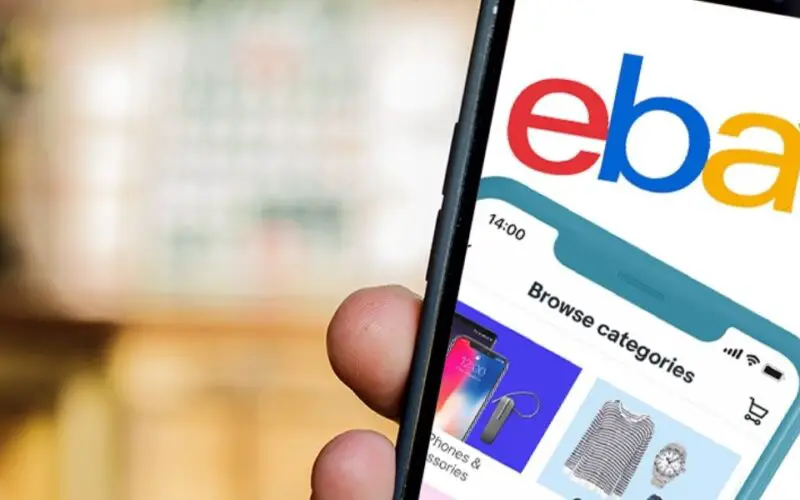You may cancel an eBay order before or after you pay for it, whether it was an accidental click, an impulse purchase, or an eBay auction item you found at a lower price.
In recent years, eBay has made it easier to cancel a purchase within the first hour after it is made. After that time period has passed, you must contact the seller to request a cancellation.
Your ability to buy on eBay will not be harmed by an occasional cancellation. However, a succession of issues may cause your account to be flagged for review, and your purchasing rights may be restricted as a result.
The basic rule when it comes to eBay cancellations is to contact sellers as soon as feasible. If the seller has already delivered your item, you will not be able to cancel it.
As a buyer, you have two alternatives for canceling your eBay order: canceling within an hour or canceling after an hour.
Cancel an eBay purchase instantly
You may purchase things, such as a bulk of padded envelopes for your small business or raw materials for the next craft show, only to discover that the identical items are available elsewhere for a lower price.
Canceling the initial order might assist you to boost your bottom line if the difference is significant enough.
If the seller has not begun processing your purchase and designated it as delivered on eBay, you can cancel it yourself during the one-hour cancellation window on eBay.
By clicking on the “My eBay” option, you can cancel a transaction. Find the order by going to “Purchase history.” A drop-down menu labeled “More actions” shows next to the item; click it and then pick “Cancel this order.” Select “Submit” from the drop-down menu.

Following your submission, the request is sent to the seller for confirmation that the item has not been shipped. A cancellation email is sent to your email address when the seller answers. Confirmation is also sent to your eBay account’s “Messages” section.
For Delayed Cancellations, contact the Seller.
When you’ve decided to cancel a purchase after some thought, you must contact the seller of the eBay item to begin the cancellation procedure.
Click the “Purchase history” tab under “My eBay.” Select “More actions” from the drop-down menu, then “Request to cancel this order” from the “Request to cancel this order” button.
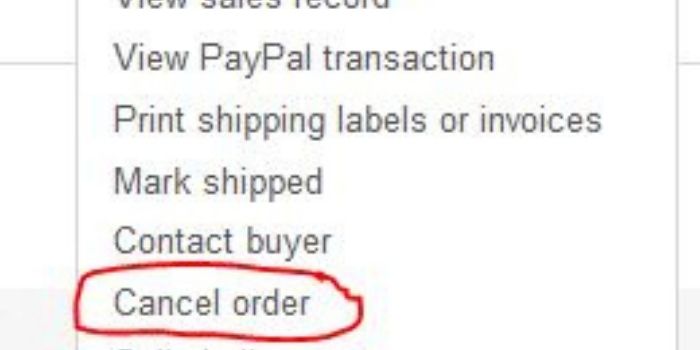
Give the seller a reason for your cancellation and click “Send” to send the message. Until the order is canceled, keep a copy of the communication. The deadline for sellers to react is three days.
When tracking or shipment information is updated to an eBay order during the first hour after purchase, you must contact the seller immediately.
Because many sellers only produce shipping labels after payment is received, this scenario is more likely to occur if you paid for the item right away.
If you paid before the purchase was canceled, the seller has 10 days to issue a refund before you may use eBay’s money-back guarantee to take further action.
To expedite the process, avoid filing a dispute.
When an issue arises, such as nonpayment for goods or receiving a defective item, the eBay resolution procedure is beneficial to both customers and sellers.
If your aim is to cancel the purchase as soon as possible, you should avoid filing a disagreement in the resolution center as the first step of action.
You can no longer cancel an order using the “Purchase history” tab once a dispute has been begun, and you are instead committed to proceeding through the settlement procedure. After then, both parties have several days to reply to inquiries, and eBay may step in.
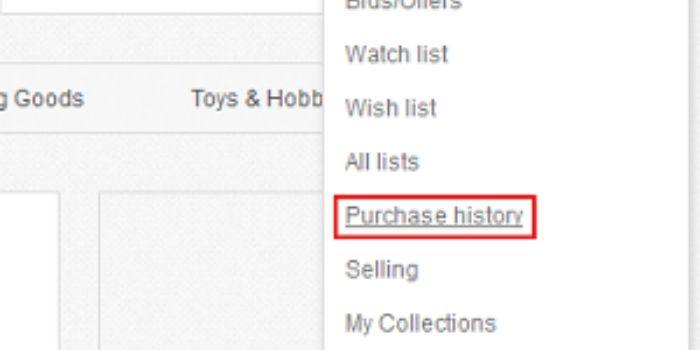
Keep cancellations to a minimum or risk losing your purchasing privileges.
eBay keeps track of a customer’s purchasing and selling history, including the number of successful transactions. When you are a frequent customer, canceling an order on occasion is unlikely to affect your purchasing rights, but a few faults on a new account or many difficulties at once might raise a red signal.
When you don’t cancel with a seller and don’t pay, the seller can file an unpaid item case to collect eBay fees payable on the transaction after two days.
If you don’t respond as quickly as possible once a case is opened, your account will be hit with an unpaid item strike.
Too many unpaid item strikes or too many canceled orders, according to eBay, can result in your buying rights being revoked – and eBay’s system can identify if you try to evade the ban by creating a second account.
How to Cancel an eBay Order using PayPal
You may cancel eBay payments using PayPal if you respond promptly.
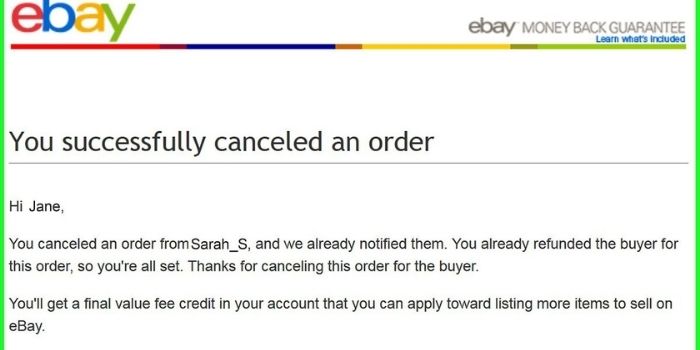
Whether you’re making commercial purchases on eBay or running a small company selling things on this Internet auction site, PayPal is a safe, secure, and user-friendly way to make and accept online payments.
If you need to cancel a PayPal eBay order, go through eBay’s protocols carefully as a seller or a buyer to make sure you complete the steps exactly.
The Buyer Procedure
STEP 1: Go to PayPal’s website and enter your email address and password to access your account.
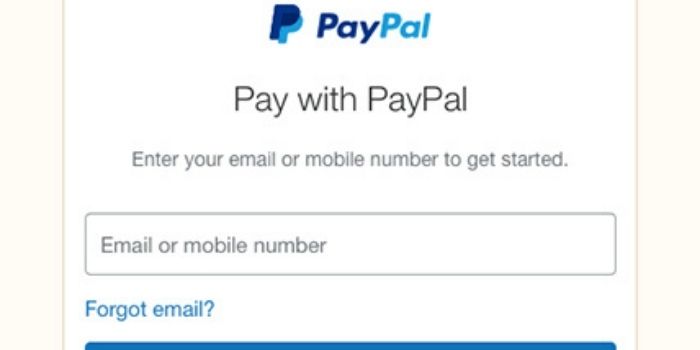
STEP 2: Go to the “History” page and look through the recently completed transactions to identify the eBay order you want to cancel.
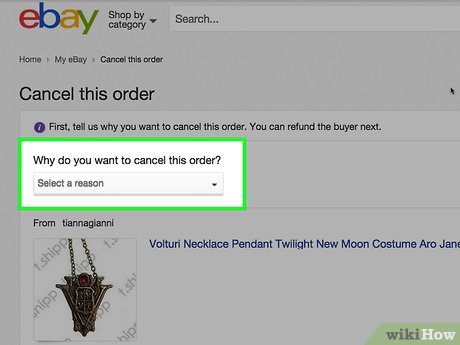
STEP 3: When you locate the order, check to see if it is fulfilled or unclaimed. You’ll notice a “cancel” option under “Order Status/Actions” if the order is still unclaimed.
To cancel the payment, click “Cancel Payment.” Paypal will send an email to the seller informing them of the cancellation.
STEP 4: If the order has already been completed, click “Details” next to the transaction. Here is where you can discover the seller’s contact information; email or phone the seller to request a refund.
Logging into your eBay account and seeing the auction listing is another option to contact the seller. Select the category that best matches your problem by clicking “Ask a Question” at the bottom of the listing page.
You may alternatively go straight to a contact page by clicking “No, I want to contact the seller.” Click “Send” after briefly describing your problem and requesting a refund.
Process for a Seller
STEP 1: Go to eBay.com and sign in to your account.
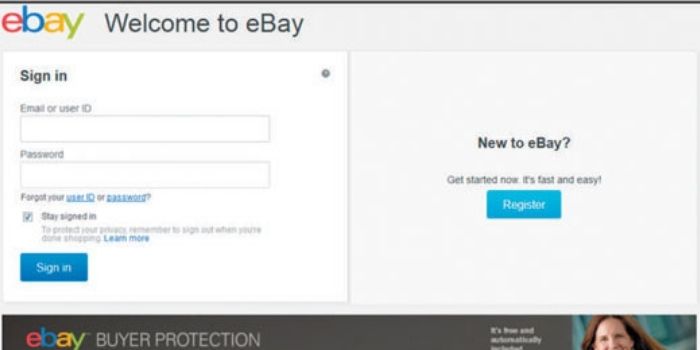
STEP 2: To contact the buyer, use the buyer’s ID number or the transaction’s item number in eBay’s “Find Contact Information” feature.
STEP 3: Inform the customer that the order must be canceled. Briefly explain the situation and request that the buyer cancel the transaction. You can recoup your final value charge from the transaction if you can get the buyer to agree to cancel it.
STEP 4: Go to the PayPal website and enter your email address and password to access your account.
STEP 5: Select the “History” tab and search the list of recent transactions for the eBay order you want to cancel.
STEP 6: In the transaction’s “Order Status/Actions” column, click “Cancel.” To return the payment back to the buyer, select “Cancel Payment.”
STEP 7: Send the buyer an email or utilize the eBay messaging feature to communicate with them. Notify the customer that the payment has been returned.
Are There Any Repercussions if You Cancel an eBay Order?
First, buyer-initiated cancellations are more inconvenient and have fewer consequences (most of them short-term). Dealing with them may be a burden, especially when money is involved, on top of other issues with online firm administration.
PayPal fees are a significant expense, particularly if the consumer has already paid for the goods and then cancels their eBay transaction.
When there is no money involved, one of the most important effects of buyer-requested cancellations is lost time. Most sellers, on the other hand, would prefer to deal with a buyer’s cancellation request rather than a long return procedure.
On the other hand, cancellations requested by the seller have more significant consequences. Selling penalties and unfavorable reviews might come from a large number of canceled orders.
As a result, merchants must exercise caution in maintaining the quality of their items as well as their inventories.
Depending on the circumstances, order cancellations might be easy or complex. Paying attention to your shopping or inventory might help you prevent stressful cancellations.
If you have the proper grounds, eBay may rapidly cancel orders, whether you’re a buyer or a seller.
FREQUENTLY ASKED QUESTIONS (FAQs)
Que: What is the length of time that eBay keeps track of my orders?
Ans: If the methods described above aren’t enough to achieve your objectives, we have some excellent news for you! eBay only keeps track of your orders for the current and two previous calendar years.
This implies it will be deleted automatically after three years. So, if there’s something from your past that has to be completely wiped, you may wait it out.
Que: If a buyer fails to pay, is it possible to cancel an eBay order?
Ans: Members must pay for the items they win or commit to buying on eBay within four calendar days. Instead, an order can be canceled if a consumer does not pay within four calendar days.
If you still have unresolved item cases, you have 36 days from the day they were opened to close them.
Que: Do I have to pay eBay fees if I cancel my order?
Ans: After the customer has been reimbursed, you may be entitled to a fee credit under our fee credit policy. If you cancel an order because the buyer hasn’t paid, all feedback left by the consumer will be lost, but your seller criteria will stay the same.
Que: Can I cancel my eBay order history by deleting my account?
Ans: Yes! Before you go any further, there are a few things you should be aware of. If you haven’t ordered anything in thirty days, your account is ready to be closed, but it will take another 30 days to completely delete everything.
If you bought something inside the previous thirty days, you’ll have to wait for the closing period to start. After that, after another thirty days, your account will be closed.
If you wish to follow this route, go to the top of the website and click the ‘Hi, [Name]’ link, then ‘Account Settings.’ At the bottom of the page, click ‘Close Account.’ Then follow the instructions to cancel your account.
Que: What if I want to cancel my eBay purchase?
Ans: Within 7 to 10 days of receiving your cancellation request, eBay will credit your account with the final value cost. As a managed payments seller, eBay will usually recover your payments processing fees when you completely repay a buyer to meet a refund, return, or cancellation request.
Que: What is the process for getting a refund from eBay?
Ans: For technical assistance, call 1-866-961-9253 or 1-866-961-9253 for eBay customer care.
You may also contact customer care by live chat or email on eBay’s main Help site, however, these methods are not always available.
A refund on a credit or debit card might take up to two weeks to arrive. In most cases, though, it takes around a week. The monies will be transferred to your Paypal account if you are paid by eCheck.
Que: What happens if an eBay seller refuses to refund your money?
Ans: When a seller does not follow their own return policy. If the seller indicates that returns are permitted in the listing, the buyer may return the item for any reason, including if they change their minds (“remorse” returns) The seller may deduct the original delivery costs from the refund.
Que: Is it possible to cancel an eBay order that has already been paid for?
Ans: Buyers and sellers on eBay have the ability to cancel orders if both parties agree. A buyer can request a cancellation up to an hour after the transaction if the seller has not dispatched the items.
Que: What happens if you refuse an eBay cancellation?
Ans: Your cancellation request might be accepted or rejected by the vendor. If the seller agrees to cancel the purchase, if you paid for the item with eBay checkout, your refund will be handled instantly.