YouTube certainly is the biggest platform for online video sharing and one easy way to earn on the platform is through Google AdSense. With over 2 billion monthly users, it provides the perfect avenue for both businesses and marketers (YouTube channel owners) to showcase their products.
The easiest way to earn from your YouTube channel is by associating it with an approved AdSense account. However, not all videos are eligible for monetization. Users have to ensure that they meet video monetization policies and YouTube Advertising formats to use this service.
My name is Daniel Umeh and I have been in the “make money online” space for about 4 years now, making money and teaching other people how they can also make money online. So, trust me as I tell you exactly how to monetize your YouTube video content with Google AdSense.
Google AdSense on YouTube

Basically, Google AdSense is a free and easy way to earn money by placing ads on your site. Google’s ad network helps advertisers looking to run their ads on the web connect with publishers who are willing to display such ads for a specified fee.
Google AdSense on YouTube simply connects publishers and advertisers by creating an avenue for Google Ads advertisers to bid on ad space on online video content. And since Google is the parent company of YouTube, the platform utilizes AdSense to help monetize channels through its YouTube Partner Program.
YouTube Partner Program

One guaranteed way of earning money through your YouTube channel is to earn via ad views. But you don’t just start earning the moment you open a channel. For you to earn with ads, you need to be accepted into the YouTube partner program.
The YPP allows users to earn money from:
- Advertising income
- Videos watched by YouTube Premium subscribers
- Channel memberships where members pay for perks
- Fans paying to have their messages featured with Super Chat and Super Stickers
- Branded item sales
The YouTube Partner Program (YPP) allows channels access to extra ways of earning possibilities as soon as such channels attain the qualifying criteria.
For a channel to be eligible for review to join the YPP, a channel must:
- Have more than 1,000 subscribers
- Exceed 4,000 valid public watch hours over the last year (private, unlisted, or deleted videos don’t count)
- Abide by YouTube’s monetization policies
- Be based in a country or region where the YPP is available
- Have a linked AdSense account
Alongside attaining eligibility for the YPP, the channel is also required to meet YouTube’s additional policies and guidelines. This is required to gain approval for the program. Please note that should your channel fall short of the threshold or is inactive for six months, it may be removed from YPP.
Linking AdSense to your YouTube channel
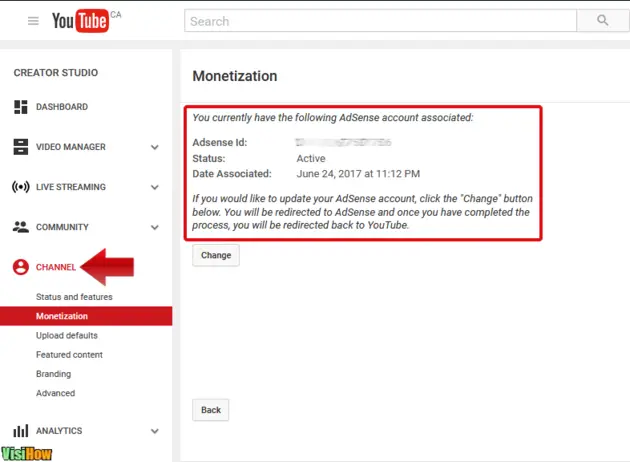
Primarily, there are two ways to set up an AdSense account for YouTube, content creators can use their pre-existing AdSense account or simply create a new one. Let’s walk you through each step.
Pre-existing AdSense account
First up is how to link your pre-existing AdSense account with your YouTube channel:
- Sign in to your YouTube account and go to youtube.com/channel/UC/monetization
- Click Start on the “Sign up for Google AdSense on YouTube” card.
- You’ll need to enter your YouTube account password and re-authenticate.
- Choose the Google account you want to use to sign in to AdSense. If you’re already an AdSense publisher, you must sign in with the Google account that you use to access your existing AdSense account. This may be different than the log-in credentials you use to log in to YouTube.
- You’ll be directed to an AdSense sign-up page. Verify that the correct email is at the top of the page. If the account that’s showing is the wrong one, click “Use a different account” to change accounts.
- Click Accept Association.
- You’ll be redirected back to the Monetization page in YouTube Studio.
- Once you’ve connected your AdSense, we’ll mark this step with a green “Done” sign on the “Sign up for Google AdSense on YouTube” card.
New AdSense account
Now, let’s discuss how to link a new AdSense account to your YouTube channel. Take care here not to create the account through AdSense. If you do, your account will be disapproved and monetization disabled for your YouTube channel. Instead, create the new AdSense account through your YouTube. Follow the below steps to achieve this:
- Sign in to your YouTube account and go to youtube.com/channel/UC/monetization
- Click Start on the “Sign up for Google AdSense on YouTube” card.
- You’ll need to enter your YouTube account password and re-authenticate.
- Choose the Google account you want to use to sign in to AdSense. If you’re already an AdSense publisher, you must sign in with the Google account that you use to access your existing AdSense account. This may be different than the log-in credentials you use to log in to YouTube.
- Once in AdSense, verify that the correct email is at the top of the page. If the account that’s showing is the wrong one, click “Use a different account” to change accounts.
- Follow the on-screen instructions to create a new AdSense account. Provide your contact information and submit your AdSense application.
- You’ll be redirected back to YouTube Studio and will see a message saying that your AdSense application has been received.
Once you are through with the above steps, wait for AdSense to update you by mail. They do this as soon as your AdSense account is approved. Keep in mind that it may take several days to get approval.
Earning with Google AdSense on YouTube

YouTube monetizes its video content via pre-roll, display, and other advertising formats. Advertisers pay based on clicks or impressions. The amount of money that YouTube pays partners depends on several factors. Some of which include the number of views received by the video, the number of clicks on ads, the quality of the ads clicked on, and video length.
Also note that as of 2018, the median cost per thousand (CPM) ad rate charged to advertisers was $10. And since creators are paid only on monetized views, and not total views, the effective CPM they earn can be far lower. However, the actual rate that advertisers pay varies, usually around $0.10 to $0.30 per view. On average, an advertiser pays around $0.18 per view. This means that a YouTube channel receives $18 per 1,000 ad views, which roughly equates to $3 – $5 per 1000 video views.
$10,000 per Month Niche Video Contents
The truth is that there are almost infinite ways and formats you can use to create videos on YouTube base on your niche. But not all formats generate traffic and views equally. Your best bet is to create content tailored in a manner that attracts views and engagements.
In general, each of these video formats has the potential to generate substantial traffic and by extension, ad views for you as a content creator. Danielshustle has taken the time to discuss just a few formats that have proven to be very useful and successful over the years on YouTube.
How-to videos
This type of video is the perfect example of videos that can be informative and educative as well as serving as means of recommending products.
With videos like this, content creators can easily place ads from Google AdSense on YouTube in their videos. The best part is ads are easily relevant to this content type and can rake in a decent amount of ad view revenue. Let’s face it; many people go to YouTube to learn how to use various products. And since you can show them this, why not add free relevant ads to make some cool cash for yourself.
Viewers of How-to guides consider the presenter as an expert on the product, who is offering insightful information that is valuable to the audience.
Product Review Videos

Statistically, 62% of consumers reportedly watch reviews online every single time they make a purchase. Also, 52% of customers are prone to purchase a product that has been featured in a YouTube product review video.
This simply translates to lots of viewers potentially watching ads on your video. This in turn increases your chances of earning some ad revenue bucks. Product review video contents rake in a high and healthy dose of engagement and views.
Sports and Entertainment
Sports and entertainment channels are one of the biggest earners of Google AdSense on YouTube ads revenue on YouTube. Many users of YouTube use the platform to catch up on missed moments on a sporting event or an entertainment show.
It becomes easy to monetize such channels for ad revenue since you are guaranteed a steady flow of audience views. The only challenge is getting your channel upfront. This is because competition is high as many channels promote sports or entertainment-related content.
This brings us to our next topic, optimizing your content and channel.
Unboxing Videos

Next to product reviews are user experience and unboxing videos. This type of content simply documents how other users felt when they received their product. When it comes to affiliate marketing, it is regarded as one of the simplest content to create.
It entails an affiliate literally removing a product from its packaging and explaining to the audience what they encounter as they unbox. Don’t forget that users often view new products from a highly choreographed marketing advert. An unboxing video allows users to view such a product without the effects of marketing appeals.
The affiliate is just like everyone else. Only this time, they share their experience and excitement with millions of viewers. By creating unboxing videos, you can appeal to the physic of viewers and inspire them to purchase the product.
Unboxing videos are becoming more and more popular by the hour and have continued to baffled tech journalists. It brings along an element of excitement and a positive vibe when done in an entertaining manner.
Gear lists

Gear list videos are an interesting way of retaining the audience’s attention to see what the next major product will be throughout the whole clip. Just imagine turning into the video the contents on websites such as Wirecutter or The Strategist.
Another plus side to this format is that it allows for the promotion of a number of items in one video. It serves as an all-in-one list of recommended products for a specific topic in one video. Talk about optimizing your content!
Similarly, you can create roundup review posts of your gear list. You could just as easily do round-up videos on other popular niches. The key is to be an expert in whatever niche you chose.
Food and Cooking
Everybody eats, so naturally, people are always searching for information pertaining to food or cooking. The channels operating in this niche are all about eating, cooking, and tasting weird foreign foods. Not only are they extremely useful, but they can also be very entertaining in most cases.
This niche is extremely populated with seasoned professionals such as superstar chefs such as Jamie Oliver and amateurs who are looking for awesome new recipes. A good sub-niche of this is its food-related “reaction” channels and videos. This is humor added to eating for those looking for a hearty laugh relating to food.
Beauty and Fashion
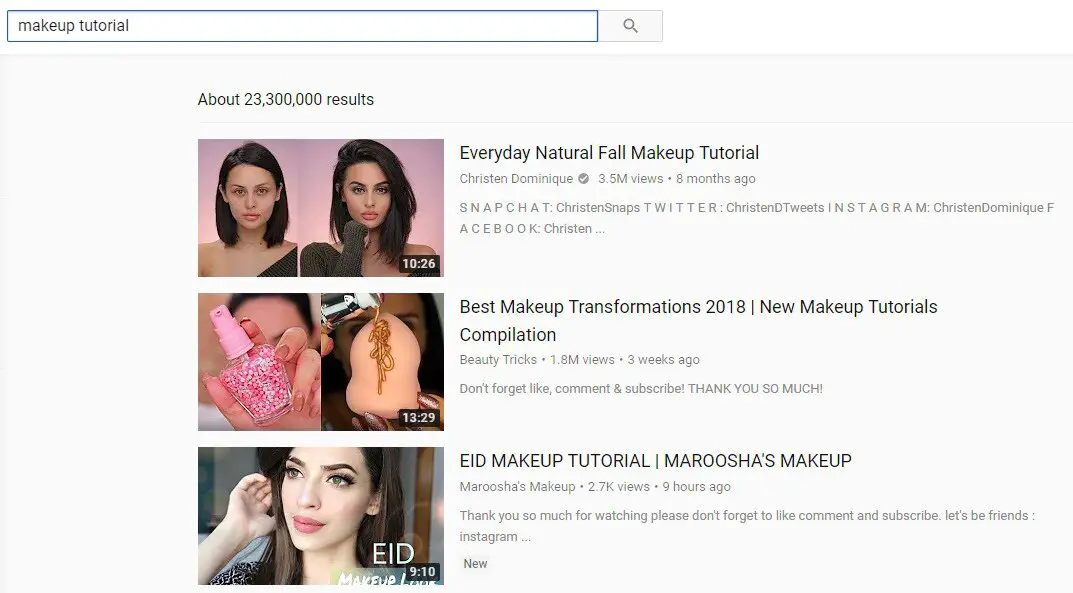
This is probably one of the largest YouTube communities today, with thousands of big and small creators showcasing their amazing talent. This niche includes anything related to beauty, style, and fashion: from clothing and make-up hauls and reviews to first impressions, hair care, and skincare. Creators in this niche are some of the biggest online influencers today and are celebrities by their own merit.
Payment on Google AdSense on YouTube
Google AdSense on YouTube has a payment threshold of $100 in earnings. Google will issue a payment to your bank account. Content creators have the option of choosing how they get paid either via direct deposit or by check. Direct deposit is the fastest method and has no fee but is not available in all countries. Just select the option that works for you and start receiving your payments.
However, when sending payments to your account from a different currency, Google converts it to your local currency. This is usually done at the standard exchange rate.
Note: There is a possibility of a mark-up being added to the conversion rate, either by Google or your local bank. This means that you would lose some of your money when receiving payment from AdSense.
Conclusion
YouTube is a massive platform and is the world’s second-largest search engine after Google. And with Google including YouTube videos in its search results, traffic is endless. This means your earning possibilities with Google AdSense on YouTube are limitless.
Considering the fact that video content is now quickly becoming an integral part of marketing, you as a content creator cannot afford to overlook this lucrative avenue.
And since the benefits of reaching YouTube’s large audience plus having Google handle the heavy-duty aspects involved far outweighs the costs and risks, then this platform is an awesome avenue for turning videos into cash.













