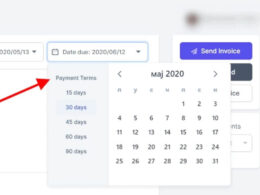Pinterest is one of the most popular social media platforms to communicate today and affiliate marketing on the platform is steadily increasing. It is a powerful and reliable source of traffic and Pinterest affiliate marketing can help diversify your income.

Pinterest is a social media networking platform where you share images and videos. Posts are called pins and they are mostly pictures and videos. And according to an Omnicore report, Pinterest has some of the heaviest statistics in the world of social media:
- Pinterest has over 416 million users per month.
- There are 88 million US citizens on Pinterest.
- The overall number of Pinterest pins is over 200 billion.
- More than 2 million Pinterest users save shopping pins on their boards every day.
- The majority (60%) of the new Pinterest signups are women.
- The market value of the platform is $13.7 billion.
- On average, users spend about 14.2 minutes on Pinterest per visit.
- 84% of users make purchase decisions on Pinterest.
- Half of Pinterest’s audience makes over $50,000 a year.
How Pinterest Works
As earlier established, Pinterest is a social media network. Users can both upload their own pins and share on Pinterest or browse through the massive Pinterest library and pin them to their boards. A board is a collection of pins.
Just as you have with any other social network, Pinterest users can like, save and share Pins with friends. The more engagements your pin gets, the higher position it takes in the search.
Launched in March 2010, Pinterest was the fastest website in history to reach 10 million unique monthly visitors. Nowadays, the platform is one of the largest and most engaging social networks with more than 416 million monthly active users.
PINTEREST AFFILIATE MARKETING
Pinterest affiliate marketing is when affiliate marketers recommend products on Pinterest for their followers to buy. When the audience then purchases these products, they get a commission.
Pinterest Affiliate marketing is a win-win situation and it’s at no extra cost to your audience if they buy using your link. Viewers often get the product they desire and you as an affiliate marketer get paid.
With Pinterest, there are plenty of users that are willing to spend on buying the perfect affiliate offer.
How Pinterest Affiliate Marketing Works

Affiliate marketing on Pinterest works just like any other type of affiliate marketing. Potential affiliate marketers on Pinterest have to find amazing affiliate marketing products or services from networks such as Amazon Associates, ClickBank, ShareASale, or even directly from companies that provide affiliate programs.
After identifying the programs and which network or company, affiliates then secure unique affiliate links. These links help track clicks; click sources, commissions, and other parameters. Finally, create Pinterest Pins and promote them to your audience to earn.
The most important aspect is that affiliates choose suitable affiliate marketing offers and create awesome Pinterest contents that can attract an audience to click.
Why Should I do Pinterest Affiliate Marketing?
Having doubts on whether to start Pinterest affiliate marketing or not, consider some of these statistics given by Statista:
- 77%of Pinterest users are female. It means that when choosing an affiliate offer to promote on Pinterest, it’s advisable to select a niche that appeals to females or both genders.
- 40 is the average age of Pinterest users and the majority of active pinners are below 40. Therefore, you should pick affiliate offers that suit this age range.
- 85% of Pinners use Pinterest mobile app. Therefore, make your promotion appealing to mobile device users.
- Presently, there are more than 30 main categories and interests on Pinterest. However, the 10 most popular Pinterest categories are Food & Drink, Home Decor, Travel, Health & Fitness, Women’s Fashion, Hair & Beauty, DIY & Crafts, Entertainment, Weddings, and Holidays & Events.
From the above statistics and the ones given before, we believe any serious affiliate marketer cannot afford to dismiss Pinterest.
Affiliate marketing is a serious business leveraging on traffic. Pinterest offers such traffic in tremendous quantities. It’s relatively easy to learn and set up without requiring much up-front capital. Joining Pinterest is free.
It is effortlessly easy to scale up automatically and since 64% of Pinterest users also describe the platform as an avenue to finding products, services, or ideas they can trust.
Furthermore, 98% of users on the platform would like to try new things they find on Pinterest. You can easily use this to your business advantage.
Starting Pinterest Affiliate Marketing
Starting off with Pinterest affiliate marketing is like starting off with any other social media affiliate marketing. The only difference now is that you deal with visually appealing content to attract engagements from the audience.
The steps involved have been extensively discussed in our articles earlier on affiliate marketing. Also, we have discoursed in-depth affiliate marketing networks as well as affiliate programs. Click on the links and read more on them.
One major thing to consider with Pinterest is the keyword research process.
Pinterest Keyword Research

Performing keyword research will not only give you an idea of how attractive your affiliate offer is to Pinterest users. It will also help you optimize your Pins for the Pinterest search engine to gain better results.
To start doing keyword research, create a dummy ad on the platform and scroll down to the keyword section.
Input a keyword into the search bar and press Enter. Similar or related keywords, along with the number of monthly searches, will appear below your seed keyword.
It is advisable to begin your Pinterest affiliate marketing career with keywords that have below 500k monthly searches. Keywords with search figures above that are regarded as highly competitive.
Pinterest Algorithm
Pinterest has its own algorithm it uses to rank contents published on its platform. No one knows how the algorithm works exactly. But there are some factors discovered by experts or announced by the Pinterest team that affect the visibility of Pins:
- Domain quality: Pinterest uses your website and Pins to determine the quality of your account. By setting up your Pinterest account correctly and creating a safe and active website, you can increase your domain quality.
- Pin quality: The more relevant, useful, and engaging your Pins are, the higher the quality Pinterest will consider them to be.
- Pinner quality: The more active and consistent you are in creating and pinning high-quality content, the better it is.
- Pinterest Lens: Besides factors like titles and descriptions of your profile or your board, Pinterest dissects your Pins to see how relevant they are. This includes things like text overlays and elements on your Pin images. Therefore, make sure they are also related to the content you promote.
Understanding the Pinterest algorithm can help you create awesome contents that rank higher.
Set-up Pinterest Account for Affiliate Marketing
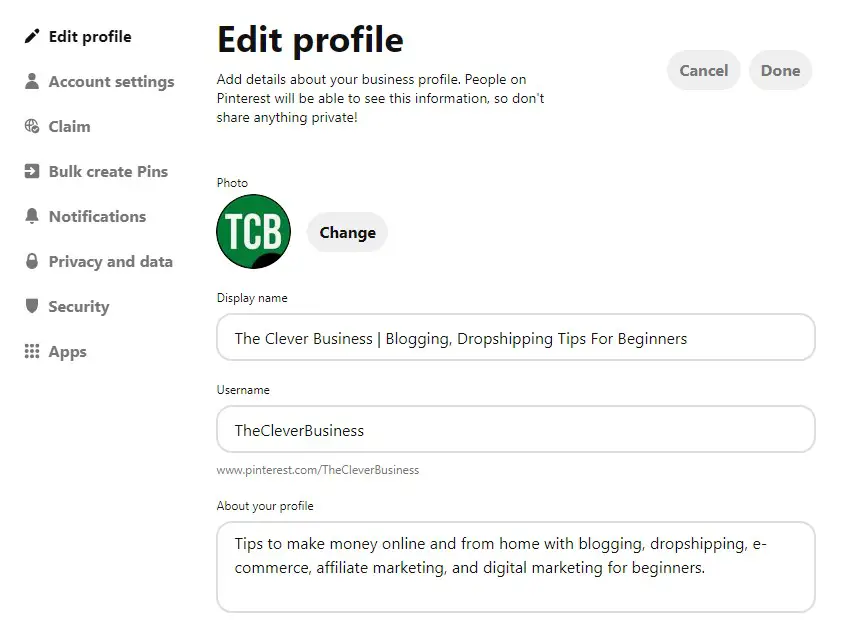
After zeroing in on a niche and affiliate program as well as an affiliate network, the next step is to set up your Pinterest account. Setting up your Pinterest account rightly can significantly increase the visibility of your Pins. And that is your main goal as the more visible you get, the more conversions you are likely to make.
Switch your Pinterest account to a business account as this allows you to access all of the advanced tools Pinterest has. After this, ensure that you fill in all of the information fields in your Pinterest profile, most importantly your username, display name, and description.
Pinterest uses the information provided on your profile as one of many SEO factors to rank the relevancy of your content. Therefore, it’s best to include some relevant keywords in your description. For example, if your affiliate program involves making money online, keywords such as “make money online,” “make money from home,” or “earn cash online” should be included in your Pinterest profile.
Claim Your Website or Other Social Media Accounts
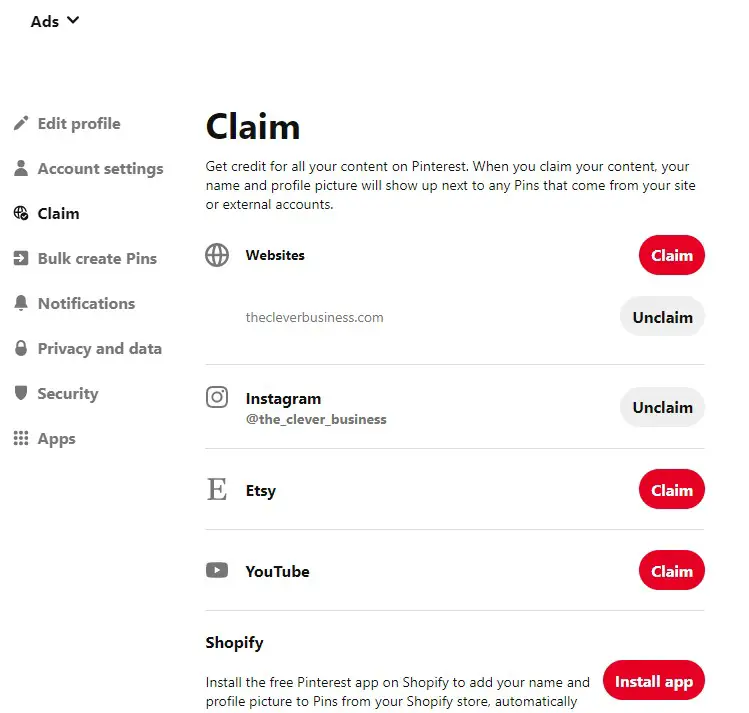
Next on the step is to claim your website or other social media accounts you have. Doing this allows Pinterest to give credit to your content properly.
When you claim your content, your profile picture and name will be displayed next to any Pins from your site or external accounts.
Upload Affiliate Pins on Pinterest
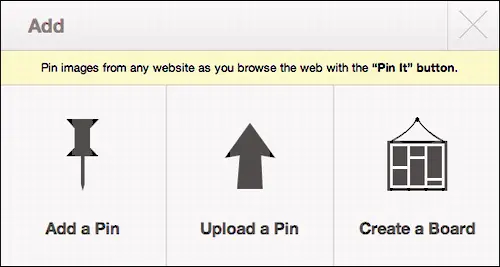
To upload your content on Pinterest, simply click on the “+” symbol. This is located on the top right corner of Pinterest’s homepage. This gives you the option of adding a pin to your page.
Sometimes, the merchant might provide you with a ready-made affiliate pin. Other times, affiliates will have to create one. A common practice is to create at least three pins to promote each affiliate product. This will help you engage a broader audience.
Pinterest penalizes the use of redirect and encourages the use of actual affiliate links instead. Once you have a pin image, you can upload it on Pinterest and subsequently add the affiliate link at the bottom.
Use High-Quality, Paid Stock Photos

Pinterest is all about images and the best images are expensive. Affiliate marketers need to spend some cash on the photos they use on the pins, as that could affect your impression on your viewers.
Using high-quality stock imagery for all your pins will help you grow your audience. The quality of your content will determine the kind of action that people are willing to take.
The Pinterest search algorithm will rank the images higher if they are of high resolution and relevant. Subsequently, your conversions will also increase.
Create Pinterest Boards
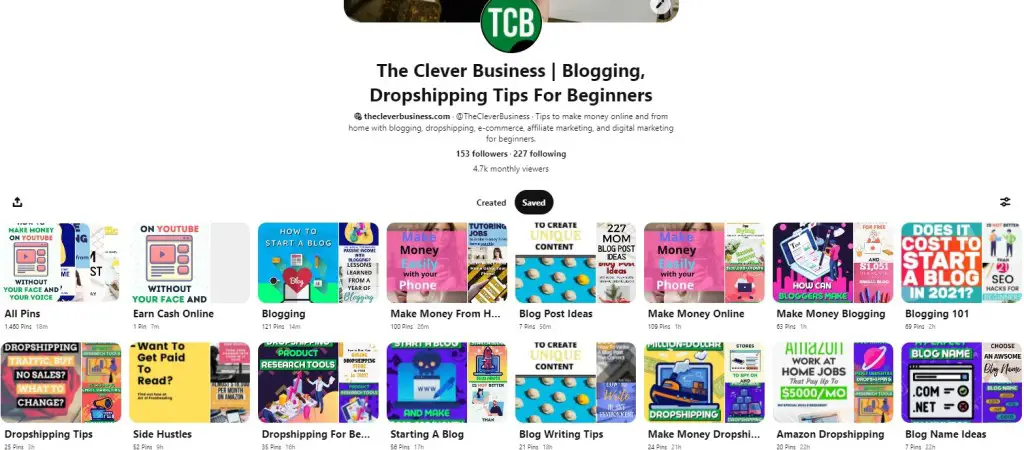
Pinterest boards are similar to folders where you can save and organize your contents known as pins. Many successful Pinterest brands suggest that your account should have at least between 10-15 boards.
When creating Pinterest boards, it’s important to name them and give them descriptions that are related to your affiliate marketing topic.
Save your pins to relevant boards with the relevant keywords. If you save your pins on generic boards, the Pinterest search algorithm might get confused. Whenever a new pin is uploaded, the algorithm goes into action by analyzing the image, its keywords, and the boards where you have saved the pin. If new content is pinned to a generic board, Pinterest won’t know what it entails and as such, it won’t be indexed properly. This will hurt your visibility greatly.
Follow Pinterest Community Guidelines
Just like all other social media platforms, Pinterest has rules and guidelines as well. The platform strictly monitors contents being published to ensure Pinners’ safety.
Before creating Pins, it’s necessary to read the Pinterest community guidelines thoroughly to avoid violating any of the rules. A violation of the rules can result in the banning of your account.
As an affiliate marketer on Pinterest, you should pay special attention to some rules stated below:
- Adult content: You are allowed to save content about sexual health, breastfeeding, mastectomies, art, etc. However, they are still somewhat limited by Pinterest, and explicit adult content is a no on the platform.
- Dangerous content: Pinterest limits content that purposely shows the use of violence. It also restricts the distribution of alcohol, tobacco, drugs, weapons, etc.
- Misinformation: Pinterest removes or limits the distribution of false or misleading content. These might include conspiracy theories, medically unsupported health claims, illegal information, etc.
- Impersonation: Pinterest doesn’t allow accounts that impersonate or misrepresent their affiliation with any person or organization.
- Spam: Pinterest doesn’t allow spamming or engaging in spammy behaviors, such as creating or saving content that is repetitive, deceptive, linking to websites that are unsafe, untrustworthy, using automation that hasn’t been explicitly approved by Pinterest (List of approved Pinterest partner tools here).
- Paid Partnership and Affiliate guidelines: All promotional content must disclose its commercial nature, such as in the title or description of the Pin. You are also not allowed to use shortened or redirect links that make the destination domain unclear. In short, make sure that your affiliate marketing Pinterest content is authentic and transparent.
Pinterest Best Practices
Below, we will list some best practices that you can apply to your Pinterest affiliate marketing career. These practices should help you push your affiliate pins and help with other processes involved.
- Add Pinterest to your website: by adding functional Pinterest buttons to your affiliate website, you allow your audience to pin images to their boards with just one click or follow your Pinterest board.
- Use tools for marketing on Pinterest: marketing tools help you save time by automating part of your work and monetizing traffic faster. A typical example is Hootsuite to schedule your pins or Supermetrics to analyze your performance.
- Don’t add hashtags to your pins: As of 2021, hashtags on Pinterest are no longer clickable, which means hashtag feeds no longer exist. Hashtags aren’t differentiated from Pinterest keywords anymore.
- Share your pins on other social platforms: Pinterest is about creating visual content that is universal. With that in mind, it’s a good idea to share your pins on other social platforms. You can use the ‘claim’ feature to claim your other social media accounts in settings so that users can pin your posts directly to their Pinterest boards.
- Always disclose Affiliate Links on Pinterest: As regarding the guidelines given by the Federal Trade Commission, affiliate marketers are mandated to disclose that they are an affiliate whenever they promote a product. Disclosure is to ensure that consumers are able to do their own research and make informed decisions instead of being misled by others.
Recommended Pinterest Tools to Use for Affiliate Marketing
Some tools when combined with Pinterest affiliate marketing make your journey a lot easier. These tools can help you create awesome visual content as well as manage your engagements and pin posting frequency.
Tailwind
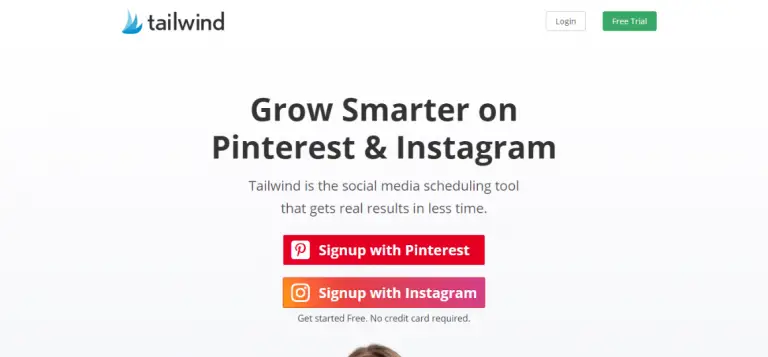
Tailwind has to be one of the best social media scheduling tools that affiliate marketers on Pinterest can use to grow their audience. Specially designed for Pinterest, it includes a detailed analytics tool that helps affiliates see how their pins are performing.
This tool allows you to schedule content, set up extensive plans, create a branded landing page at no extra charge as well as search for relevant hashtags.
Also, Pinterest has given the tool its approval and along with Buffer, many consider Tailwind to be the official Marketing Developer Partners for Content Publishing on Pinterest.
Oh, and did I mention it comes with a free trial? The first 100 pins are free, so affiliates can really test out the tool before deciding to pay for it. Tailwind is just one of those ideal tools for Pinterest affiliate marketing.
Canva

Pinterest is an incredibly graphic-intensive platform, so creating the right images is very important. This is where Canva comes into play.
With Canva, you can create visually appealing content. Canva has more than a million graphics and images for affiliates to choose from and Canva makes life easy. With its simple drag and drop tools, users can create appropriate content.
If you use Canva, affiliate marketing with Pinterest becomes considerably easier.
Canva is free to use, though it requires payment in order to access more interesting functions. It can resize images accordingly. This saves a lot of time and stress for the affiliate. You can upload images as well.
Buffer
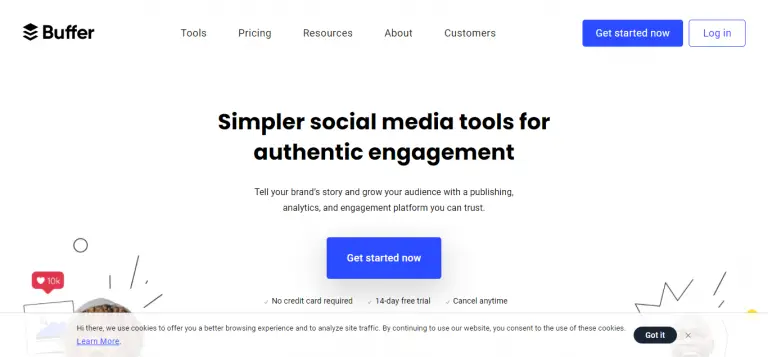
Buffer is the perfect social media marketing tool used by businesses as well as marketers all around the world. It features an automatic post scheduler and the Buffer extension can help you save images to your Pinterest schedule from elsewhere.
Affiliate marketers can use its dashboard to track how your content are doing and make necessary changes. Buffer’s unlimited pinning plan starts from $10. Also, the company offers a free 7-day trial.
Conclusion
Pinterest is undoubtedly making a name for itself as a remarkable social media as well as a good platform for affiliate marketing. Although easily outranked by heavy hitters such as Facebook, YouTube, and Instagram in terms of users, Pinterest has decent users.
Affiliate marketing on Pinterest requires an appreciable amount of time and effort including investment in tools to ease your journey. It’s easy to set up and doesn’t require technical skills to understand and perform successfully.
Once you get the handle of it, it’s an excellent way to market products and generate a decent amount of revenue on your own.
You May Find This Video On How To Make $300 A Day on Pinterest with Affiliate Marketing Useful