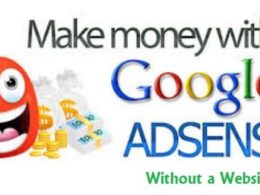In this article, we will be giving you a full guide on how to make money with Adsense on YouTube.
My name is Daniel Umeh, and in this article, I will be giving you details of everything you need to know about making money with Google Adsense on YouTube.
About YouTube
Youtube is also a social media platform that majors only on sharing of video content, and it is own and run by Google.
All around the globe, over one billion hours of YouTube videos are watched by its users daily, and five hundred hours of content are uploaded per minute by the YouTubers.
Youtube online platform has over 1.9 billion users logging in monthly.
Over the year it has grown beyond just a website into mobile apps, tv networks and also gives access to services like Nintendo and Discord.
On YouTube, the videos are endless and it’s a place where users can easily watch their favorite music videos, documentaries, short films, live streams, etc.
The contents, to a great degree, originated from the individuals which also fosters the cooperation between the YouTubers and companies that sponsor the YouTubers.
Youtube as a social network allows its users with a Google account (Gmail) to upload their videos, rate, leave comments and also reply comments, they can also like and dislike videos, have their own playlists, create YouTube channels and also subscribe to other user’s channel.
And over the years, from the time Google became the owner of the platform, YouTube had grown from a small video streaming platform to a global force to be reckoned with.
Well-established media corporation such as WarnerMedia and Disney have effectuated their YouTube channel to help shoot their contents to a larger audience.
In 2020 YouTube generated a revenue of over $19.8 billion and it’s the most visited site after google with over one billion users logging in monthly.
A whole lot changed since Google became the owner of YouTube, the business model which no longer generates its revenue from advertisement alone.
One of the new business models put in place by the new owners (Google) is paid content, including exclusive content, movies, etc.
YouTube and its authorized creators also partake in the Google AdSense program, which yields more revenue for both sects.
Seeing how YouTube has evolved over the years, it has also become easier to make money from this platform -uploading valuable content, accumulating millions of views, and also earning a share of the ad revenue.
Youtube also provides content creators with multiple ways to monetize their content in extension to advertising it l
Top YouTube content creators have been able to make over $20 million a year.
Though many of them still make far less while some make nothing at all and it all depends on the strategies they use.
Google Adsense
To make money on YouTube, the best thing to do is to join the YouTube partnership program.
By doing this, content creators are given access to some great tools that help them monetize their video content using the Google Adsense program.
To be able to do this, the content creators must have been able to accumulate at least 1,000 subscribers and 4,000 hours of watch time within 12 months, on their channel.
In this article, we’ll show you how it works, what you need to do, and the best strategy to utilize.
But before then let’s talk a bit about Google AdSense because you must understand this very well to aid effective use of the program.
What is Google Adsense?
Google Adsense is a program owned and run by Google, through which website publishers in the Google network of content sites serve text, images, and interactive media advertisement that centers on the content of the site and its audience.
Google mete out, and also sort and manage these advertisements. The ads can generate revenue based on impression or per click.
Google AdSense has become one of the major ads programs that create responsive ads on websites and blogs.
With AdSense, many content creators have been able to generate more revenue from their online videos, online audio content, etc.
Adsense has been very helpful especially for content creators who are just starting.
When it comes to sharing video content online, no other platform does it better than YouTube. And the biggest advantage is the fact that it is a platform with billions of users who visit daily.
And this also makes it a blossoming spot for many businesses, the more reason why you see most of these established organizations, especially media companies – entertainers, and media personnel all having or creates their own YouTube channel though intending to reach a larger audience, which also means massive revenue.
Now, let’s talk about how you can make money with AdSense on youtube which in other words refers to youtube’s advertising platform.
As earlier stated, Danielshustle will be giving a full guide of how this works. So, read this article till the end for all the juicy details.
YouTube Adsense
I’m sure you’ve seen different videos or heard different stories of YouTubers or content creators who made millions of dollars just by sharing video content on YouTube.
Countless blog posts, forums, and even videos on making more money or extra income have been shared too on YouTube.
While there are other ways to make money on YouTube which is also the same for other social media platforms, YouTube ads are one good way to earn/make money on YouTube.
And to make money you must first turn on the monetization features for your YouTube channel.
One thing you must know which is very important is that you must have a good amount of subscribers to your YouTube channel and you must also have viewers who regularly view your content.
One other thing you also need is an AdSense account (Google AdSense) so you can earn from YouTube.
Requirements for monetization features
Turning on the monetization features is very important if making money with your YouTube account is a priority.
There are some requirements you must meet with your YouTube account to make this possible.
Here are the minimum requirements to join the YouTube partnership program:
- The country you reside in must support the youtube partnership program
- Following all the youtube monetization policies is compulsory.
- You must have more than 4000 watch hours in the last 12 months.
- It’s very important to have at least 1000 subscribers.
- And lastly, you must have a linked AdSense account.
Joining the youtube partnership program gives you access to other tools or features through which you can make money on YouTube.
Here are the features and their eligibility requirements.
Channel membership: here, your subscribers consistently make monthly payments in exchange for the special services you offer, and the requirements for this are you must be 18yrs above and also have at least 30,000 subscribers.
Advertising Revenue: This involves earning ad revenue from video, display, and overlay ads. This is actually the most common method of monetizing a youtube channel. However, to qualify for this, you must be 18 and above or must have a guardian older than 18 to help you handle payment through AdSense.
And you must always create suitable content that meets youtube adviser-friendly content guidelines.
Merchandise Shelf: Here your subscribers or fans patronize you for the branded merch that displays on your watch pages. For this, you must have 10,000 subscribers and must be above 18.
Youtube Premium Revenue: When a youtube premium subscriber views your content l, you also earn part of the fee because youtube premium subscriber pays when they watch your content. To qualify for this you must create content viewed by a youtube premium subscriber.
Super chat and Super stickers: subscribers pay to get their messages emphasize in chart streams. To qualify for this you must live in a country that supports super chart. And you must also be above 18.
How to set up an Adsense account for YouTube
Before you can join the youtube partnership program, you must first have an authorized Adsense account to be able to earn and get paid by YouTube.
Note: You can’t have multiple Adsense accounts, you can only have one. And it must be under the name of the account owner.
You can use your existing AdSense account for your YouTube if you have one and you can also create one. You can use one Adsense account for multiple YouTube channels.
When you want to link your YouTube channel to a new Adsense account, you should not create the account through the official website because it will get your account disapproved and also cause YouTube to disable the monetization features of your channel.
Steps to create Adsense account for YouTube
To create an Adsense account for your YouTube, you need to follow the guidelines below:
Step 1: Log in to your youtube account and click “Studio Youtube”
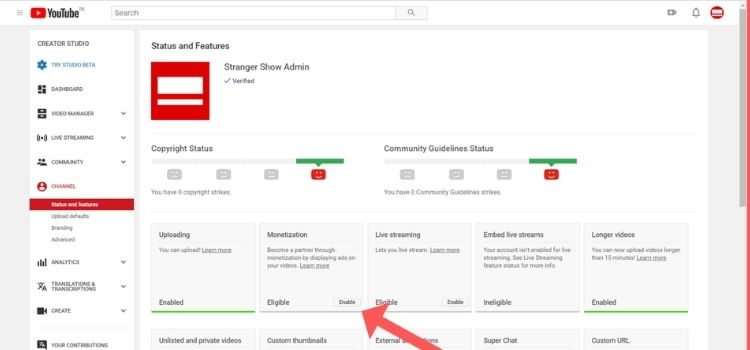
Step 2: Click Start on the “Sign Up Google AdSense” card. Input your youtube account password and re-authenticate.
Step 3: Then select the google account you will use to sign in to AdSense. If you already have an AdSense account then log in with the google account you registered the AdSense account with.
Step 4: Immediately you logged in to AdSense, confirm if the email at the top of the page is right and if it’s not just click “use a different account” to change to the right account.
Step 5: You must follow the instructions displayed on your screen to create a new Adsense account, give your contact information where necessary and requested for and then “Submit AdSense Application”.
Step 6: When you’re done, it will redirects you back to youtube studio and you will get a message stating that your AdSense application has been received.
Step 7: You will get a mail from AdSense once your account has been approved. It will take several days for it to be approved.
Step 8: And once the account is connected, it’ll display a green “done” sign on the “Sign Up for Google AdSense” card. Though it might take up to 48hrs sometimes more than for the account to be fully active.
How to link YouTube account to Adsense
Step 1: Click Setup YouTube Adsense or you can go through the monetization option, click on the setup AdSense option for your channel, click next. It directs you to AdSense sign-up page.
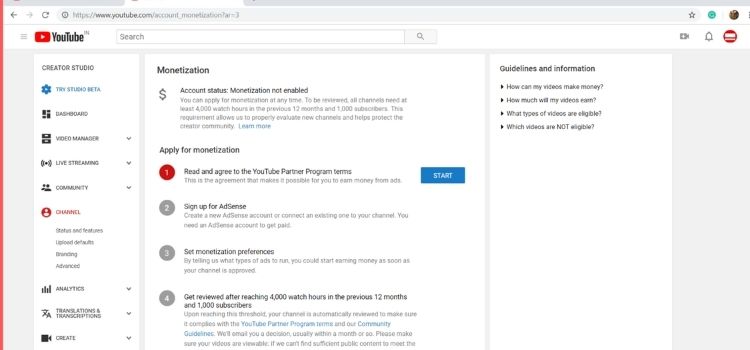
Step 2: Choose the email account you want to sign up with, or you can use an existing I.D.
Step 3: If you’re using the existing email, log in to youtube AdSense with the same email. And once you’ve done that fill in all the details needed.
While doing that be careful and not make any mistake because you must fill in exactly what is in your bank details.
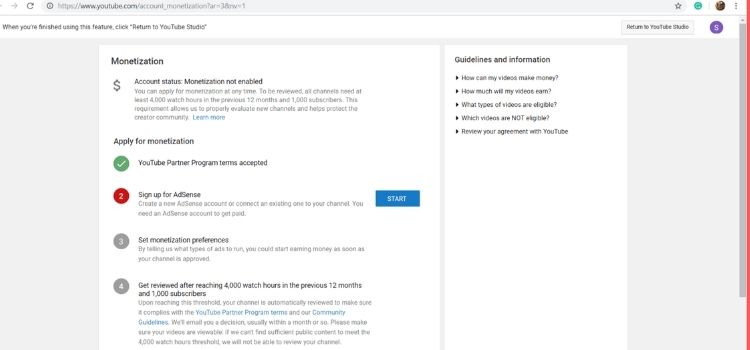
Step 4: When you’re done submit the form. Your application goes under review for 2-3 hours, sometimes days. This greatly depends on Google Adsense and channel quality.
Step 5: Click “My channel” from the menu option. Then click monetization to monetize videos.
Step 6: From monetization, click on monetize videos option to select the type of ads to monetize the video content or channel.
Step 7: You can also select which video you want to monetize. Which means you can select the video you want to monetize. You select the video you like from the video manager section.
Step 8: Click monetize from the drop-down menu. Choose the ad type you want and click the monetize button.
Step 9: And in case you want to change the monetization settings for a particular video, you can edit from the video manager or click the dollar icon.
Step 10: To edit, click on the monetization option then select monetize with ads, choose the ads you want to monetize the particular video with, and save changes.
Conclusion
Making money with AdSense on youtube is actually one of the best. Reliable and easy to use, it is also more preferred than the other ways of making money. With AdSense, you can create different sizes and kinds of ad units which you can also add to your website.
Never forget, this is not a get-rich-quick scheme, it takes time, and consistent effort, and dedication before hitting the target.
And with the explanation above, you understand how it works, what you must do to make it work, and how to go about it.