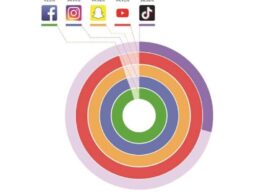The most exciting aspect of having an eBay business is generally selling an item. Unfortunately, the thrill is often fleeting. Sometimes a transaction simply isn’t meant to be completed, and cancellation is required.
It might be the seller’s fault, the buyer’s fault, or a mixture of both. This article will look at why transactions are cancelled, how the process works, and the repercussions that eBay sellers face when they cancel.
Before we get to answering the question “How to cancel a sale on eBay” let us look at
Why do cancellations occur?
There are a variety of reasons why an eBay transaction could need to be cancelled.
On the buyer’s side, cancellation may be requested for a variety of reasons, including an erroneous mailing address or an unintentional (or duplicate) purchase.
Alternatively, the buyer may have seen the identical item at a lower price somewhere else. Another typical scenario is a buyer who is suffering buyer’s remorse and is unsure whether or not to complete the deal.
Sellers must occasionally cancel deals as well. It’s possible that an item has gone missing, been damaged, or been sold since the eBay listing was created. In this situation, the transaction has no possibility of being completed successfully, and cancellation is required.
When a customer does not pay for an item, another circumstance in which a seller could contemplate cancelling a transaction is when the buyer does not pay. The best course of action in this circumstance is to file an Unpaid Item Case.
How do eBay cancellations work?
For a cancellation to be possible, the following conditions must be met:
A buyer can seek a cancellation up to one hour after making a purchase. They must contact the vendor and request a cancellation after this period has passed. You are under no duty as a vendor to accept the request.
Sellers have up to 30 days after a sale to cancel a transaction as long as the aforementioned requirements are still satisfied.
If the buyer has already made a PayPal payment, a full refund will be provided after the cancellation has been confirmed. The seller has 10 days to reimburse the customer using the original payment method if PayPal was not utilized. The vendor will get a Final Value Fee credit after the customer has been reimbursed.
Cancellations were requested by the buyer.
When a customer expresses their desire to terminate a transaction, sellers have two options:
Request that the buyer cancels the transaction using their Purchase History, or cancel the transaction via Seller Hub or My eBay with the reason “buyer wanted to cancel” selected.
The latter is still considered a buyer-initiated cancellation, and the seller is not punished as a result. Negative/neutral feedback or poor detailed seller ratings are not possible for the buyer.
The seller will get a Final Value Fee credit if the item has already been paid for. PayPal fees, on the other hand, will not be reimbursed.
It is not possible to cancel an order once it has already been sent. Returning an item (with the buyer covering the shipping expenses) is a frequent solution, albeit it is at the seller’s choice.
Cancellations for products that have been lost or damaged
While cancellations requested by the customer are subject to fewer fines, cancellations caused by vendor mistakes are not. A transaction fault is created when a seller needs to cancel an order owing to an item being lost, damaged, or otherwise unavailable for shipment.
A seller’s seller rating will fall below standard if their transaction fault rate exceeds 2%, and they may face selling limitations. Top Rated Sellers must keep their transaction failure rate under 0.5 per cent.
Buyers can still provide negative or neutral feedback on transactions that were cancelled due to seller mistakes.
Consequences of cancellation
When it comes to eBay cancellations, there are two distinct streams of discussion.
On the one hand, buyer-requested cancellations are inconvenient to deal with, but they have fewer long-term consequences. If the customer paid for the purchase before cancelling, the most concrete loss is, of course, PayPal costs. These transaction fees might be shockingly significant for higher-priced products.
Wasted time is the most significant issue with buyer-requested cancellations when there is no cash involved, but it pales in comparison to the difficulty and cost of a potential return later. Dealing with a buyer who requests cancellation is more preferable to a lengthy returns process for many businesses.
Cancellations induced by seller mistake, on the other hand, have more significant repercussions. When too many purchases are cancelled, it might lead to negative feedback and selling penalties. As a result, merchants should take care to keep an accurate stock inventory and store products safely and rationally.
On eBay, sellers may be required to cancel bids, deals, or even block customers. All of these acts are permitted on eBay, but they may harm your seller rating. Before you take action, be sure you understand the process and the implications.
Cancelling Auction Bids
For a variety of reasons, sellers may choose to cancel bids from potential purchasers. While sellers are unable to provide negative feedback for purchasers, they are able to submit unpaid item (UPI) complaints, which are recorded in the buyers’ records. If a buyer has too many UPIs, suppliers may be hesitant to sell to them for fear of not receiving payment.
Unpaid products are a major headache for sellers since they must first be submitted, then wait four days before they can be closed. A seller can wait up to a week for a UPI case to be decided, during which time their item is off the market.
Other valid reasons to terminate buyers’ bids include:
To cancel a bid, follow these steps:
STEP 1: Go to the listing and choose “number of bids” from the drop-down menu (next to the price)
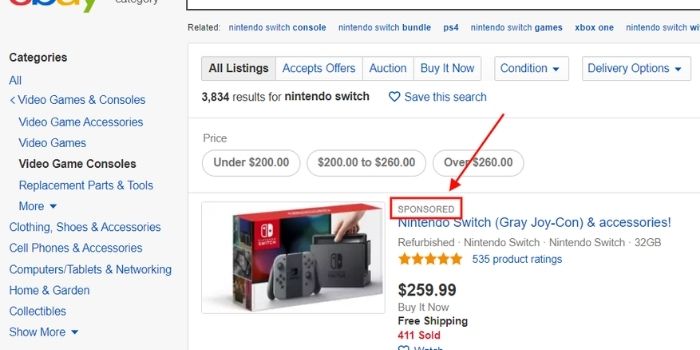
STEP 2: Select the “cancel bids” icon at the bottom of the bid history chart.
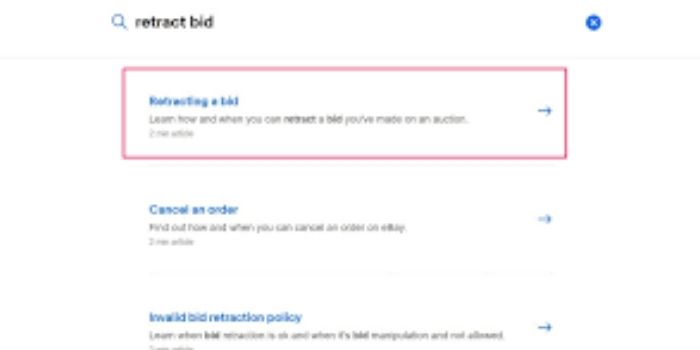
STEP 3: You’ll be redirected to the bid cancellation form, where you’ll enter information about the auction and the bids you’d like to cancel.
Cancelling eBay sales
Cancelling a sale is against eBay policy unless the buyer specifically asks for it. Buyers may change their minds, and it is entirely appropriate to cancel a sale in this scenario.
However, if an item is damaged or out of stock, and a seller is forced to cancel because he is unable to send the item, the cancellation is counted against the seller.
Because faults can result in selling limitations, suspension, or permanent termination of an eBay account, sellers should constantly be aware of what activities create “transaction defects.”
To cancel an eBay sale, follow these steps:
STEP 1: Go to My eBay and search for the item under Sold.

STEP 2: Select Cancel This Order from the More Actions drop-down menu.
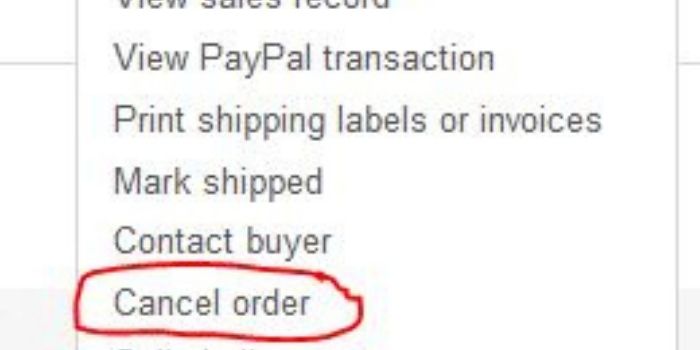
STEP 3: Select a reason for the cancellation and follow the prompts on the screen.
Blocking a Buyer
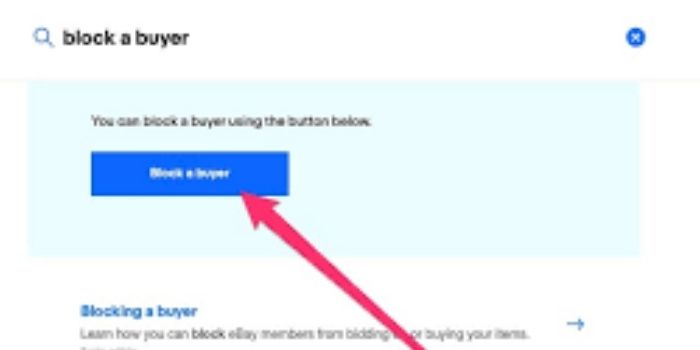
As a seller, be wary about utilizing the “block buyer” function. Buyers occasionally ask strange or unique inquiries, but this isn’t a good excuse to ignore them. Unless you remove the barrier, customers will never be able to buy anything from you again.
Buyers can be blocked for a variety of legitimate reasons, including:
To block another eBay user, go to the blocked bidder page and fill in the individual’s details.
Consider all of your alternatives before barring another buyer, cancelling a bid, or cancelling a sale. Don’t make a hasty judgment that will cost you a sale now or in the future. Take some time to consider it. Don’t be too hasty to turn buyers away after you’ve put in all the effort to attract them to your listing.
FREQUENTLY ASKED QUESTIONS
Que: What is the procedure for cancelling a sold item on eBay?
Ans: Go to Orders in Seller Hub, or Sold in My eBay. Select Cancel this order from the More actions menu after finding the transaction you wish to cancel. Select Continue to conclude after selecting a reason for the cancellation.
Que: Why is it that as a seller, eBay refuses to let me cancel an order?
Ans: Please notify the seller as soon as possible if you need to cancel an order. The seller will not be able to cancel your purchase if it has already been sent. Keep in mind that if your order involves several products, you’ll have to cancel the entire order – you can’t cancel individual things.
Que: Is there a fee if you cancel a sale on eBay?
Ans: Yes, you can cancel all bids to terminate the auction. You may be charged a final valuation fee depending on the highest bid price, or you could sell the item to the highest bidder. If your listing isn’t eligible for early termination, you can contact any bidders to explain the circumstances and request that their bids be withdrawn.
Que: What happens if you cancel an eBay sale?
Ans: It is not, however, without consequences. For doing so, the seller receives a fault on his or her account, and if there are too many of them, the seller may lose selling status or possibly be prohibited from selling. Do not agree to the seller’s request that eBay sends you a cancellation notice. The seller will then forfeit the sale’s eBay fees.
Que: Is it possible to cancel an eBay order if the customer has not yet paid?
Ans: Within four calendar days, members must pay for the things they win or agree to buy on eBay. Instead, if a customer does not pay within four calendar days, the order might be cancelled. If you still have outstanding item cases pending, you have 36 days to close them from the day they were opened.
Que: What happens if the eBay order is not cancelled by the seller?
Ans: If the seller accepts returns, you can return the item once you receive it by following his return policy. You will be responsible for return postage, and just the item price will be reimbursed. Your cancellation request was most likely not seen by the seller until after he had shipped.
Que: As a seller, how can I cancel a refund on eBay?
Ans: Go to My eBay and click on Purchase History.
Find the item for which you submitted a request and click view order information. – Close this request by clicking the button. IMPORTANT: You will not be able to reopen the request or obtain a refund from eBay once it has been closed.
Que: Is it possible to cancel a sell order before it is shipped?
Ans: The customer can request cancellation once the purchase has been left pending, and the seller SHOULD cancel if the item has not shipped and MUST give return instructions if it has.
Que: Is it possible for an eBay buyer to cancel a winning bid?
Ans: If a bidder changes their mind, they may quickly cancel their bid and thus “drop out” of the auction. According to the eBay Terms of Service, this is the preferable approach. If a bidder changes their mind after an eBay auction has concluded, they can contact the seller and request that the transaction is cancelled.
Que: Is cancelling an eBay order a bad idea?
Ans: Cancelling a sale is against eBay policy unless the buyer specifically asks for it. Buyers may change their minds, and it is entirely appropriate to cancel a sale in this scenario. However, if an item is damaged or out of stock, and a seller is forced to cancel because he is unable to send the item, the cancellation counts against the seller.